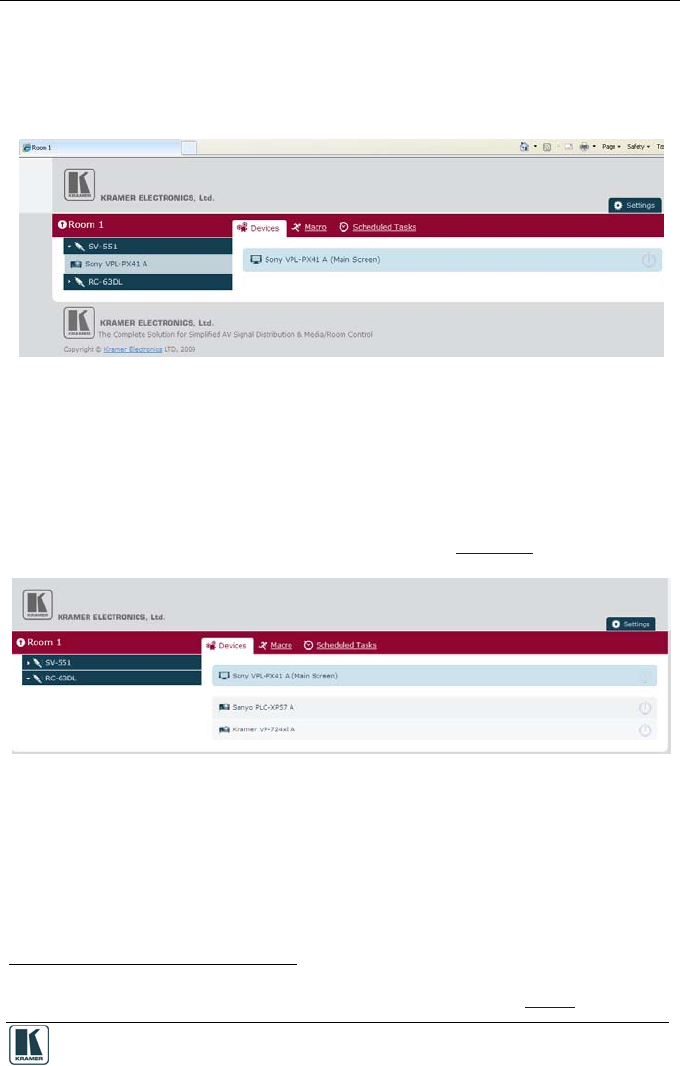
Web Access
13
3.1.3 The Devices Tab
The Devices tab lets you access the driver commands of a device that is on the
list. The device at the top of the list is defined to appear first via the Kramer
K-Config software.
Figure 16: Web Access Main Page (Admin)
The main page lists the Master room controller (for example, the SV-551), the
Auxiliary controller (for example, RC-63DL) with the display device that was
assigned to the main port
1
If more than one device driver is assigned to the ports, the main page shows
the list of devices
(for example, a Sony projector).
2
Figure 17
and lets you turn the power ON or OFF via the ON/OFF
button located on the right side of each device (see ):
Figure 17: Web Access Main Page with Connected Ports
1 Via Kramer K-Config
2 Clicking the small arrow on the side of the of the Master Controller opens the list of devices (see
Figure 18)


















