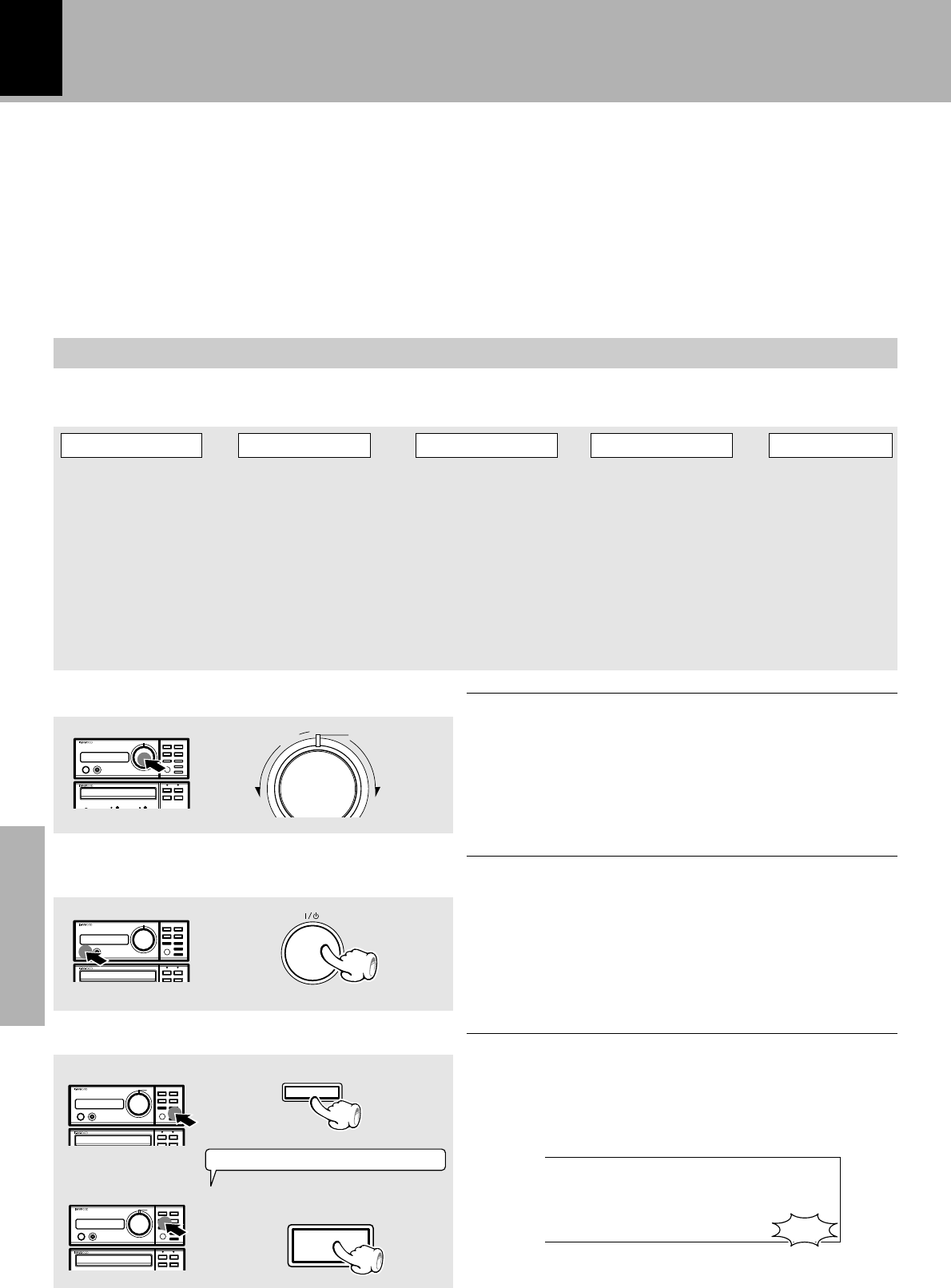
R-SE7/DP-SE7/X-SE7 (En)
46
Preparation sectionBasic sectionApplication sectionKnowledge sections
Timer operation
Set a disc into the
MD recorder.
Select a program No.
Adjust the listening volume.
Make preparations for the play (recording).
÷ For recording of broadcasts, muting becomes ON auto-
matically when the power is switched on by the timer.
Make prepa-
rations for re-
cording.•
(Steps 1 to 4)
÷ To listen to CD ÷ To listen to tape ÷ Listening to MD ÷ For recording
Set a tape into deck.Insert a disc.
(Program playback
is not possible.)
The station should
be preset prior to
the above.
............................
÷ To listen to radio
¶
Timer programming
This is a 24 hour timer.
Select the time and duration for the operation and the contents, and select operation or no operation
as required.
1
2
3
4
÷ The “PROG.” indicator lights.
÷ When a timer reservation already has been made, the
contents will change to the new settings.
1
2
Adjust the clock before setting the timer.
Adjust the clock before setting the timer.
For recording and playback with an MD
recorder (DM-SE7), also refer to the instruc-
tion manual enclosed with the DM-SE7.
................................................................
................................................................
................................................................
During display of program content
R-SE7
Set the on/standby switch to standby
position.
1) ) ):
PROG.
enter
volume
control
pure
A
on/standby
band


















