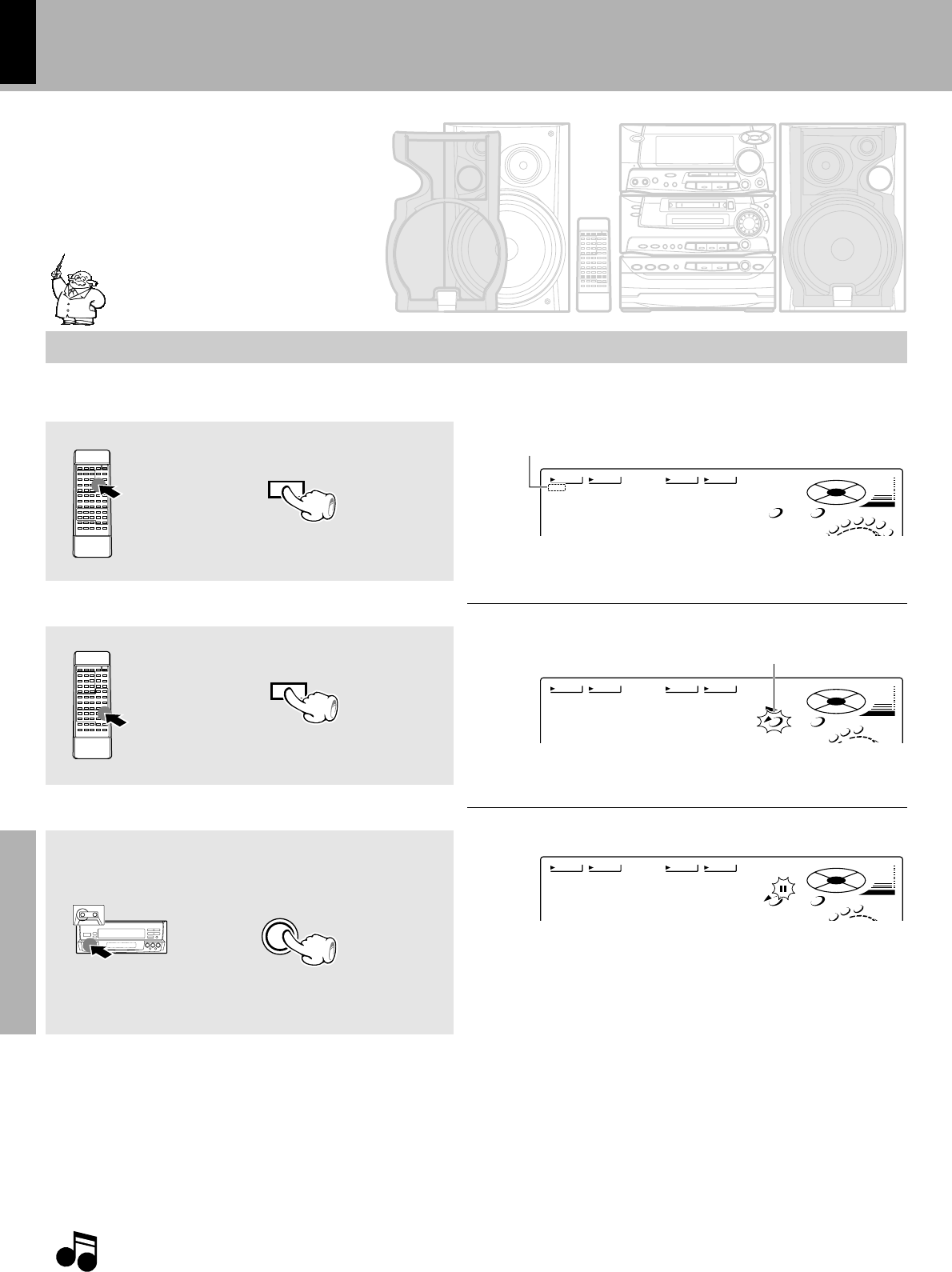
XD-980MD (En)
52
Preparation sectionBasic sectionApplication sectionKnowledge sections
Convenient Recording Methods
Fade-out/Fade-in at the tape reversal (CD
=
TAPE only)
(Fade edit recording)
The tune interrupted at the end of tape side A is faded out and side B starts with fading in from the middle of that tune. The
tune interrupted at the end of tape side B is simply faded out.
Please read “Let's record” in the operation manual of the cassette deck (option) carefully.
When equalizer or SRS 3D is applied to the sound, the
sound will be recorded with applied effect.
´ˇ
Recording preparation is required.
r
Make sure that the “PGM”indicator is off.
2
Select the disc.
1
1. When the CCRS key is pressed during playback of CD, the playback stops and the CCRS setting (preparing edited recording) starts.
2. Edit recording is not possible with CDs containing a track that is longer than one tape side, which may occur with classical music, etc.
3. If the deck is set for one-side recording (“), the processing at the tape end is applied only on side A.
4. When the last tune of tape side B is faded out, the ending part of the last but one tune may sometimes be faded out if the space between
it and the last tune is short.
Notes
Notes
Goes off
3
Start edit recording.
÷The recording level will be adjusted automatically in approx. 60
seconds (variable depending on CD contents), after which
recording starts.
÷The CD tracks are recorded in the order they are recorded on the
CD.
÷ Automatic stop is executed when the recording ends.
CD)1
@
)))
EX
.
BASS
:
123
EQ.
CLASSIC
MANUAL
POPROCK
VOL.
6
7
1
2
3
4
5
PGM
PGM
CD)2 ))3
EX
.
BASS
:
123
EQ.
CLASSIC
MANUAL
POPROCK
VOL.
2
3
4
CCRS
PGM
CD CCRs
EX
.
BASS
123
EQ.
CLASSIC
MANUAL
POPROCK
VOL.
2
3
4
P. MODE
DISC SKIP
Selected disc No.


















