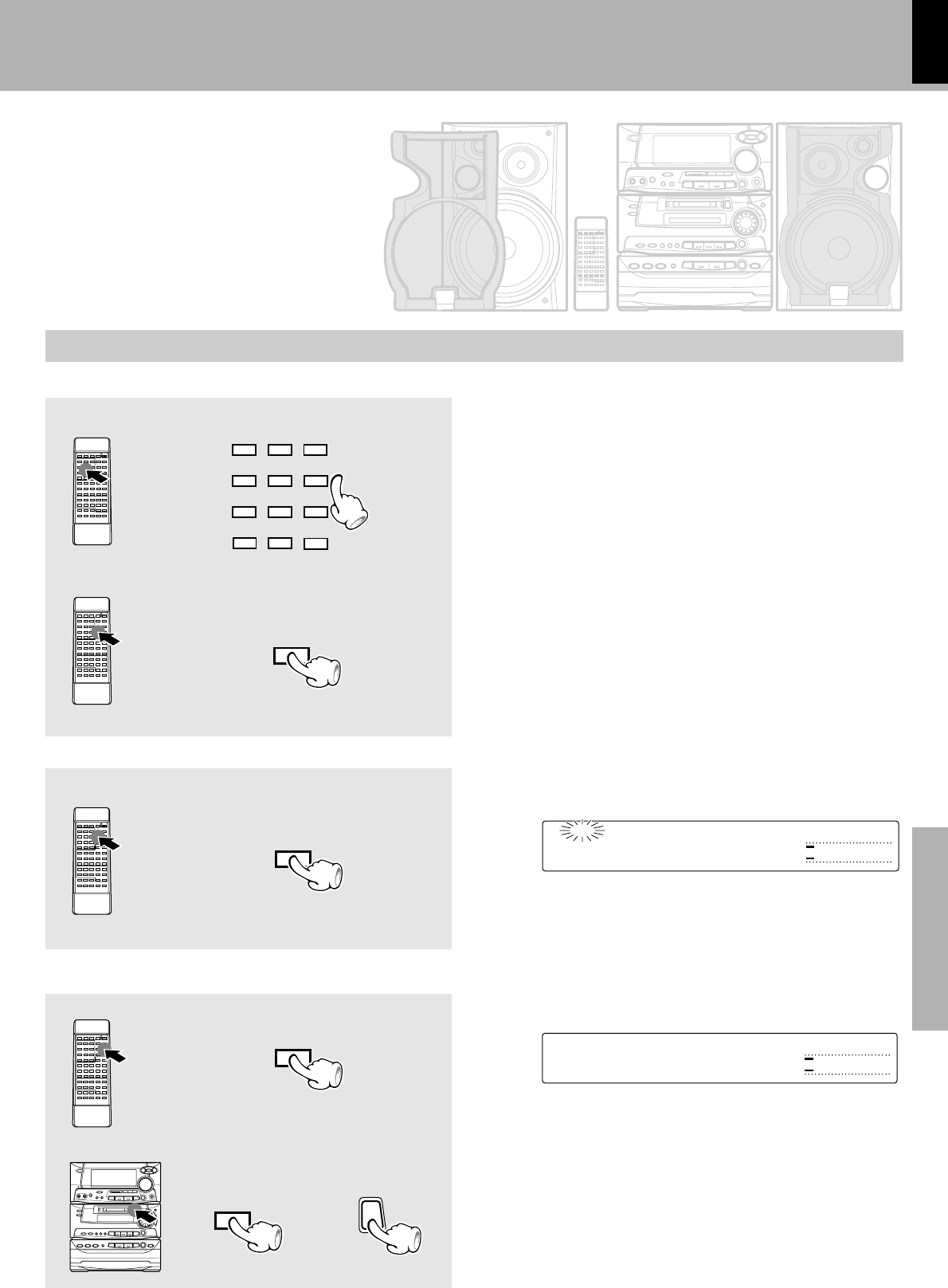
XD-980MD (En)
35
Preparation section Basic section Application section Knowledge sections
Playback of MD
To add a track to the program
To clear tracks from the program
0
7
8
9
+100
4
5
6
1
2
3
+10
PTY
SEARCH
P. CLEAR
Checking the order of tracks
(
−
dB)
MANUAL
0
12
P
-
03
R
L
∞
3
0130
10
5
PGM
DIGITAL
Clearing tracks from the end
Press in stop mode.
÷When a track No. is entered, the track will be added to the end
of the existing program.
÷The entire program is cleared.
÷Each time the key is pressed, the last track in the program is
cleared.
÷Each press displays the next track in the program.
or
Main unitRemote control unit
Press in stop mode.
Clearing all tracks
Press in stop mode.
P. CHECK
P. MODE
(
−
dB)
0
09
P
-
13
R
L
∞
3
0130
10
5
PGM
0
1Sequentially select the track num-
bers to be added.
2Confirm the selection.
P. MODE
Repeat 1 and 2 for selection of two or
more tracks.
The “PGM” indicator blinks
Last program display after deletion
(P-14 has been deleted.)


















