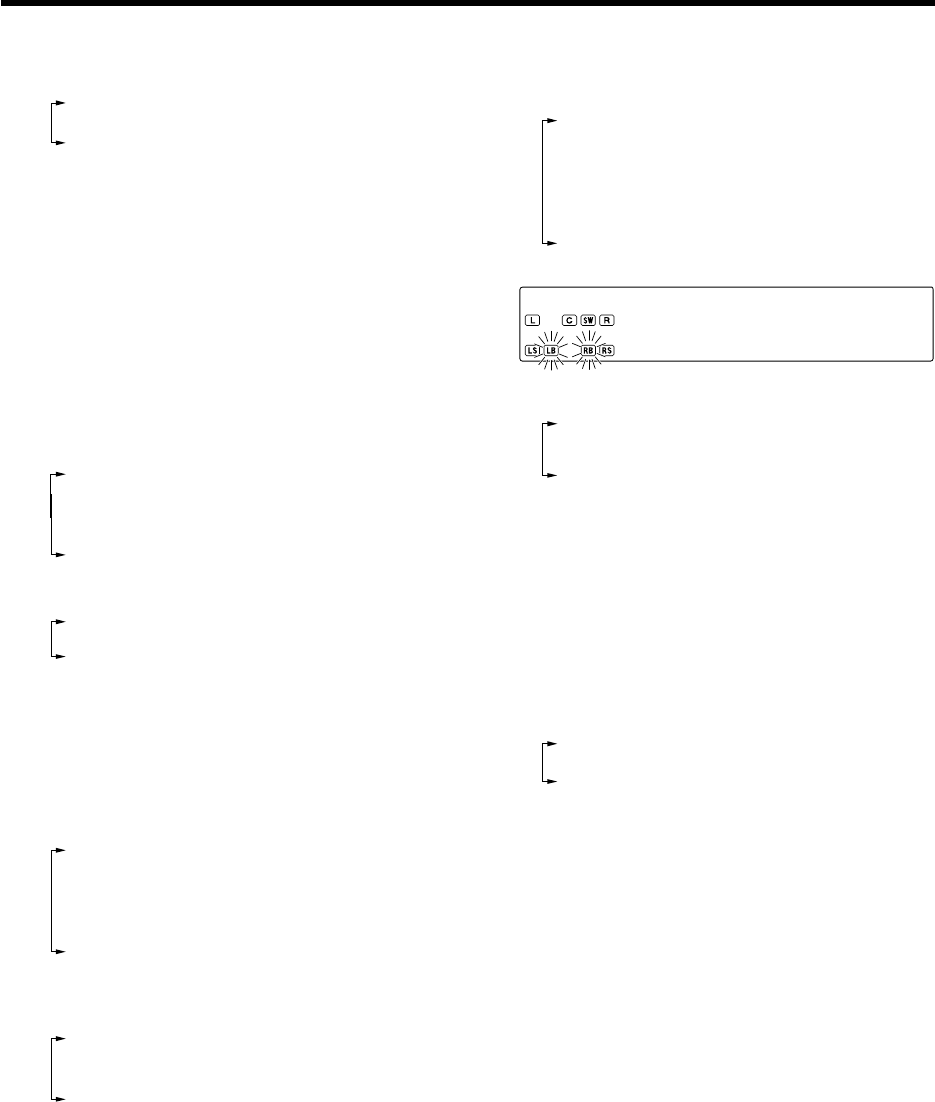
19
EN
Preparing for playback
6 Use the MULTI CONTROL button (or the MULTI
CONTROL %/fi keys) to select the appropriate
front speakers setting.
1 "FRNT LRG": Large front speakers are connected to
the receiver.
2 "FRNT NML": Average size front speakers are con-
nected to the receiver.
÷ When the subwoofer setting is "SUBW ON", front speak-
ers setting is "FRNT LRG" and a stereo source is played,
the low frequencies may be reproduced through the
front speakers and no audio output from the subwoofer
in certain listen modes. In this case, set the subwoofer
re-mix setting in step $ to "REMIX ON" to output the
low frequencies from the subwoofer.
7 Press the SETUP key to accept the setting.
÷ The center speaker setting indication "CNTR" appears.
8 Use the MULTI CONTROL button (or the MULTI
CONTROL %/fi keys) to select the appropriate
center speaker setting.
If you selected "FRNT LRG" as the front speakers setting:
1 "CNTR LRG": A large center speaker is connected to
the receiver.
2 "CNTR NML": An average size center speaker is
connected to the receiver.
3 "CNTR OFF" :
When no center speaker is connected.
If you selected "FRNT NML" as the front speakers setting:
1 "CNTR NML": An average size center speaker is
connected to the receiver.
2 "CNTR OFF": When no center speaker is connected.
9 Press the SETUP key to accept the setting.
÷ The surround speaker setting indication "SURR" appears.
0 Use the MULTI CONTROL button (or the MULTI
CONTROL %/fi keys) to select the appropriate sur-
round speaker setting.
If you have selected "CNTR LRG" as the center speaker setting:
1 "SURR LRG":
Large surround speakers are connected to the receiver.
2 "SURR NML":
Average size surround speakers are connected to the
receiver.
3 "SURR OFF" :
When no surround speakers are connected.
If you have selected other than "CNTR LRG" as the center
speaker setting:
1 "SURR NML":
Average size surround speakers are connected to the
receiver.
2 "SURR OFF":
When no surround speakers are connected.
÷ When "SURR OFF" is selected and the selection is estab-
lished by pressing SETUP in step ! below, the procedure
jumps to step $. However, if the subwoofer setting is
"SUBW OFF", you can complete the speaker setup and
proceed to the speaker volume level adjustment in step 5.
! Press the SETUP key to accept the setting.
÷ The surround back speaker setting indication "BS" appears.
@ Use the MULTI CONTROL button (or the MULTI
CONTROL %/fi keys) to select appropriate sur-
round back speaker setting.
If you selected "SURR LRG" as the surround speaker setting :
1 "BS LRG":
Large surround back speaker is connected to the re-
ceiver.
2 "BS NML":
Average size surround back speaker is connected to the
receiver.
3 "BS OFF":
When no surround speakers are connected.
Bs L R G
If you selected "SURR NML" as the surround speaker
setting :
1 "BS NML" :
Average size surround back speaker is connected to the
receiver.
2 "BS OFF" :
When no surround speakers are connected.
# Press the SETUP key to accept the setting.
÷ The subwoofer re-mix setting indication "REMIX" appears.
$ Use the MULTI CONTROL button (or the MULTI
CONTROL %/fi keys) to select the appropriate
subwoofer re-mix setting.
If "REMIX ON" is selected as the subwoofer re-mix setting,
the low frequencies are enhanced by adding the low fre-
quencies of other channels to the subwoofer channel or
adding the low frequencies of the subwoofer to other
channels depending on the speaker setup.
1 "REMIX ON": Subwoofer re-mix setting mode to the
receiver is ON.
2 "REMIX OFF": Subwoofer re-mix setting mode to the
receiver is OFF.
÷ If subwoofer is turned "SUBW OFF", subwoofer re-mix
setting is not visible.
% Press the SETUP key to accept the setting.
*5484/16-27/EN 04.5.17, 8:34 AM19


















