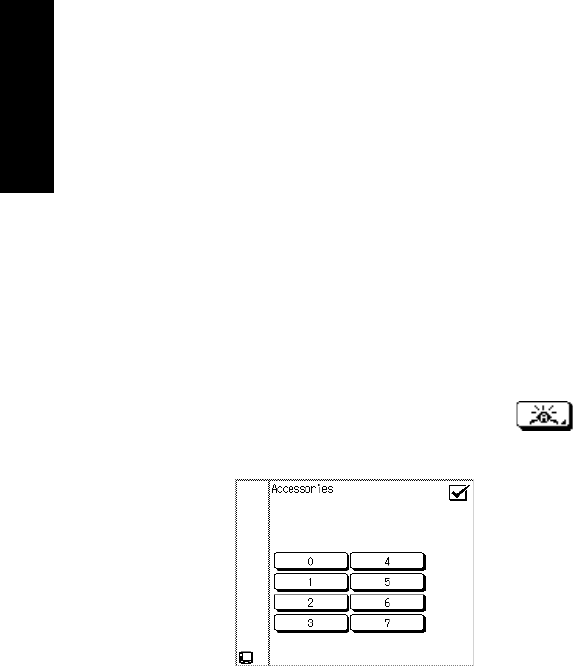
Using PowerTouch
88
How Do I Control Home Automation Equipment?
For more information, contact Makita at:
Makita USA Inc.
14930 Northam Street
La Mirada, CA, 90638-5753
800-851-0537 (telephone)
714-522-8194 (facsimile)
Makitaapd@aol.com
The products and companies listed previously are not owned by or affili-
ated with Kenwood in any way. Please contact these com-panies directly
for further information or to find a retailer near you.
Accessories Control
PowerTouch includes 8 additional buttons for controlling virtually any
device that accepts IR codes. You can use these buttons to control these
devices in two possible ways:
• You can teach the preset IR code to the device.
• You can teach the device’s IR code to PowerTouch.
Regardless of whether you teach the accessory PowerTouch’s code or teach
PowerTouch the accessory’s code, these commands can also be included
in PowerTouch’s Macros. See “Creating Macros” on page 66 for more
information.
To teach one of PowerTouch’s preset IR codes to a device:
1. Access either the Home1 or Home2 menu and touch
to open
the Accessories menu:


















