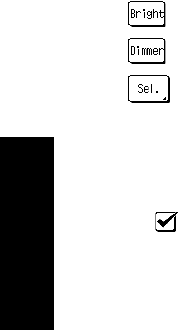
Using PowerTouch
84
How Do I Control Home Automation Equipment?
• brightens lamp modules.
•
dims lamp modules.
•
means Select. Use this button to move back and forth be-
tween this group of buttons and the next eight buttons (9-16) on
PowerTouch.
To change the name of a button, refer to "To Customize the
PowerTouch Screen" on page 45 of the Connection and Setup Guide.
4. Touch
to return to the Home Automation menu.
5. Touch any Quick Access menu to change to that menu.
The X-10 IR-543 Converter is compatible with your PowerTouch. Contact
X-10 at www.x-10.com, or at X10@x10.com. In addition, Radio Shack
also sells a compatible converter (product number RSU 10037703).


















