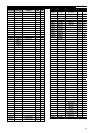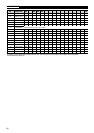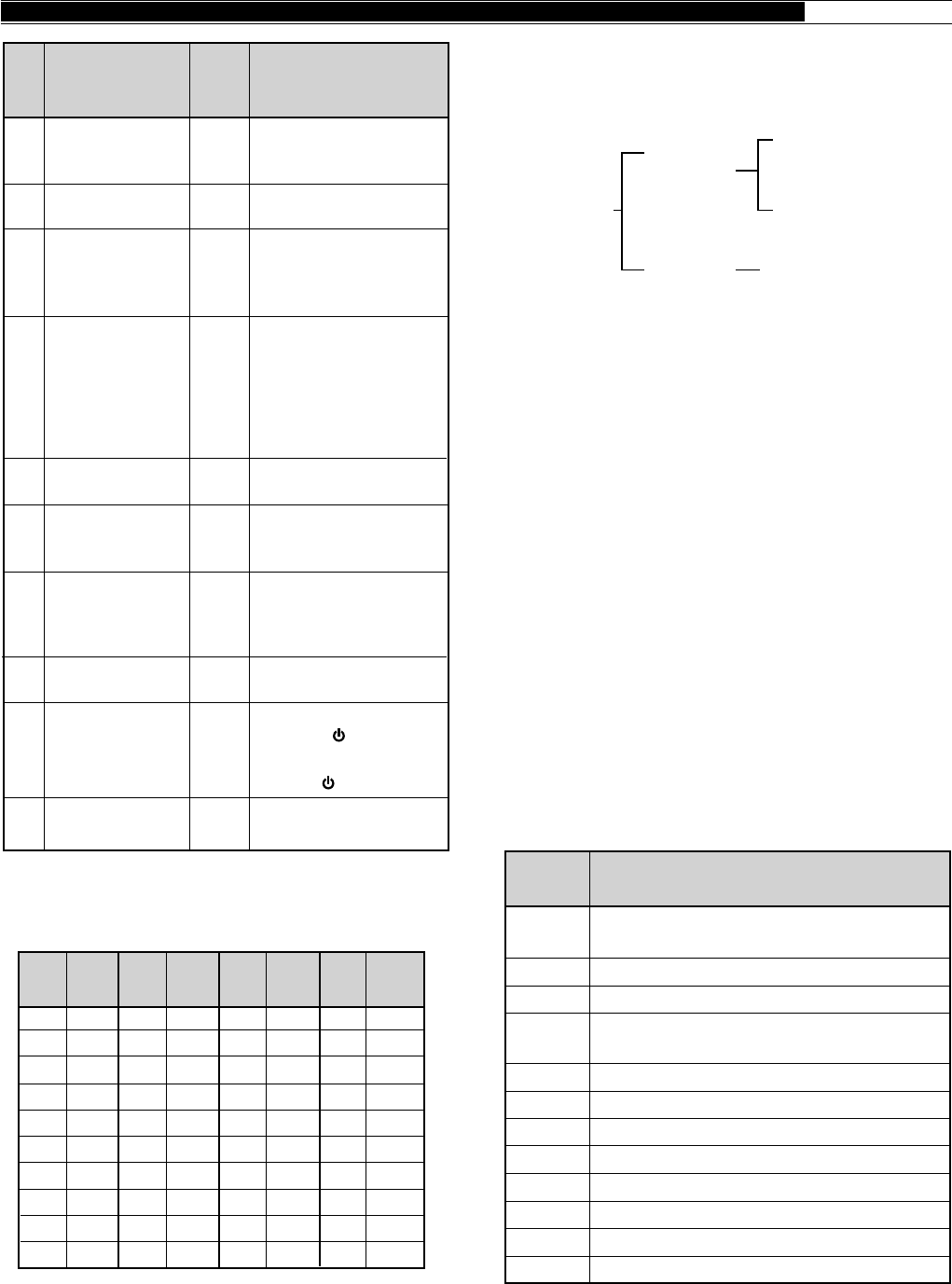
85
APPENDICES ●
TYPES OF COMMANDS
Commands can be classified as shown below:
For example, note the following in the case of the FA
command (Frequency of VFO A):
•To set the frequency to 7 MHz, the following
command is sent from the computer to the
transceiver:
“FA00007000000;” (Set Command)
•To read the frequency of VFO A, the following
command is sent from the computer to the
transceiver:
“FA;” (Read Command)
• When the Read Command above has been sent, the
following command is returned to the computer:
“FA00007000000;” (Answer Command)
COMPUTER CONTROL COMMANDS
A summary of the command library for communication
between a computer and the TS-870S is included in this
section. This information can be used if you are
developing your own transceiver control program, or
you are troubleshooting an existing control application.
SUBTONE TABLE FOR FORMAT NO.14
TERMINATOR
To signal the end of a command, it is necessary to use a
semicolon (;). The digit where this special character
must appear differs depending on commands.
FunctionCommand
AC
AG
AI
AN
BC
BI
BY
CG
DN
EQ
EX
FA
Antenna Tuner THRU/IN-LINE, and
tuning START/CANCEL
Sets or reads AF gain.
Auto information (OFF/ON)
Selects antenna connector
(ANT 1/ ANT 2).
Sets or reads Beat Cancel.
Sets or reads CW Break-in.
Reads Busy signals.
Sets or reads carrier gain.
MIC DOWN function
Sets or reads Transmit Equalizer.
Sets or reads Menu.
Sets or reads VFO A frequency.
01
02
03
04
05
06
07
08
09
10
67.0
71.9
74.4
77.0
79.7
82.5
85.4
88.5
91.5
94.8
11
12
13
14
15
16
17
18
19
20
97.4
100.0
103.5
107.2
110.9
114.8
118.8
123.0
127.3
131.8
21
22
23
24
25
26
27
28
29
30
136.5
141.3
146.2
151.4
156.7
162.2
167.9
173.8
179.9
186.2
31
32
33
34
35
36
37
38
39
192.8
203.5
210.7
218.1
225.7
233.6
241.8
250.3
1750
Freq.
(Hz)
No. No.
No.
No.
Freq.
(Hz)
Freq.
(Hz)
Freq.
(Hz)
Commands
Input
Command
(Input to the
transceiver)
Output
Command
(From the
transceiver)
Set Command
(Sets a
particular
condition.)
Read Command
(Reads an answer.)
Answer Command
(Transmits a condition.)
For-
mat
No.
Name Format
No. of
Digits
KEYER SPEED
KEYER
MESSAGE
KEYER
BUFFER
LOAD
MESSAGE
LEVEL
POWER
CONTROL
RF
ATTENUATOR
SEMI BREAK-IN
DELAY TIME
SYSTEM
RESET
VOX DELAY
TIME
3
24
1
1
3
3
2
4
1
4
42
43
44
45
46
47
48
49
50
51
Represented in words
per minute using 001
(min.)~100 (max.).
Contains the CW
message.
0: Buffer space
available
1: Buffer space not
available
0: Not recording. A Set
command cancels
recording.
1: Channel 1
2: Channel 2
3: Channel 3
4: Channel 4
Represented using 000
(min.)~255 (max.).
Represented in watts
using 010 (min.)~
100 (max.).
00: 0 dB
01: 6 dB
02: 12 dB
03: 18 dB
Represented in msec
using 0050~0800.
1: VFO Reset
([RX A]+[ ])
2: MR Reset
([A=B]+[ ])
Represented in msec
using 0150~2700.