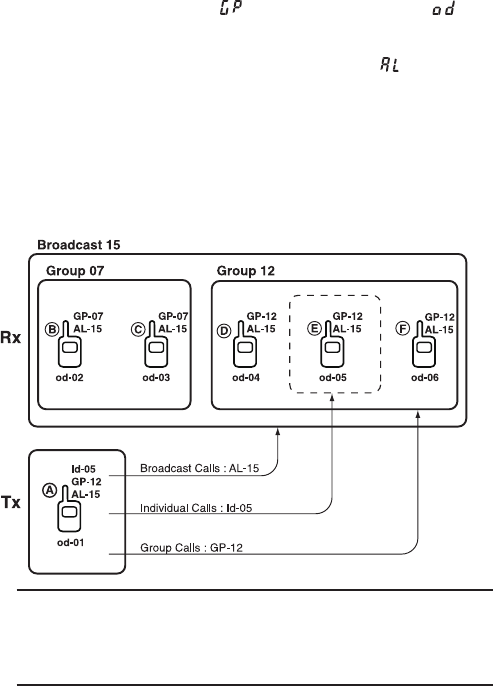
30
5 Press the PTT, MON, or CAL key to return to normal
operation.
6 Set up your group ID number by repeating steps 1 to 5,
above. In step 3, select “
” (group ID) instead of “ ”.
• Ensure that all of your group members set up the same group ID.
7 You can also set up a broadcast ID number (“ ”) which is
used to make calls to all members of several groups.
• Ensure that all members of all groups set up the same broadcast ID.
■ mAking A SelcAll
Following are details on how to make individual, group,
and broadcast calls. Refer to the diagram below for the
examples provided herein.
Note:
◆ When QT/DQT is set to the receiving side , the call side
QT/DQT settings must be set up the same as the receiving
side settings.
◆ During Scan the CAL key does not operate.


















