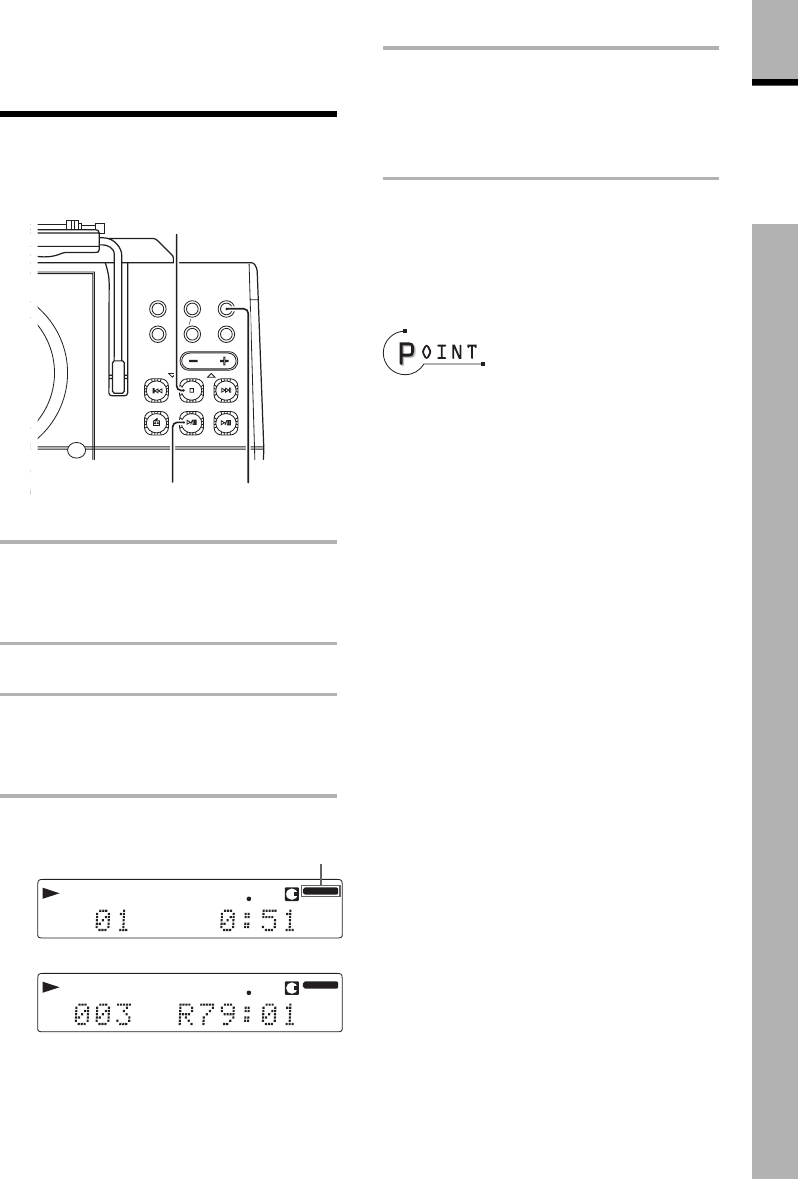
Application
section
33
EN
Recording
Main unit only
1
Make preparation for recording.
See steps 1 to 3 in “Recording CD
onto MD” (page 16 to 17).
2
Press the CD
^
key.
3
Press the
&
STOP key.
If “PGM” is lit, switch it off by press-
ing the PGM key on the remote.
4
Press the BEST HITS key.
When the first track of the CD has been
recorded, both the CD and MD stop
automatically.
Recording only the first
track of CD (BEST HITS)
Only the first track of each CD can be re-
corded. This function is convenient for record-
ing the first tracks of multiple single CDs on
a single MD.
5
Replace the CD and press the
BEST HITS key.
Record the first tracks of other CDs by
repeating this step.
To stop recording :
Press the &STOP key.
÷ Be careful not to switch the power off or ap-
ply shock or vibrations to the system while
“MD WRITING” is displayed.
÷ High-speed recording can also be used in
BEST HITS recording (page 29 to 30).
÷ When recording with high volume, sound
skip may occur during MD playback. To avoid
this problem, reduce the volume during re-
cording.
“BEST HITS” lit
(CD Display)
(MD Display)
TUNER FM/AM
STOP
MDCD
MENU SOUND
MD REC BEST HITS
AUX
VOL UME/MULTI CONTROL
PUSH OPEN
SET
TUNING
MODE
/ TUNING
4
TUNING/
¢
&
STOP
CD
^
BEST HITS
TUNEDAUTO
TRACK NO.
O.T.E.
SP
REC
BEST HITS
EX. BASS
MHz
MD
CD
TUNEDAUTO
TRACK NO.
O.T.E.
SP
REC
BEST HITS
EX. BASS
MHz
MD
CD
*5053/28-33/EN 5/29/01, 11:00 AM33


















