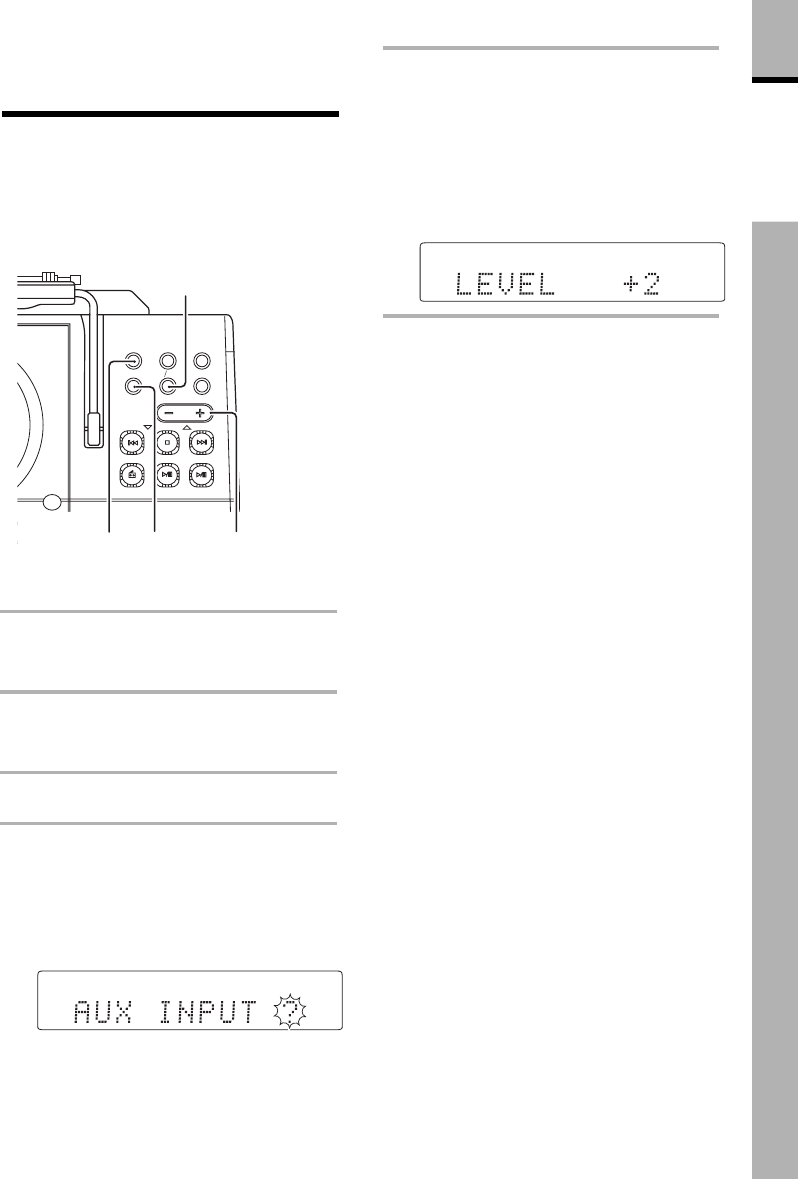
23
EN
Application
section
Main unit only
1
Press the AUX key to select the
AUX input.
2
Play the connected AUX compo-
nent to check the volume.
3
Press the MENU key.
4
Press the VOLUME/MULTI CON-
TROL keys to select “AUX IN-
PUT?”, then press the SET/TUN-
ING MODE key.
Adjusting the AUX input
level
The input level from an AUX component con-
nected to the AUX IN jacks (MD player, ana-
log turntable, VCR, etc.) can be adjusted. It is
recommended to adjust it so that the AUX
input sounds at a similar volume to the built-
in CD and MD.
5
Press the VOLUME/MULTI CON-
TROL keys to fine adjust the in-
put level, then press the SET/
TUNING MODE key.
The input level can be adjusted in the
range from -5 to +2.
Tone
TUNER FM/AM
STOP
MDCD
MENU SOUND
MD REC BEST HITS
AUX
VOL UME/MULTI CONTROL
PUSH OPEN
SET
TUNING
MODE
/ TUNING
4
TUNING/
¢
VOLUME/
MULTI CONTROL
MENUAUX
SET/
TUNING MODE
TUNEDAUTO
TRACK NO.
SP
EX. BASS
MHz
MD
CD
TUNEDAUTO
TRACK NO.
SP
EX. BASS
MHz
MD
CD
*5053/20-27/EN 5/29/01, 10:57 AM23


















