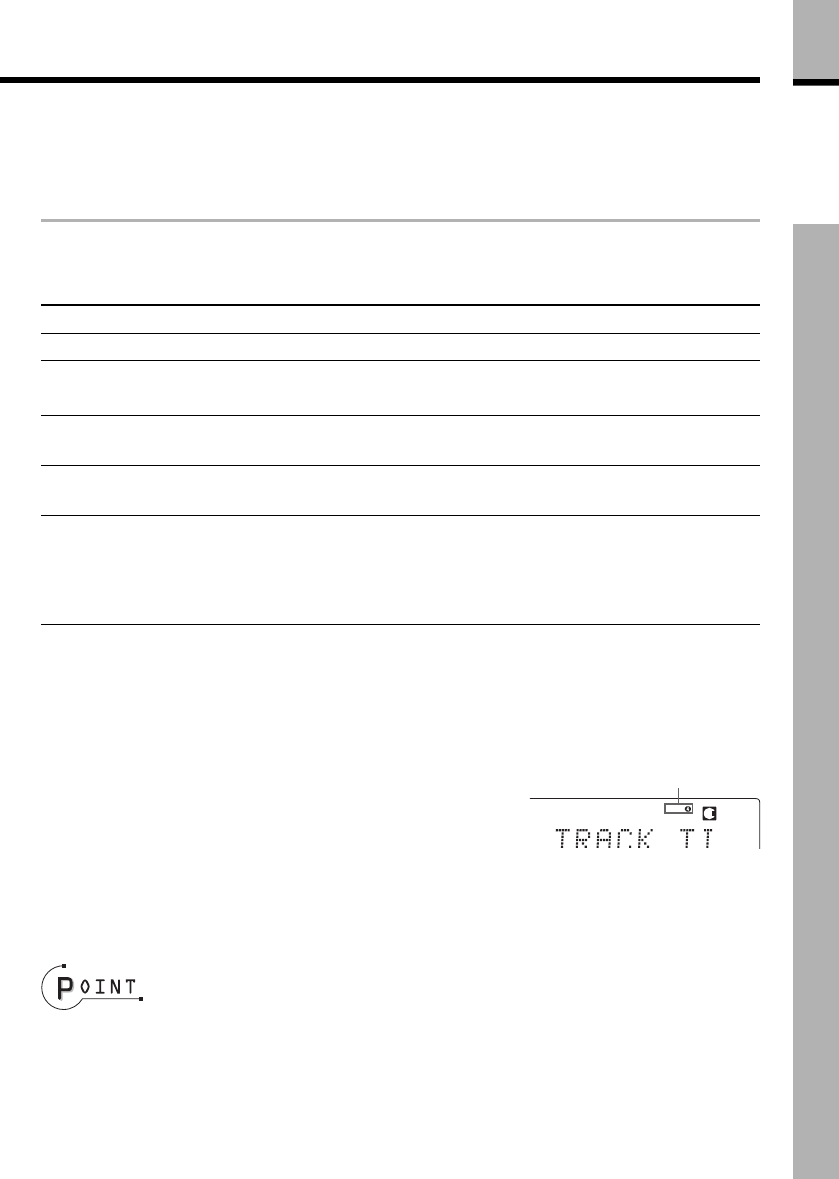
Basic
section
13
EN
4
Press the VOLUME/MULTI CONTROL keys
to adjust the listening volume.
The volume can also be adjusted using
the VOL.
%
/
fi
keys on the remote.
Operation of keys
Purpose Operation
To stop playback Press the 7STOP key.
To let playback pause Press the MD 6 key. Press it again to resume playback.
To skip a track Press the ¢ key to skip to the next track.
Press the 4 key quickly twice to skip to the previous track.
To fast forward audio Press and hold the ¡ key on the remote during playback, and re-
lease the key at the position you want to restart normal playback.
To fast reverse audio Press and hold the 1 key on the remote during playback, and re-
lease the key at the position you want to restart normal playback.
To start playback Select the desired track number using the skip ¢ / 4 keys.
from the desired track
If “PGM” is lit, switch it off during stop mode by pressing the PGM
key on the remote.
To take out an MD :
Stop playback by pressing the 7 STOP key, then press the )EJECT key.
MD play mode indicators :
Each track in the MD is played in the similar mode as when it was recorded. When an MD
starts playing, the current play mode is indicated by one of the play mode indicators.
SP : Track recorded in standard stereo mode (using an MD
recorder without the MDLP* mode compatibility).
LP2 : Track recorded in the stereo LP2 mode.
LP4 : Track recorded in the stereo LP4 mode.
* Marking “MDLP” is indicated on an MD recorder or player compatible with the stereo
LP2 (LP4) mode based on ATRAC3 which is a new audio compression system in compli-
ance with the MD standard, or on an MD medium recorded using ATRAC3 (with a
playback-only MD).
÷ An MD cannot be inserted or ejected while in STANDBY mode. Do not force insert an MD when in
STANDBY mode (page 63), for this will lead to malfunction.
÷ When an MD is inside the unit while the power is OFF, simply pressing the MD 6 key in STANDBY
mode (page 63) switches the power ON and starts playback. (One-touch operation)
÷ If the MD recording contains title information, the titles of the disc or tracks recorded in the MD are
displayed automatically.
TUNEDAUTO
SP
LP
EX. BASS
MHz
MD
CD
Play mode
*5053/10-19/EN 5/29/01, 10:56 AM13


















