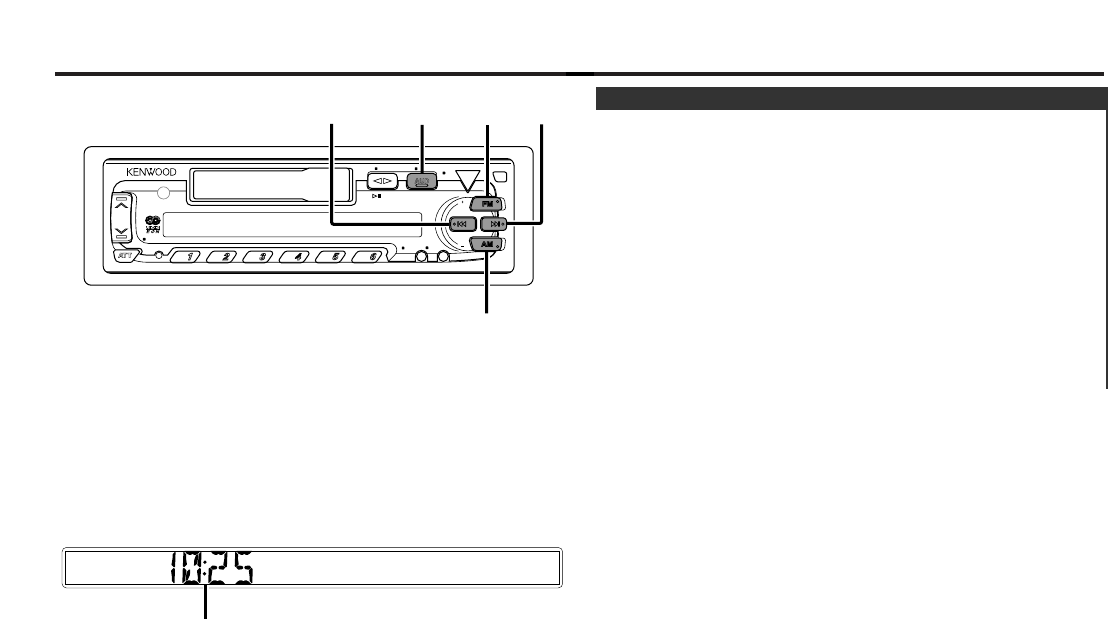
You can switch the colour of the button illumination between
green and amber.
Hold down the MENU button for one second or more.
"MENU" is displayed and the menu mode is turned on.
Press the ¢ button repeatedly until the Selectable
Illumination function appears in the display.
Press the 4 button to search in the other direction.
The function setting is indicated by "COL GRN" or "COL AMB" in
the display, indicating that the current colour is green or amber,
respectively.
Switching settings
Press either the AM button or FM button.
The display and setting will change.
Press the MENU button to end the menu mode.
4
3
2
1
Selectable Illumination
Other features
— 25 —
SRC
PWR
EJECT
OFF
/ PTY
MENU
SCAN B.S/RDM REP
T.C/D.SCN
M.RDM
CD MD-CHANGER CONTROL
DISC
DISC
TI
VOL ADJ
LOUD
CLK
NAME.S
4
¢
FM
AM
AUD/MENU
Clock display


















