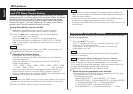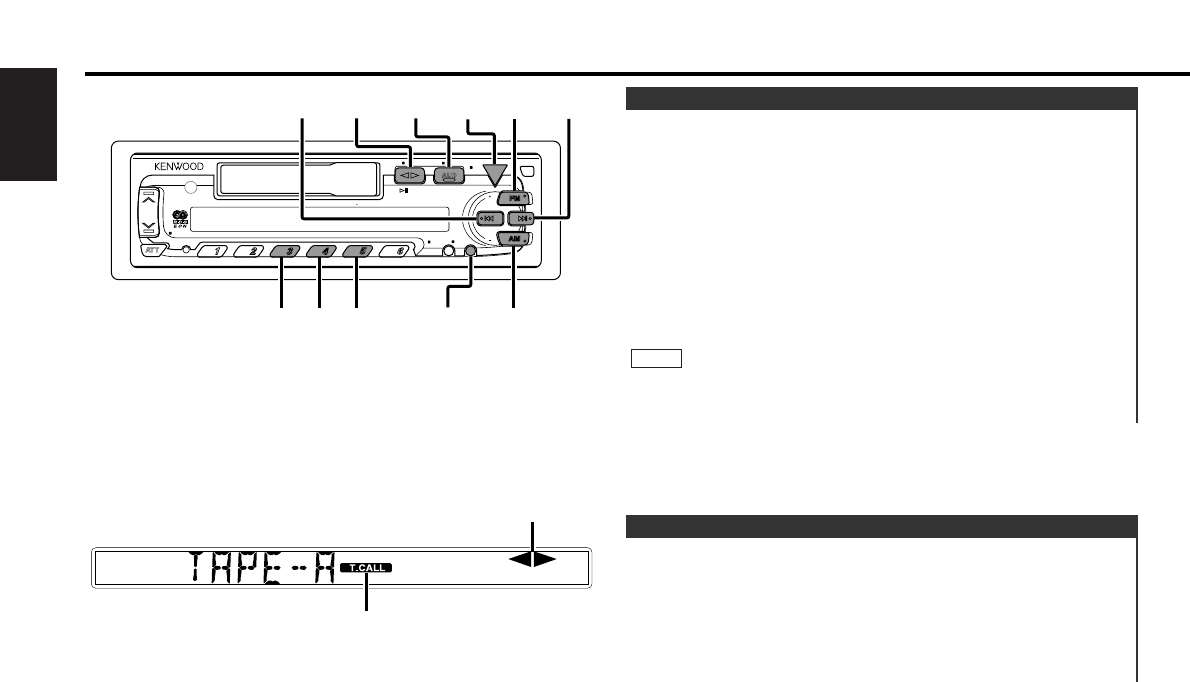
Fast Forwarding Tapes:
Press the FM button.
Rewinding Tapes:
Press the AM button.
Cancelling:
Press the 23 button.
Normal tape play returns.
Fast Forwarding and Rewinding Cassette Tapes
Loading and Playing Cassettes:
Load a cassette with the tape exposed on the right.
The tape starts playing automatically.
Playing Cassettes Already Loaded:
Press the SRC button repeatedly until tape mode is obtained.
"TAPE" is displayed when the tape mode has been selected.
Listening to the other side:
Press the 23 button.
Tape play switches to the other side.
Stopping and Ejecting Cassettes:
Hold down the 23 button for one second or more.
The tape stops playing and the cassette ejects.
Remove a cassette from the unit when not listening to it for a
whilst. If you leave it in the unit too long, the tape may stick to
the tape head and cause the unit to malfunction.
NOTE
Playing Cassette Tapes
Cassette player features
— 16 —
English
SRC
PWR
EJECT
OFF
/ PTY
MENU
SCAN B.S/RDM REP
T.C/D.SCN
M.RDM
CD MD-CHANGER CONTROL
DISC
DISC
TI
VOL ADJ
LOUD
CLK
NAME.S
T.C
B.S
4
¢
SRC
FM
AM
MENU2 3/EJECT
CLK
REP
Tape indicator
T.CALL indicator