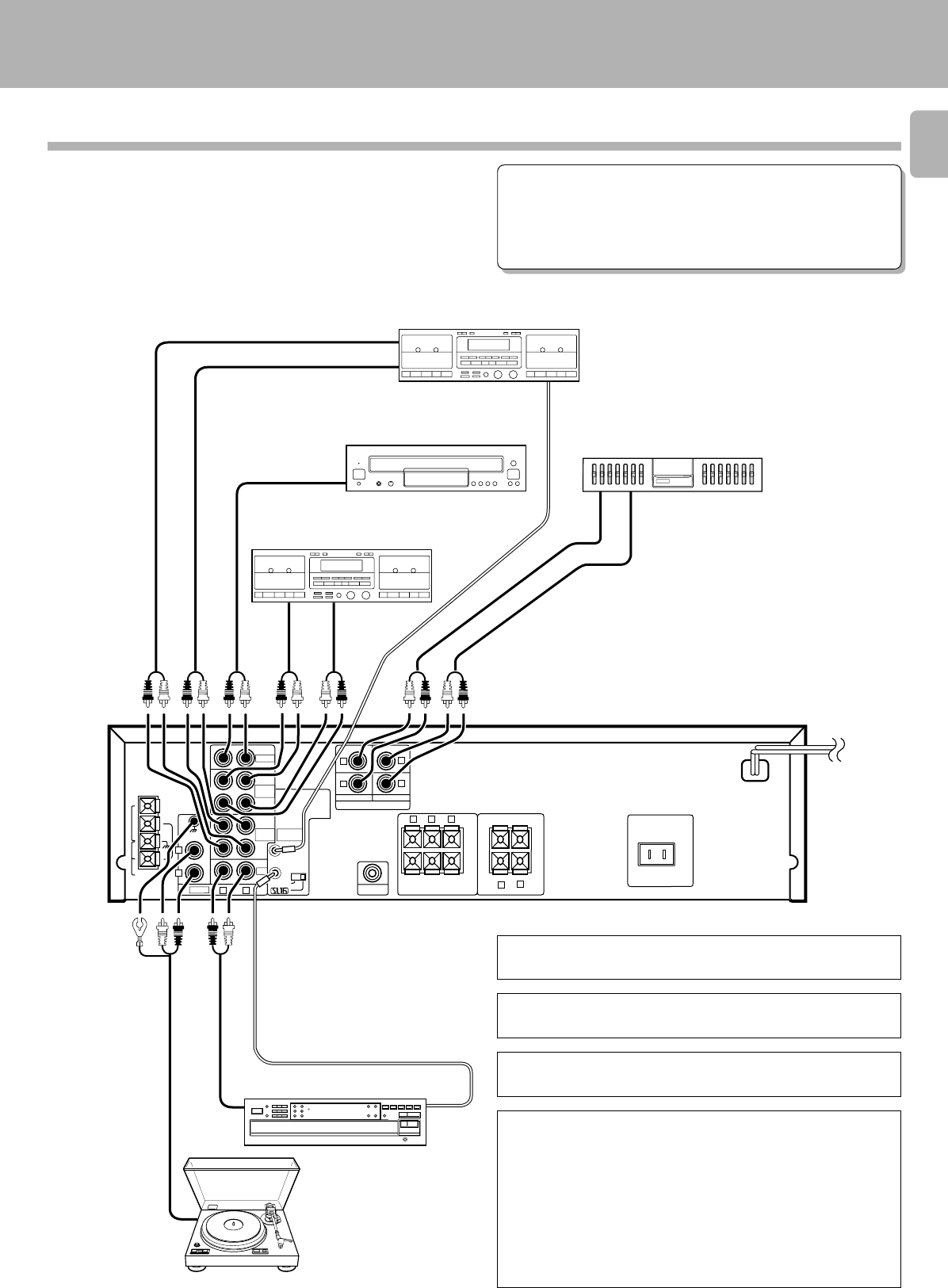
KR-897/KR-797 (En)
5
L
R
REC OUT
PLAY IN
VIDEO 1
/TAPE 1
PLAY IN
TAPE 2
MONITOR
VIDEO 2
SUBWOOFER
PRE OUT
PLAY
IN
+
−
FRONT SPEAKERS
( 8−16Ω)
SWITCHED
FM
75Ω
GND
AM
CD
PHONO
L
R
R
L
R
L
AUDIO
FM
300Ω
REC OUT
SYSTEM
CONTROL
ANTENNA
SURROUND
SPEAKERS
( 4−8Ω)
CENTER
SPEAKER
( 8−16Ω)
+
−
R
L C
ADAPTOR
L
R
OUT IN
PGM FILE
( )
ƒ
Make connection as shown below.
When connecting the related system components, refer
also to the instruction manuals of the related compo-
nents.
3 Do not plug in the power lead until all connections are
completed.
Connections of Audio and Video components (KR-797)
To wall
AC outlet
Turntable
Malfunction of microcomputer
If operation is not possible or erroneous display appears even
though all connections have been made properly, reset the micro-
computer referring to “In case of difficulty”. •
Multipul CD player
DP-R797
*
1
System
control cord
OUTIN
REC
IN
PLAY
OUT
Audio OUT
IN
OUT
Audio
Video deck 1, cassette deck 1
or MD recorder
System control cord
Graphic
equalizer
KE-597
cassette deck
KX-W597/KX-W797*
1
Caution regarding placement
(Except for U.S.A. and Canada)
To maintain proper ventilation, be sure to leave a space around the
unit (from the largest outer dimensions including projections)
equal to, or greater than, shown below.
Left and right panels : 10 cm
Rear panel : 10 cm
Top panel : 50 cm
*
3
The KX-W797 and KM-897 are not marketed in other
areas than the USA and Canada.
*
2
Do not connect system control cord to the cassette
deck connected to the TAPE 2 MONITOR jacks.
*
1
The system control cord should be connected when a
KENWOOD audio component system is connected.
System connection
Video deck 2 or DVD/LD player
÷Do not connect up a
power source which is
larger than that indi-
cated on the socket at
the rear of the unit.
*
2
Cassette deck 2
07.6.11, 5:05 PM5


















