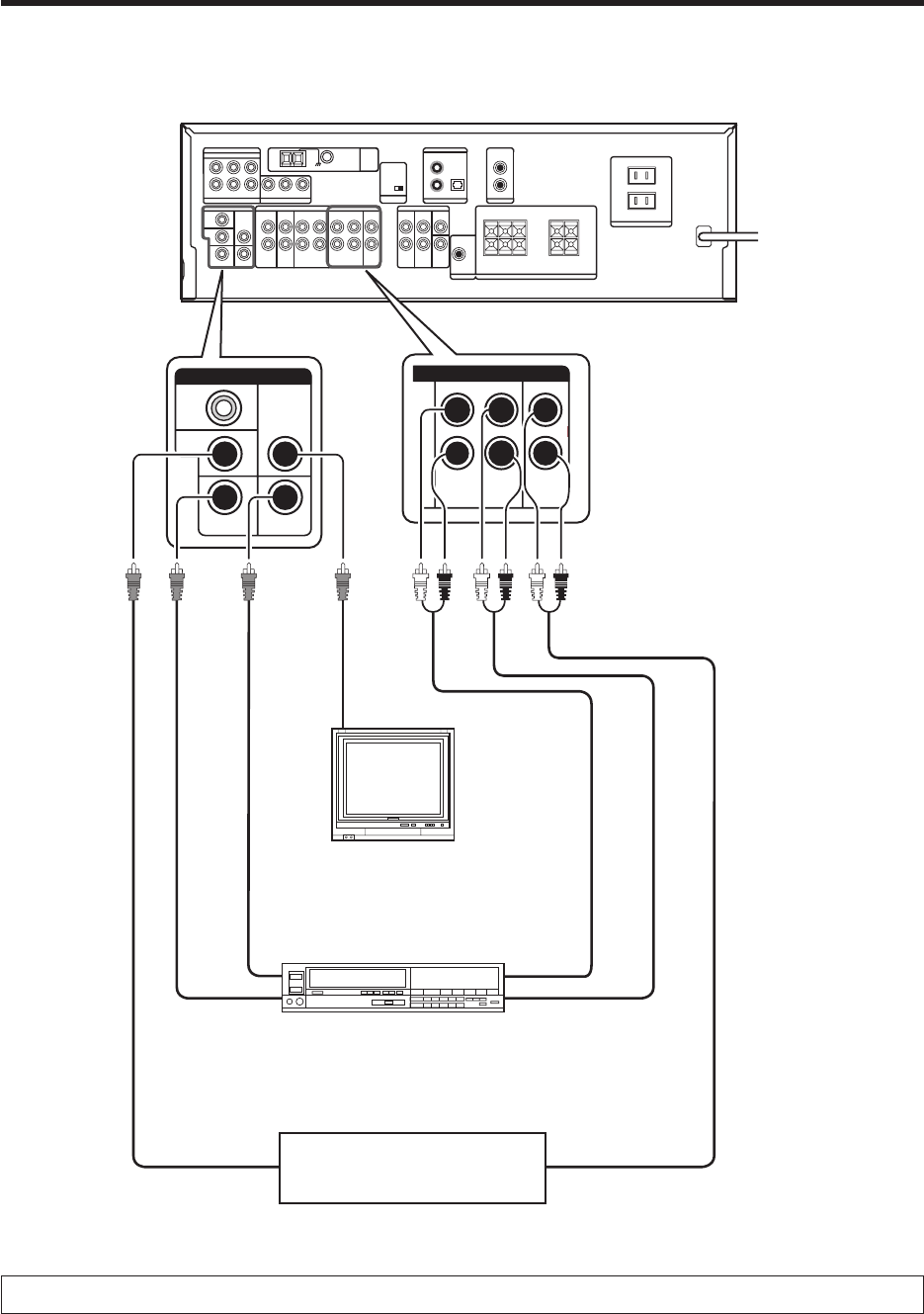
10
EN
PLAY IN
VIDEO 2
REC OUT PLAY IN
VIDEO 1
VIDEO 2
IN
DVD
IN
MONITOR
OUT
VIDEO 1
OUT
VIDEO 1
IN
VIDEO
AUDIO
Video deck
IN
Setting up the system
Connecting video components
A video component with digital audio outputs should be connected to the VIDEO 2 jacks.
Video output
(Yellow RCA pin cords)
OUT
OUT
Monitor TV
Video input and output
(Yellow RCA pin cords)
Video
IN
IN
Audio inputs
and outputs
Video OUT
DVD player or LD player
Audio OUT
04.1.22, 2:42 PM10


















