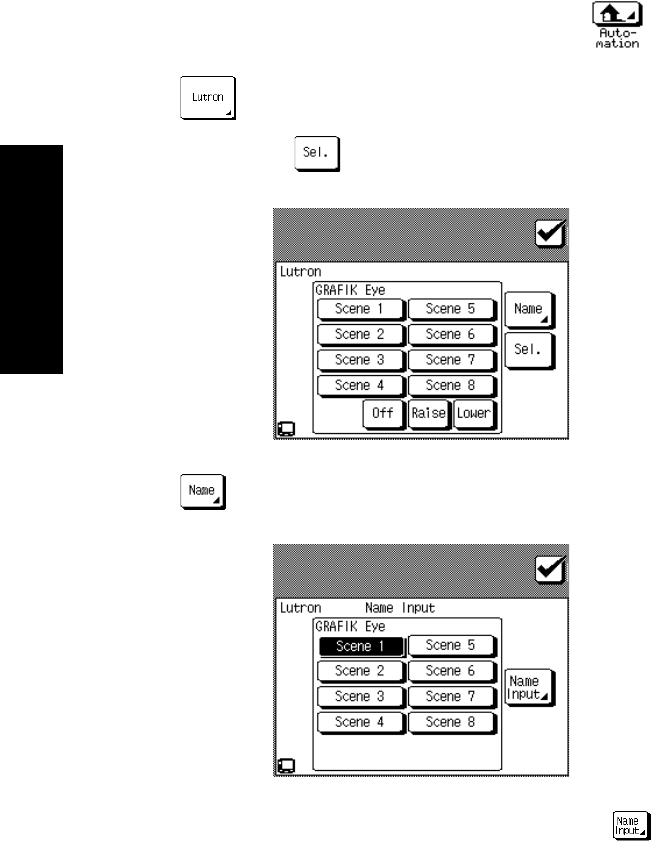
Using Receiver
76
How Do I Control Home Automation Equipment?
To assign names to the 8 available GRAFIK Eye scenes:
1. Access either the Music or Movie menu and touch
to open the
Home Automation menu:
2. Touch
to access Lutron commands.
3. If necessary, touch
to access the GRAFIK Eye control screen.
4. Touch to access the Name Input screen:
5. Touch the scene name you want to change and touch . See “How
Do I Enter Text?” on page 8 for more information on changing names.
6. Repeat step 5 for each scene name you want to store.


















