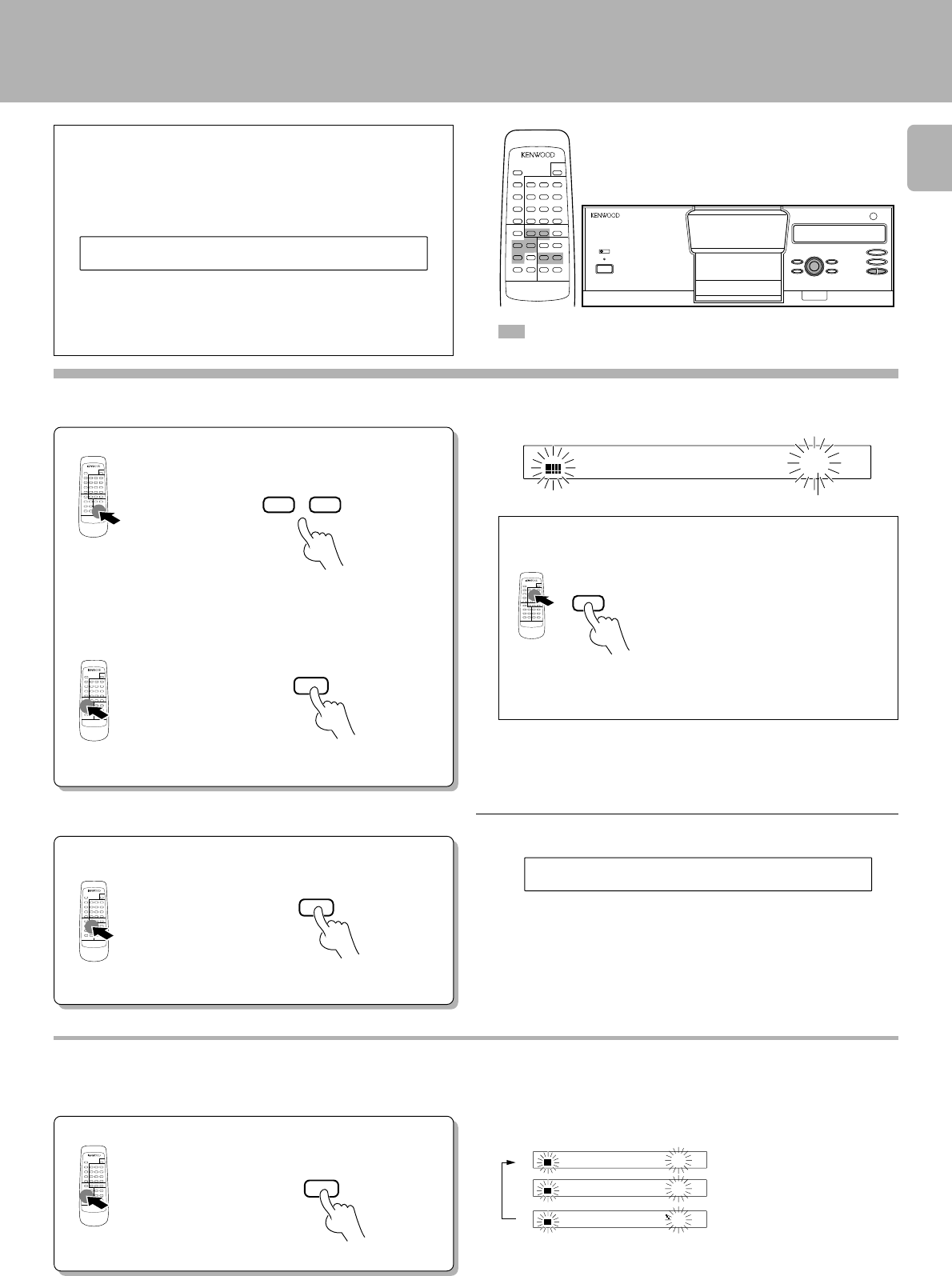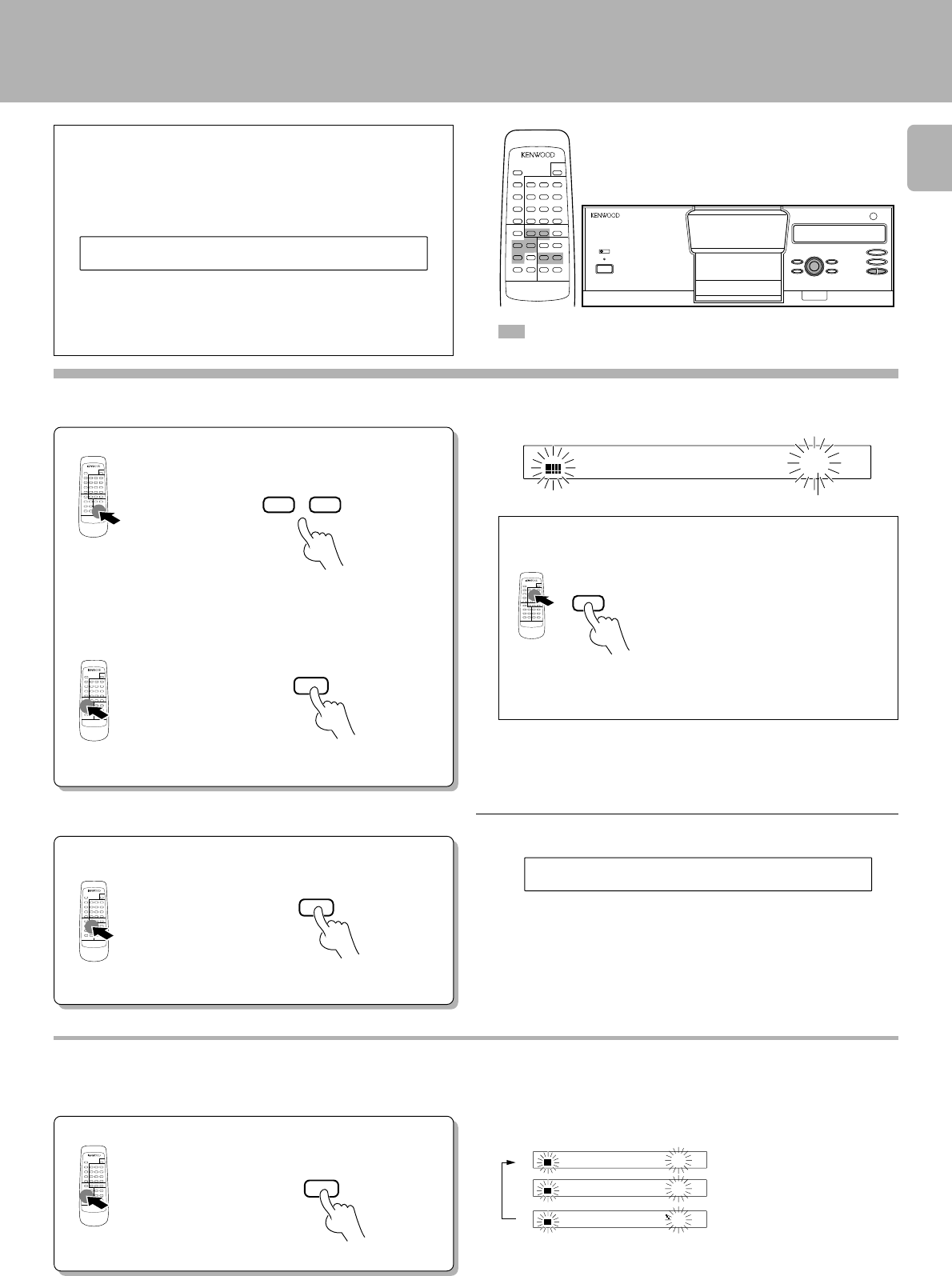
21
CD-224M/DPF-J5010 (En)
: Keys and controls used in the operations described on this page.
Registration of Title Name
SET
Example
ENTER
ABC
2
CHARACTER/
P.MODE
DD SI CCERDANI3G
CHARACTER/SEARCH
DOWN UP
4¢
3
Enter the disc title.
1Select a character.
÷The characters also can be selected with the DISC SKIP knob on the
main unit. Turn the knob until the character to be entered comes to the
position of the flashing cursor.
Press until the character to be entered
comes to the position of the flashing
cursor.
4
Store the disc title.
2Press the SET key.
In regard to disc information reading
The entered title name is read in to the disc with the
following timing.
÷When the door panel is closed.
÷With closed door panel, when title name mode is cancelled.
÷One character is set and the cursor goes to the next digit.
÷Input the entire disc name by repeating 1 and 2 for each character.
For direct selection of characters
÷When the SET key is pressed, one character is set and the cursor
goes to the next digit.
÷Repeat this to enter the disc name.
÷To register the disc names of another disc, repeat the entire procedure
from step 2 for it.
Each press switches the modes as
follows:
When capital letters have been selected
: A→B→C→A .....
When small letters have been selected
: a→b→c→a .....
When numbers/symbols have been selected
: 2
The display flashes.
Do not move or exchange discs until the disc information
has been read in.
Flashing cursor
To quit title name mode
Press the MODE key.
To change the character type
The type of characters which can be entered is switched
each time the CHARACTER key is pressed.
Capital letters : ABC.....XYZ.....1
Small letters : abc.....xyz.....2
3 Numbers/symbols : 0 1 2 3.....7 8 9
space ! " # $ % & ' ()
*
+ , - . / : ; < = >
? @ ^ _ ` 0.....
When there are discs for which the disc information already has been
read in, there may be no display.