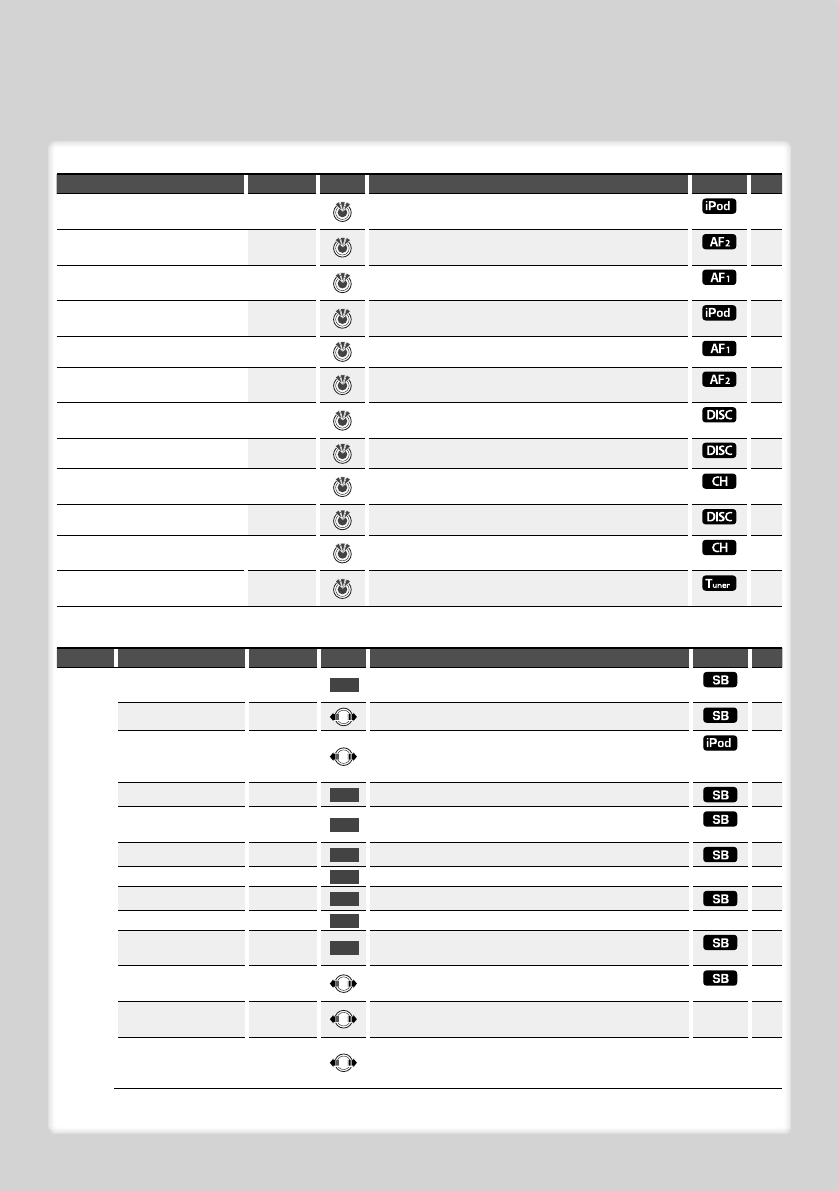
English
|
7
Source function item
Function Setting Entry Setting overview Condition Page
“iPod BY HAND” “ON”/ “OFF”* When set to “ON”, allows you to operate iPod with the
control on the iPod.
13
“FILE SCAN” “ON”/ “OFF”*
When set to “ON”, plays the intro of the music in the
folder successively.
—
“FOLDER RDM” “ON”/ “OFF”*
When set to “ON”, plays the music in the folder
randomly.
—
“ALL RANDOM” “ON”/ “OFF”*
When set to “ON”, all songs in iPod are played at
random.
13
“FILE REPEAT” “ON”/ “OFF”*
When set to “ON”, plays the music repeatedly. —
“FOLDER REP” “ON”/ “OFF”*
When set to “ON”, plays the music in the folder
repeatedly.
—
“TRACK SCAN” “ON”/ “OFF”*
When set to “ON”, plays the intro of the music on the
disc successively.
—
“DISC RANDOM” “ON”/ “OFF”*
When set to “ON”, plays the music on the disc randomly. —
“MAGAZINE RDM” “ON”/ “OFF”*
When set to “ON”, plays the music in the disc changer
randomly.
—
“TRACK REPEAT” “ON”/ “OFF”*
When set to “ON”, plays the music repeatedly. —
“DISC REPEAT” “ON”/ “OFF”*
When set to “ON”, plays the music on the disc
repeatedly.
—
“AUTO MEMORY”
Memorizes 6 stations with good reception
automatically.
15
Preference item
Category Item Setting Entry Setting overview Condition Page
“MENU” “Security Set”/
“Security Clear”
—
1 sec.
Sets/Resets security code.
21
“SRC Select” “1”*/ “2”
Sets the source selection method. *
“Skip Search” “0.5%”*/
“1%”/ “5%”/
“10%”
Sets the ratio of skip performed with <Music Search
for iPod>.
12
“Device Regist”** —
1 sec.
Register a Bluetooth device (pairing).
32
“SPCL DVC Select”** —
1 sec.
Allow registration of a special device that cannot be
registered normally.
32
“Phone Selection”** —
1 sec.
Select a cell-phone subject to hands-free connection.
33
“Audio Selection”** —
1 sec. Select the Bluetooth audio player to be connected. —33
“Device Delete”** —
1 sec.
Cancel registration of the Bluetooth device.
34
“BT DVC Status”** —
1 sec. Display the status of the Bluetooth device. — *
“PIN Code Edit”** —
1 sec.
Specify the PIN code required when registering this unit
using the Bluetooth device.
32
“Auto Answer”** “OFF”/ “0S” –
“8S”* – “99S”
Answer a call automatically after lapse of the preset
time interval for automatic answer.
*
“Mic Gain”** “–2” – “0”* –
“+2”
Adjusts the sensitivity of the built-in microphone for a
telephone call.
— *
“NR Level”** “–2” – “0”* –
“+2”
Reduces the noises generated by the surrounding
environment without changing the microphone
volume.
— *
Next page 3


















