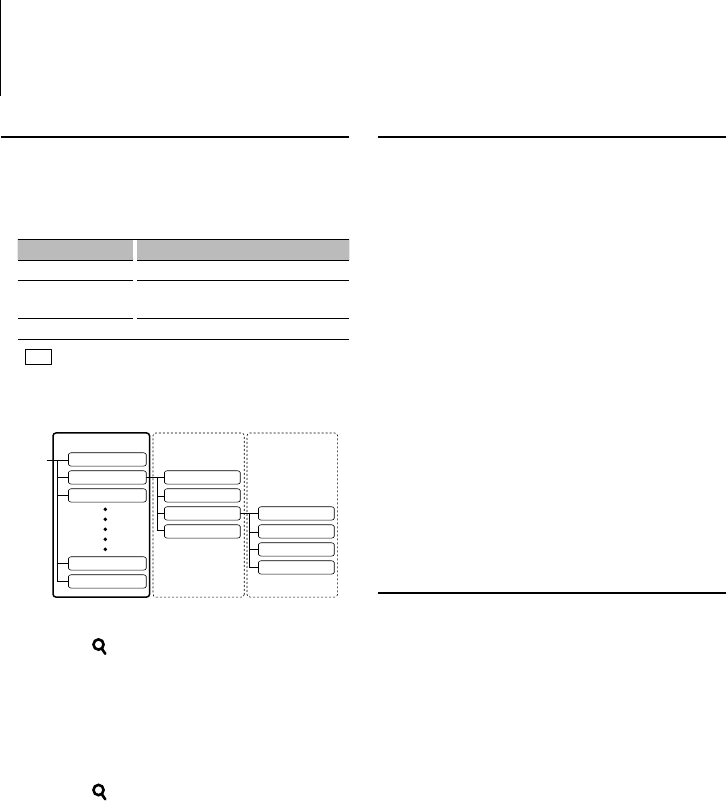
30
|
KDC-XBT8013U/ KDC-XBT8013UL/ KDC-X7013U/ KDC-X7013UL
Favorite Control
Favorite Preset Recall
Retrieving an item registered to Favorite.
1 Enter Favorite Preset Recall mode
Turn the Control knob.
2 Select the number to recall in the Favorite
memory
Turn the Control knob.
3 Recall the Favorite Preset
Press the Control knob.
Cancelling the Favorite Preset Recall mode
Turn the Control knob to select “Return”, and
then press the Control knob.
⁄
• When iPod is selected for the source, the list selection
screen for Playlists/ Artists/ Albums, etc. is displayed.
Songs will not be automatically played.
Favorite Preset Memory
Registering the operation procedure to select your
favorite broadcast station or iPod Playlists/ Artists,
etc.
1 Display a favorite item
Source Registerable items
TUNER Preset Memory
iPod List selection screen for Playlists/ Artists/
Albums, etc.
Hands-free phone Telephone number retrieval.
“
FAV
”
is displayed when the operation procedure
can be registered.
iPod setting
The desired list in the first hierarchy can be registered.
PLAYLISTS
ARTISTS
ARTISTS 1
ARTISTS 2
ARTISTS 3
ALBUMS
COMPOSERS
AUDIOBOOKS
ALL ARTISTS
iPod
ALBUM 1
ALL ALBUMS
ALBUM 2
ALBUM 3
1st hierarchy
2nd hierarchy
3rd hierarchy
2 Enter Favorite Preset Memory mode
Press the [ ] button for at least 1 second.
3 Select the number to put in the memory
Turn the Control knob.
4 Put the Favorite Preset in the memory
Press the Control knob.
Cancelling the Favorite Preset Memory mode
Press the [ ] button.
⁄
• Registering the operation procedure to an existing
preset number overwrites the existing procedure.
• Register 6 pairs of Favorite Preset Memory.
The memory cannot be erased by the Reset button.
• The same memory storage operation can be used for
“MENU”, “SETUP”, and “SOUND” in the section <Function
Control> (page 6).
However, some currently selected sources cannot be
recalled. For information on available sources, refer to
Condition column in the section <Function Control>.
• If the items in the second or lower hierarchy are
changed, the list in iPod will be changed by adding or
deleting songs after the FAVORITE registration. Due to
this, the list registered in this unit will be different from
the list in iPod. The FAVORITE registration should be
performed again after editing the items in iPod.
Favorite Preset Memory Delete
Deleting an item registered to Favorite.
1 Enter Favorite Preset Memory Delete mode
Select “MENU” > “Favorite Delete”.
For how to select Function Control item, refer to
<Function Control> (page 6).
2 Enter Favorite Preset Memory Delete mode
Press the Control knob for at least 1 second.
3 Select the number you want to delete
Turn the Control knob and push the center
when the desired number is displayed.
“Delete?” is displayed.
Select “ALL” if you want to delete all.
4 Turn the Control knob to select “YES”, and then
press the Control knob.
“Completed” is displayed.
Exit Favorite Preset Memory Delete mode.


















