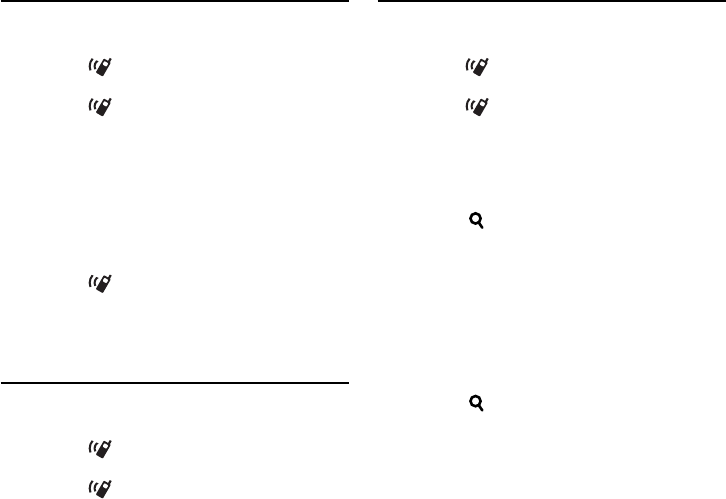
English
|
17
Dial a number
1 Enter dialing method mode
KDC-XBT8013U/ KDC-XBT8013UL:
Press the [ ] button.
KDC-X7013U/ KDC-X7013UL:
Press the [ ] button for at least 1 second.
2 Select the number dial mode
Press the Control knob.
Select the “DIAL” display.
3 Enter a phone number
Press the number ([1] – [0]), #([FM]), *([AM]), or
+([¢]) button on the remote controller.
4 Make a call
Press the [DIRECT] button on the remote
controller.
To erase the entered phone number digit by
digit:
Press the [4] button on the remote controller.
⁄
• You can input max 32 digits.
Speed dialing (Preset dial)
1
Enter dialing method mode
KDC-XBT8013U/ KDC-XBT8013UL:
Press the [
] button.
KDC-X7013U/ KDC-X7013UL:
Press the [ ] button for at least 1 second.
2 Press the Control knob.
Select the “DIAL”, “PHONE BOOK”, “OUT-CALL”,
“IN-CALL”, or “MISSED CALLS” display.
3 Enter preset dial mode
Press the [ ] button.
4 Select the number you want to recall from the
memory
Turn the Control knob or push it towards up or
down.
5 Press the Control knob.
Phone number is displayed.
6 Exit preset dial mode
Press the [ ] button.
7 Make a call
Press the Control knob for at least 1 second.
⁄
• You need to register the preset dial number. (Page 19)
Making a call
1
Enter dialing method mode
KDC-XBT8013U/ KDC-XBT8013UL:
Press the [
] button.
KDC-X7013U/ KDC-X7013UL:
Press the [ ] button for at least 1 second.
2 Select a dialing method
Press the Control knob.
“DIAL” » “INITIAL” » “PHONE BOOK” » “OUT-CALL” »
“IN-CALL” » “MISSED CALLS”
Methods of operations in the above modes are
described below.
3 Exit the dialing method mode
Press the [ ] button.


















