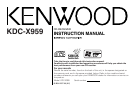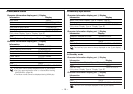Press the [SRC] button.
Source required Display
Tuner "TUNER"
CD "Compact Disc"
External disc "DiscChanger"
Auxiliary input "AUX"
Standby (Illumination only mode) "ALL OFF"
"AUX" is displayed in both the built-in Auxiliary input of this unit and
optional Auxiliary inputs.
Enter an Auxiliary input name in <Auxiliary Input Display Setting>
(page 20) to show the individual display.
Selecting the Source
Turning ON the Power
Press the [SRC] button.
When the power is ON, the <Security Code> (page 34) is displayed
as "CODE ON" or "CODE OFF".
Turning OFF the Power
Press the [SRC] button for at least 1 second.
Power
General features
— 9 —
¢
SRC
ATT/
LOUD
Q/
AUD
S.A
FM
DISP/
NAME.S
u
d
4
AM/
NF
/
MENU
Release button
The display above is an example when Display type is set to "Display Type A".
The function indicator is displayed only if it is "Display Type A".