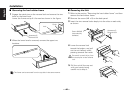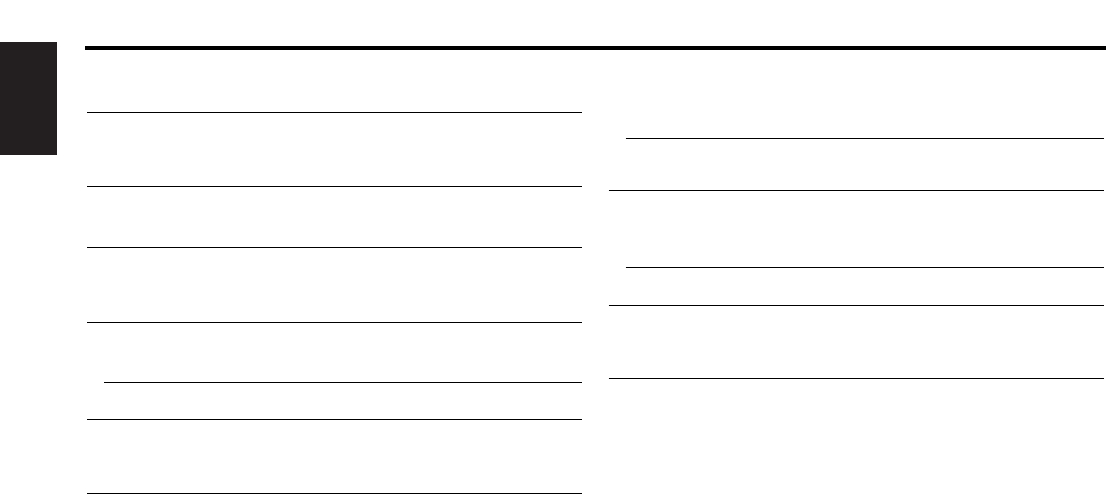
English
— 46 —
Tuner source
? Radio reception is poor.39
✔ The car antenna is not extended.
☞ Pull the antenna out all the way.
✔ The antenna control wire is not connected.40
☞ Connect the wire correctly, referring to the section on
<Connecting Wires to Terminals>.
? The desired frequency can’t be entered with the Direct Access
Tuning.41
✔ A station that can’t be received is being entered.
☞ Enter a station that can be received.
✔ You’re trying to enter a frequency with a 0.01 MHz unit.42
☞ What can be designated in the FM band is to 0.1 MHz.
? It isn't the set Traffic information sound volume. 43
✔ The set sound volume is less than the tuner sound volume.
☞ If the tuner sound volume is louder than the set sound volume,the
tuner sound volume is used.
Troubleshooting Guide
? There’s no Front High Pass Filter and Rear High Pass Filter effect.31
✔ The Non-fading preout is being used.
☞ There’s no effect in Non-fading preout.
? The Security Code item isn’t displayed in the Menu System.32
✔ The Security Code function is already activated.
☞ When the Security Code function is activated it isn’t displayed in
the menu items.
? The Touch Sensor Tone doesn’t sound.34
✔ The preout jack is being used.
☞ The Touch Sensor Tone can’t be output from the preout jack.
? Even though the vehicle light switch is turned ON, the unit’s display
won’t dim.36
✔ The dimmer wire isn’t connected.
☞ Connect the dimmer wire correctly.
? The Dimmer function doesn’t work. 38-1
✔ The Dimmer wire isn’t connected correctly.
☞ Check the Dimmer wire connection.
✔ The <Built-in Amp Mute Setting> (page 36) is ON.100
☞ Turn it OFF.
? AUX cannot be selected. 103
✔ <Built-in Auxiliary input Setting> is turned off.
☞ Refer to the <Built-in Auxiliary input Setting> (page 38) in the
menu setting and turn on the <Built-in Auxiliary input Setting> .