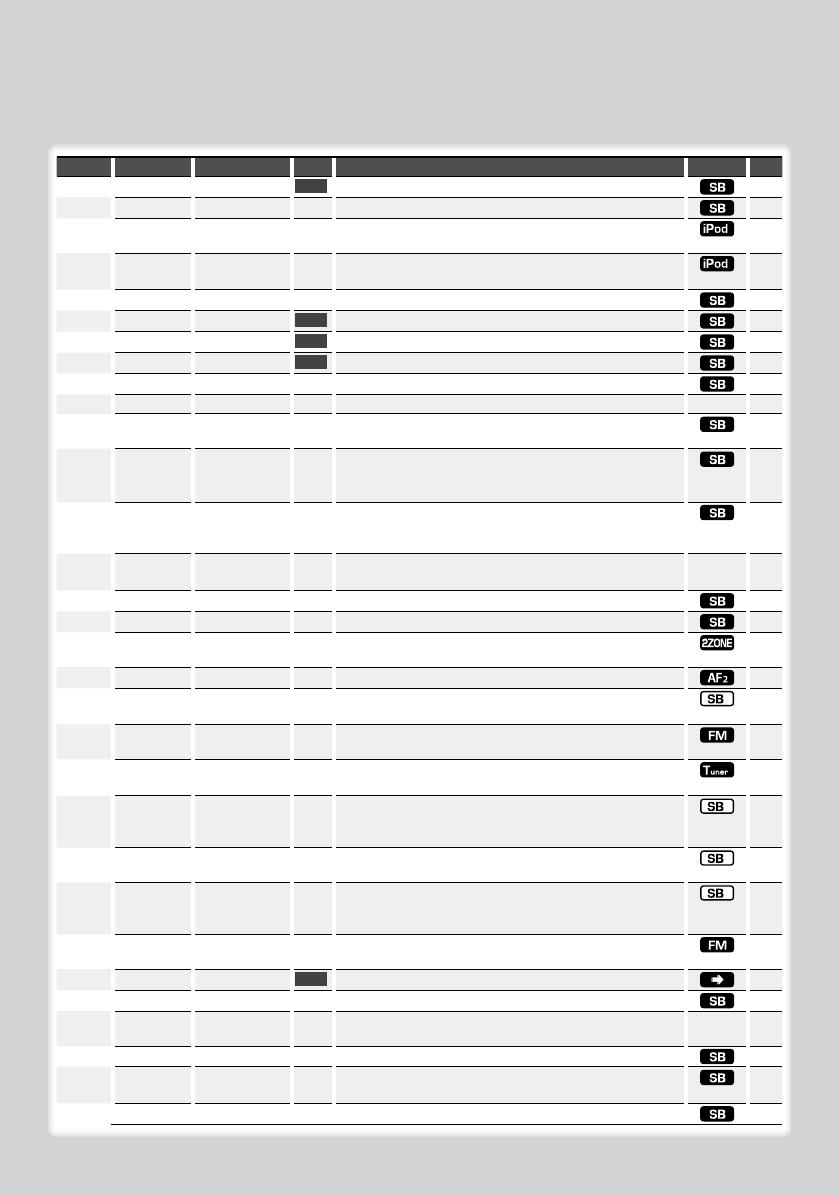
6
|
KDC-W6641U/ KDC-W6541U/ KDC-W6141U/ KDC-W6041U
Category Item Setting Entry Setting overview Condition Page
MENU “Security Set”
1 sec.
Sets security code
16
“SRC Select” “1”*/ “2”
Sets the source selection method.
24
“iPod Mode” “OFF”/ “ON”*
When set to “ON”, allows you to select music in the manner
similar to that of the iPod.
12
“AT COL
CHG”*
1
*
2
“OFF”/ “iPod”*
When the iPod source is used, sets whether the illumination
color is changed by the iPod.
24
“Beep” “OFF”/ “ON”*
Setting the operation check sound (beep sound) ON/OFF.
“Clock Adjust” 1 sec.
Sets the clock.
17
“Date Adjust”
1 sec.
Sets the date.
17
“Date Mode” 7 types 1 sec.
Sets the date display mode.
“SYNC” “OFF”/ “ON”*
Synchronizing the RDS station time data and this unit’s clock.
“Display” “OFF”/ “ON”*
Turns off the display when no operation is performed.
—24
“Dimmer” “OFF”/ “ON”*
Dims the display part in conjunction with the light switch of
the vehicle.
“ILM Dimmer” “AUTO”*/ “MNAL1”/
“MNAL2”*
3
*
4
/
“OFF”
Sets whether the key illumination is dimmed in conjunction
with the light switch of the vehicle or it is dimmed constantly.
24
“ILM Effect” “OFF”/ “ON”*
Sets whether the key illumination color*
1
*
2
/brightness*
3
*
4
is changed in conjunction with the key operation. (*
1
*
2
To
connect the Bluetooth unit)
“ILM MSC
SYNC”
“OFF”*/ “ON”
Sets whether the key illumination color*
1
*
2
/brightness*
3
*
4
is
changed in conjunction with the sound volume.
—
“SWPRE” “Rear”*/ “Sub-W”
Sets the preout output.
24
“AMP” “OFF”/ “ON”*
Turns on/off the built-in amplifier.
24
“Zone2” “Rear”*/ “Front”
Specifies the destination of AUX input sound when the Dual
Zone function is turned on.
24
“Supreme” “OFF”/ “ON”*
Turns ON/OFF the Supreme function.
24
“News” “OFF”*/ “00min”
– “90min”
Turns ON/OFF the News Bulletin Automatic Reception
function and sets the news bulletin interrupt disabled time.
24
“Local Seek” “OFF”*/ “ON”
Only stations whose reception is good are searched in auto
seek tuning.
“Seek Mode” “Auto1”*/ “Auto2”/
“Manual”
Selects the tuning mode of the radio.
24
“AF” “OFF”/ “ON”*
When station reception is poor, automatically switches to the
station that is broadcasting the same program over the same
RDS network.
24
“Regional” “OFF”/ “ON”*
Sets whether to switch to the station only in the specific
region using the “AF” control.
“Auto TP Seek” “OFF”/ “ON”*
When traffic information station reception is poor,
automatically searches for a station that can be received
better.
“MONO” “OFF”*/ “ON”
You can reduce the noise when stereo broadcasts are
received as monaural.
“Name Set” 1 sec.
Sets the disc name (DNPS)/ AUX name.
10, 11
“Russian”*
2
*
4
“OFF”/ “ON”*
Selects Russian as the display language.
24
“Scroll” “Auto”/ “Manual”*
When set to “Auto”, scrolls the screen once with the change of
the displayed text.
—
“Built in AUX” “OFF”*/ “ON”
Sets whether to display AUX during source selection.
“Power OFF” “-----”/ “20min”*/
“40min”/ “60min”
Turns off the power when the preset time has lapsed in the
Standby mode.
24
“CD Read” “1”*/ “2”
Sets the CD read mode.
24
Function Control
Functions in the table below can be set up by using Function Control.


















