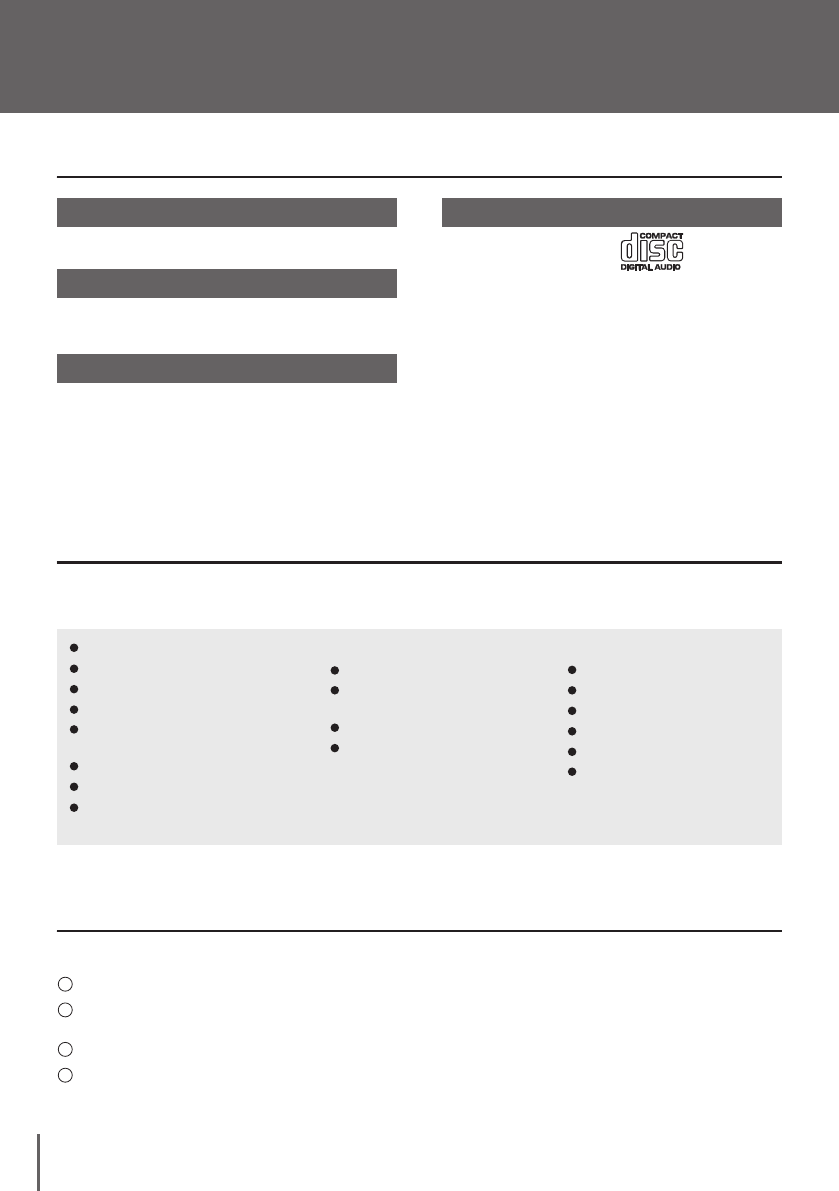
18
English
Additional Information
1
2
3
4
Before transporting or moving the system, prepare it as described below.
Disconnect the USB audio player and take out the memory card and CD.
Press the play/pause keys for the memory card and CD and confirm that message “NO CARD” or
“NO DISC” is displayed
Wait a while, and then turn the system OFF.
If an external component is connected, confirm that it is turned OFF and then unplug
the connection cable.
Caution for Transport or Movement
Cautions on CD discs
Always use a disc carrying the marking.
A disc without this marking may be unable to be played
back correctly.
Handling precautions
Hold a CD taking care not to touch the played surface.
Discs playable on the system
This system can play back a CD (12 cm, 8 cm), CD-R, CD-
RW or the audio part of a CD-EXTRA disc.
The disc rotates at a high speed during playback. Never
use a cracked, chipped or greatly warped disc. Otherwise,
damage or malfunction of the player may result.
Also, do not use a disc with a non-circular shape as this
may result in malfunction.
Notes on CD-R/CD-RW discs
If the CD-R or CD-RW disc in use has a printable label
surface, the disc may be unable to be taken out of the
system due to sticking of the label surface. To prevent
malfunction of the system, do not use such a disc.
Handling of CD
The setups in the system are backed up for about a day even after the power cord has been unplugged from the power
outlet. The backed-up setups are as follows.
Input selection
Volume setting
Balance setting
Input level setting
D-BASS, MANUAL EQ and
SPRM function settings
Timer settings
DIMMER setting
A.P.S. (Auto Power Save)
setting
Preset stations
Tuning mode
(Auto/manual)
Receiving band
Receiving frequency
Memory Backup
Record mode
Recording speed
Auto marking setting
TEXT COPY setting
Recording level setting
Track mark setting
Tuner setups Recording setups


















