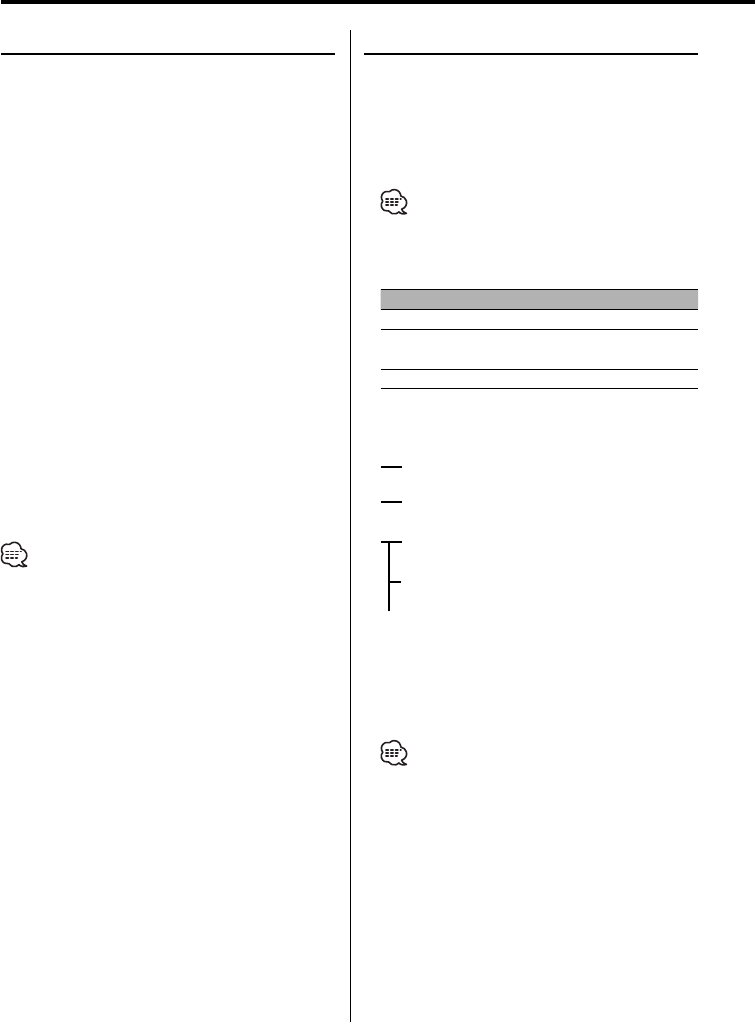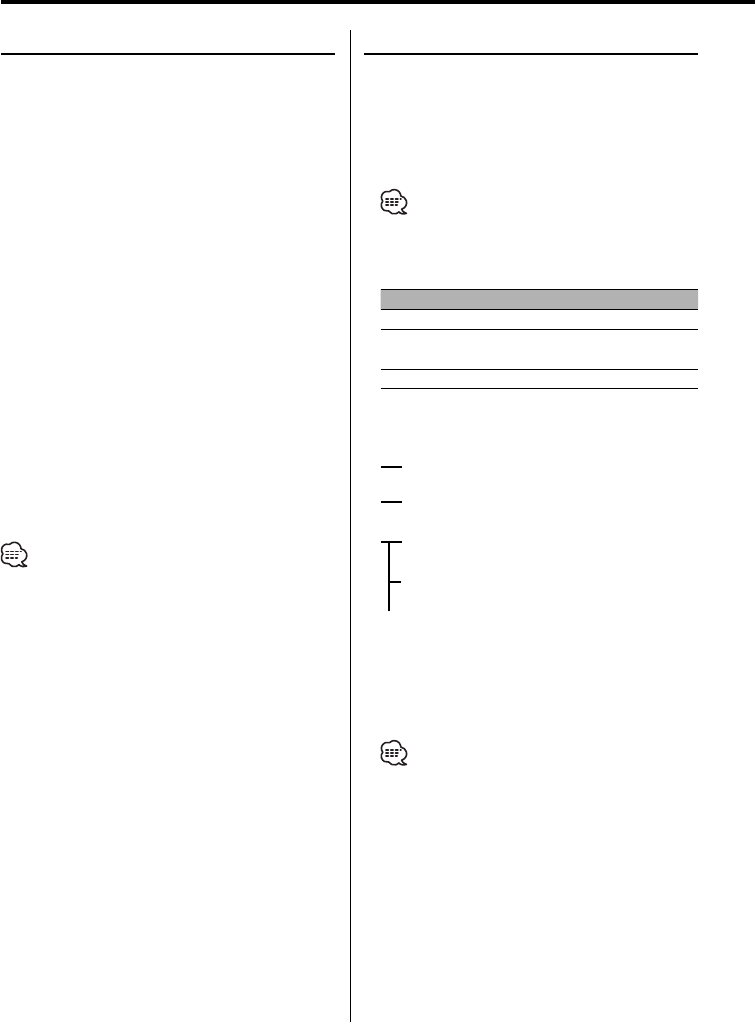
8
|
English
Switching Display
When you are listening to the HD Radio, you can
switch over the display information as follows.
For operations, see the <Switching Display>/
<Display Mode Switching>/ <Text Display
Switching> page of the instruction manual of
your control unit.
• What is displayed may partly depend on control unit
to be connected.
HD Radio mode
Information Display
Station Name "Station Name"/ "NAME"
Song title/Artist name/Album
name/Genre
"Title"/ "TITLE"
Receive Frequency "Frequency"/ –
The Station name or Song title during reception
of the Digital FM broadcasting displays the
channel information as follows.
1Digital AM "(Station name) HD"
"(Song title/ Artist name /...)"
1Digital FM "(Station name) HD"
"(Song title/ Artist name /...)"
2Digital FM-1ch "(Station name) HD1"
"1CH (Song title/ Artist name /...)"
3Digital FM-2ch "(Station name) HD2"
"2CH (Song title/ Artist name /...)"
…
• 1: When the Main channel is received
• 2: The sub channel is available in Main
channel which is received.
• 3: When the Sub channel is received
• When listening by the Analog sound, "HD"
display switches to "FM" or "AM".
• In HD Radio mode, the display of Station Name or
Song title should be set up. The channel information
cannot be displayed in the Frequency display.
• Displayed information except "Frequency" are shown
only when you receive text in digital broadcast. If text
cannot be displayed, frequency will be shown.
• Though some models have two lines in the display,
you cannot display the same information in both the
Upper Part and the Lower Part.
Operations
Auto Memory Entry
Putting a station with good reception in the
memory automatically.
1 Select the band for Auto Memory Entry
Press the [FM] or [AM] button.
2 Open Auto Memory Entry
Press the [AME] button for at least 2 seconds.
When 6 stations that can be received are put in
the memory Auto Memory Entry closes.
Menu models (#4 of Model list)
1 Select the band for Auto Memory Entry
Press the [FM] or [AM] button.
2 Select menu mode using the control unit.
Select the menu item.
Select the "Auto Memory"/ "A-Memory" display.
3 Open Auto Memory Entry
Press the setting button of the menu items in
the control unit for at least 2 seconds.
When 6 stations that can be received are put in
the memory Auto Memory Entry closes.
4 Exit Menu mode
• The receiving method can be switched with the setting
of <Receive Mode>.
• Sub channel of Digital FM cannot be registered.