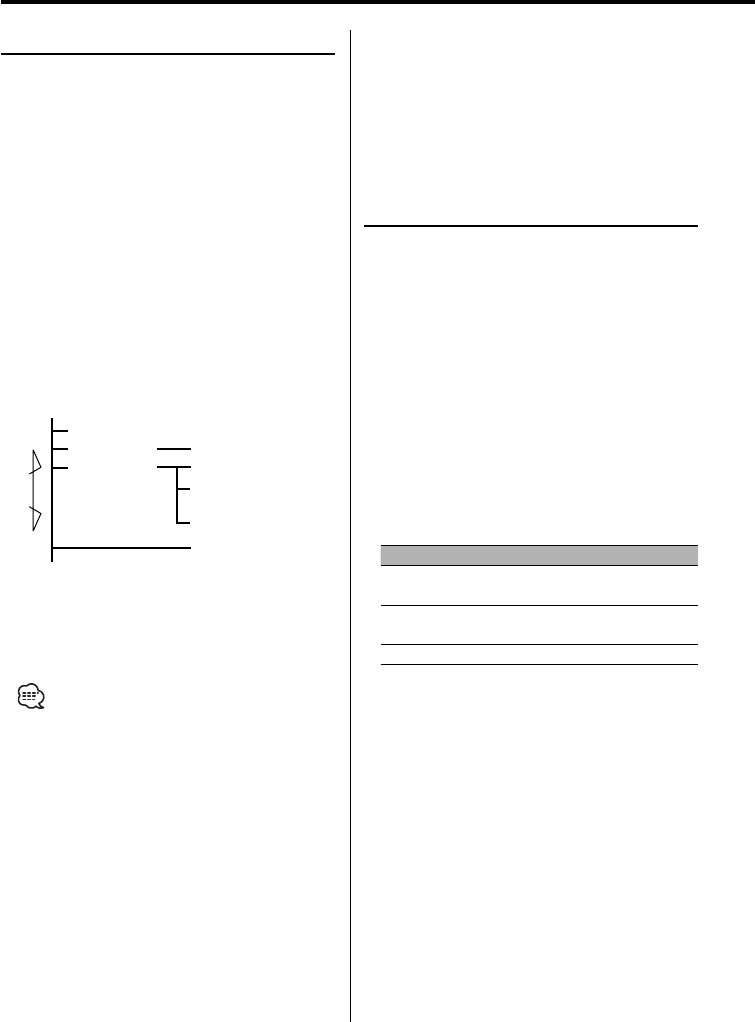
6
|
English
Tuning
Selecting the station.
1 Select HD Radio source
Press the [SRC] button.
Select the "HD Radio"/"HD RADIO" display.
2 Select the HD FM band
Press the [FM] button.
Each time the [FM] button is pressed it switches
between the HF1, HF2, and HF3 bands.
Select the HD AM band
Press the [AM] button.
3 Tune up or down program
Press the [4] or [¢] button.
If the sub channel is available in Digital FM
broadcast when <Tuning Mode> is set to Auto
seek or Manual, the channel can be switched.
Example:
(HD FM band)
Analog FM 1
Digital FM 2Analog FM ™
Digital FM-1ch 3Analog FM £
Digital FM-2ch 4
Digital FM-8ch 0
Digital FM !
…
<Tuning Mode> : Auto seek or Manual
<Receive Mode> : Auto mode
[4]
[¢]
• During the reception of 1, tune up:
2➡3➡4…
• During the reception of !, tune down:
!➡0…
• Using <Receive Mode> the modes can be switched
to digital broadcast automatic switching, analog
broadcast only, or digital broadcast only.
• When "Digital" has been set with <Receive Mode>,
the seek time will be longer to allow a check of
whether the transmission is a digital broadcast.
• It will take few seconds to receive the digital
broadcasting after selecting the frequency.
• When Tune up button is pressed, it will switch to the
next frequency if is it switched before receiving the
Digital broadcasting. (™➡£)
• When Tune down button is pressed, it will be received
from Analog broadcasting if the Digital broadcasting
has never been received. (!➡£)
• When <Tuning Mode> is set to "Manual", the
frequency will be switched while pressing [4] or
[¢] buttons.
Tuning Mode
Sets the tuning mode.
Press the [AUTO] button.
Each time the button is pressed the Tuning
mode switches as shown below.
Menu models (#4 of Model list)
1 Display the menu mode using the control
unit and select a setting item.
2 Set the tuning mode
Switching the setting of menu items.
Each time the button is pressed the Tuning
mode switches as shown below.
3 Exit Menu mode
Display and Setting
Tuning mode Display Operation
Auto seek "Auto 1"
Automatic search for a frequency
or channel.
Preset station seek "Auto 2"
Search in order of the frequency or
channel in the Preset memory.
Manual "Manual" Normal manual tuning control.
Operations
• Some of the models have the following displays when
the Main channel and Sub channel are switched.
- "Main"/"Primary"/"PRI": When it is switched to the
Main channel
- "Sub"/"Secondary"/"SEC": When it is switched to Sub
channel.


















