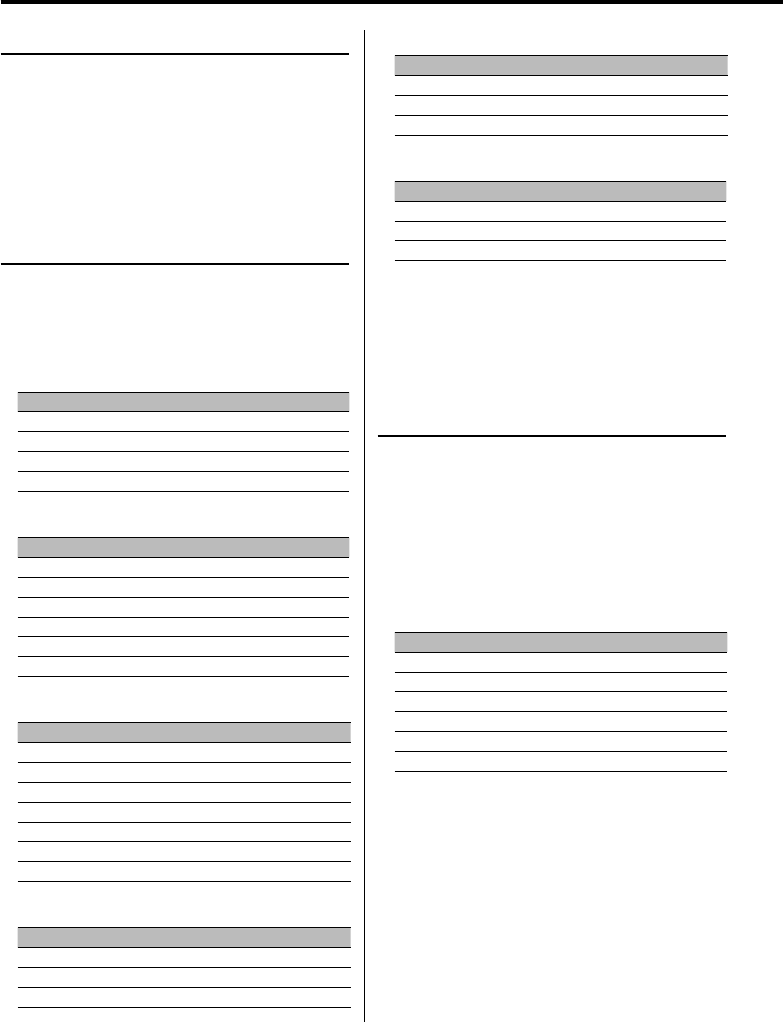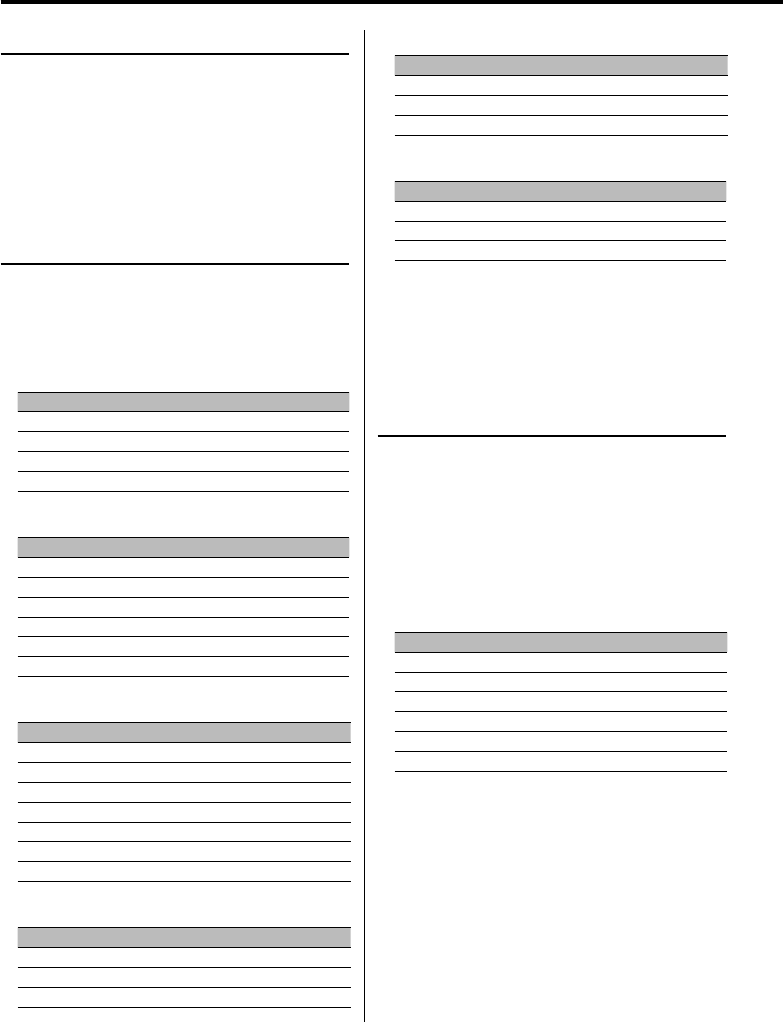
10
|
English
General features
Subwoofer Output
Turning the Subwoofer output ON or OFF.
Push the Control knob toward down for at least
2 seconds.
Each time you push the knob, Subwoofer output
switches ON and OFF.
When it is ON, "SubW ON" is displayed.
Switching Display
Changing the information displayed.
Press the [DISP] button.
Each time the button is pressed the display
switches as shown below.
In Tuner source
Information Display
Frequency
Station name or Frequency "SNPS"
Character
Clock
In CD & External disc source
Information Display
Play time
Disc name "DNPS"
Disc title
"D-Title"
Track title
"T-Title"
Character
Clock
In Audio file source
Information Display
Play time
Folder name "Folder"
File name "File"
Music title "Title"
Album name "Album"
Character
Clock
In Tape source
Information
Play side & Tape counter
Character
Clock
In Auxiliary input source
Information
Auxiliary input name
Character
Clock
In Standby mode
Information
Character & Graphic
Clock & Graphic
Clock
⁄
• If the selected display item does not have any
information, alternative information is displayed.
• Album name cannot be displayed in WMA file.
Spectrum Analyzer Select
Selecting the Spectrum Analyzer display.
1 Enter the Spectrum Analyzer Select mode
Press the [S.A] button for at least 1 second.
"SPANA" is displayed.
2 Select the Spectrum Analyzer
Press the [S.A] button.
Each time the button is pressed, the Spectrum
Analyzers switch as shown below:
Spectrum Analyzer Display
Scan of Spectrum Analyzer "S.A Scan"
Peak Hold "PeakHold"
Spectrum Analyzer 1 "SPANA 1"
…
…
Spectrum Analyzer 7 "SPANA 7"
Spectrum Analyzer off "S.A OFF"
⁄
• Scan of Spectrum Analyzer:
The items from "PeakHold" to "SPANA 7" are displayed in
sequence.
3 Exit the Spectrum Analyzer Select mode
Press the [S.A] button for at least 1 second.
When operation stops for 10 seconds, Spectrum
Analyzer at that time is registered and the Analyzer
Select mode automatically closes.