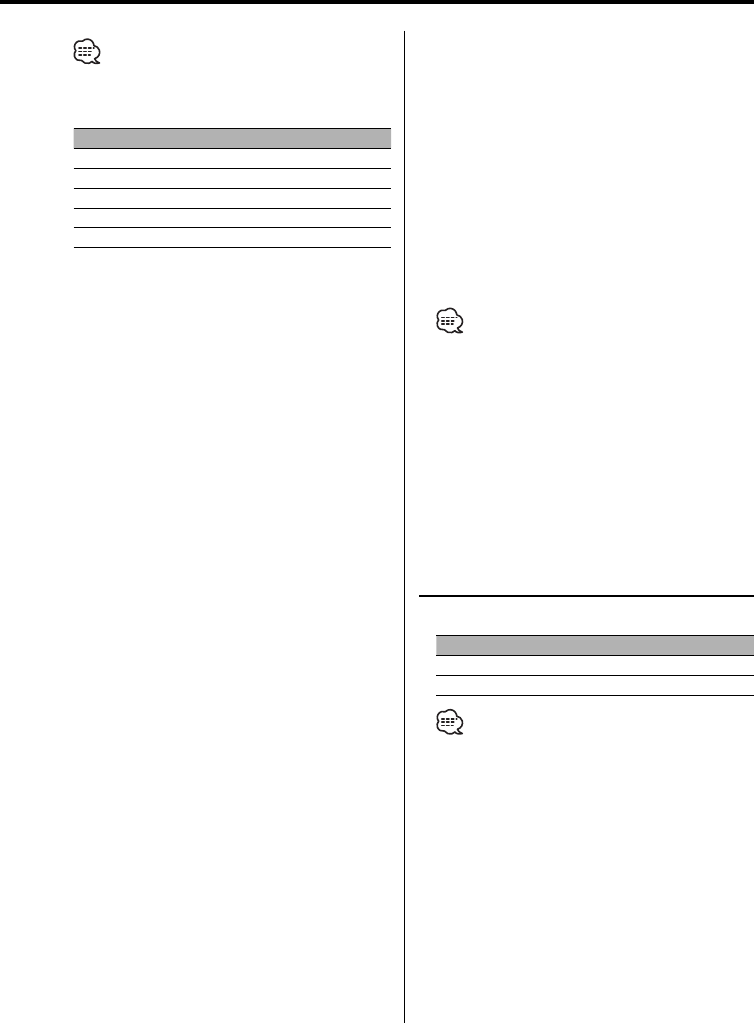
English
|
41
5 Select the Auxiliary input display
Push the Control knob towards [4] or
[¢].
Each time you push the knob, the display
alternates as listed below.
• "AUX"/ "AUX EXT"
• "DVD"
• "PORTABLE"
• "GAME"
• "VIDEO"
• "TV"
6 Exit Menu mode
Press the [MENU] button.
• When operation stops for 10 seconds, the name at
that time is registered, and the Auxiliary input display
setting mode closes.
• The Auxiliary Input Display can be set only when the
built-in auxiliary input or the auxiliary input of optional
KCA-S210A is used.
Function of the DPX701U (Russian sales area)
In Standby mode
Selecting Russian Characters
Select Russian as a text display language.
Display Setting
"Russian : ON" Displays texts using Russian characters.
"Russian : OFF" Displays texts using European characters.
• Texts displayed using Russian characters are as follows.
- Folder name/ File name/ Song title/ Artist name/
Album name
• Texts cannot distinguish upper case and lower case in
Russian characters.
•
You can enter characters by using a remote control
with a number button.
Example: If you enter "DANCE".
Character Button Times pressed
"D" [3] 1
"A" [2] 1
"N" [6] 2
"C" [2] 3
"E" [3] 2
8 Repeat steps 5 through 7 and enter the name.
9 Exit Menu mode
Press the [MENU] button.


















