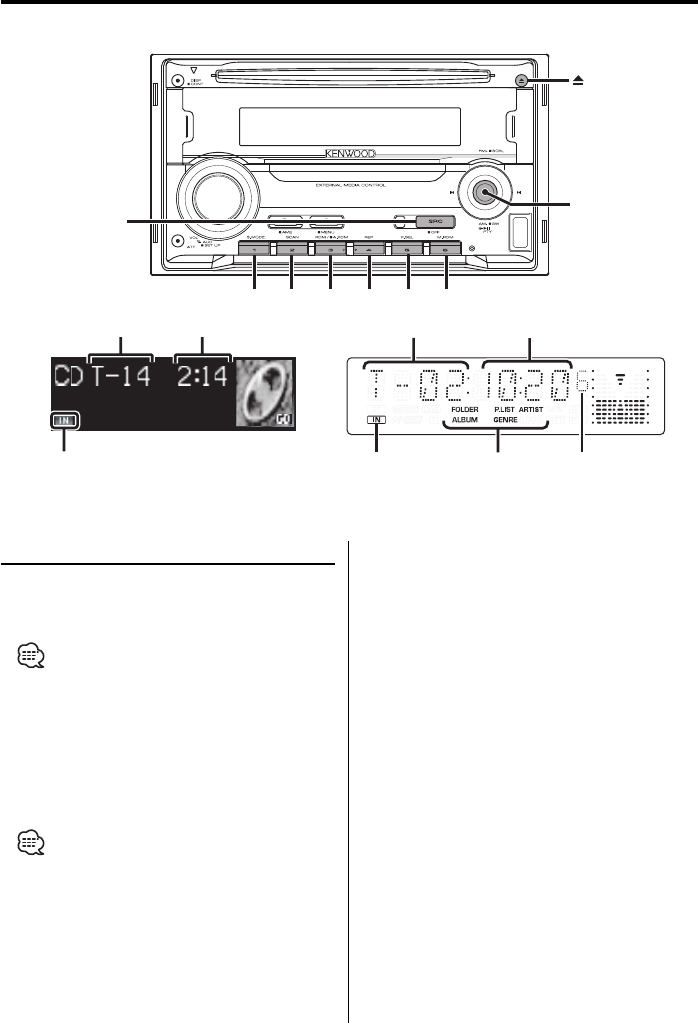
English
|
27
CD/USB device/Audio file/External disc control features
Playing CD & Audio file
When a disc is inserted
Press the [SRC] button.
Select the "Compact Disc"/ "CD" display.
• When a CD is inserted, the "IN" indicator is ON.
Pause and play
Press the Control knob.
Each time you press the knob, the audio pauses
or plays.
Eject the CD
Press the [0] button.
• You can cancel the announcement when selecting
the folder by <Voice Index> (page 43) during the play
of the ACDrive media.
SCANS.MODE REP F.SEL M.RDM
RDM/
A.RDM/3
SRC
Control knob
Track number
Play time
IN indicator
Track number
Play time
IN indicator
Disc number
Play mode
DPX701U
DPX501U


















