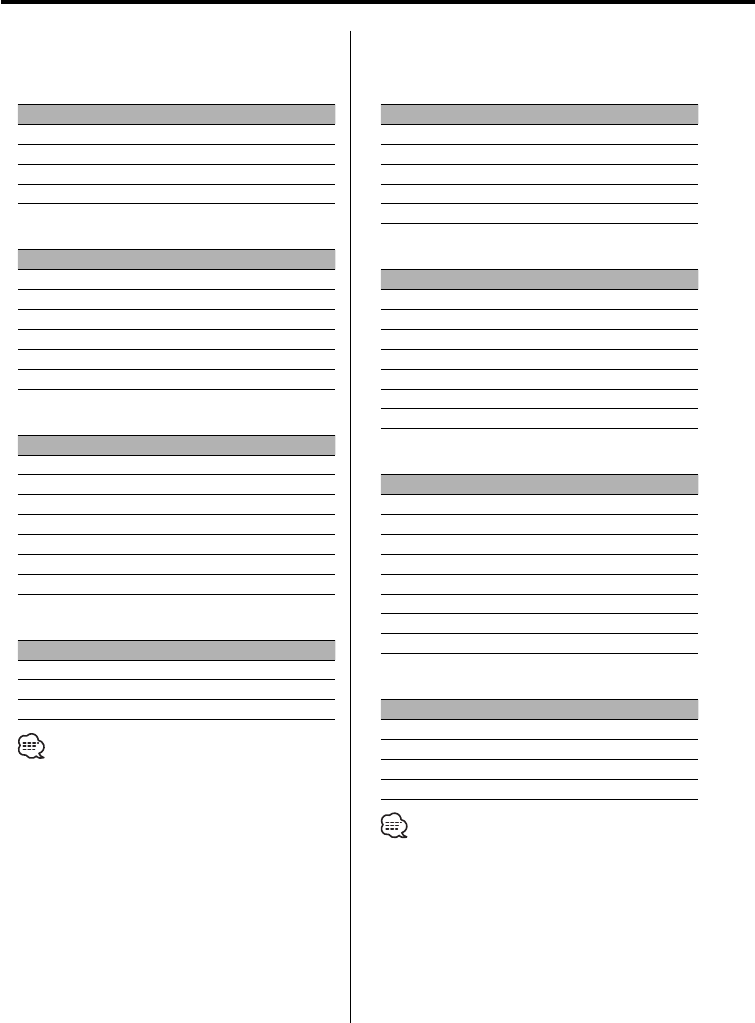
20
|
English
General features
The text display in the Lower text display
part
In Tuner source
Information Display
Indicator "Status"
Clock "Clock"
Date "Date"
Blank "Blank"
Radio text (FM) "Radio Text"*
In CD & External disc source
Information Display
Indicator "Status"
Clock "Clock"
Date "Date"
Blank "Blank"
Disc title "Disc Title"*
Track title "Track Title"*
Disc name "DNPS"
In Audio file source
Information Display
Indicator "Status"
Clock "Clock"
Date "Date"
Blank "Blank"
Song title & Artist name "Title/Artist"*
Album name & Artist name "Album/Artist"*
Folder name "Folder Name"
File name "File Name"
In Standby/ Auxiliary input source
Information Display
Indicator "Status"
Clock "Clock"
Date "Date"
Blank "Blank"
• * If the contents of the information cannot be
displayed, indicator is displayed.
The text display in the Middle text display
part
In Tuner source
Information Display
Clock "Clock"
Date "Date"
Blank "Blank"
Radio text (FM) "Radio Text"*
In CD & External disc source
Information Display
Clock "Clock"
Date "Date"
Blank "Blank"
Disc title "Disc Title"*
Track title "Track Title"*
Disc name "DNPS"
In Audio file source
Information Display
Clock "Clock"
Date "Date"
Blank "Blank"
Song title & Artist name "Title/Artist"*
Album name & Artist name "Album/Artist"*
Folder name "Folder Name"
File name "File Name"
In Standby/ Auxiliary input source
Information Display
Clock "Clock"
Date "Date"
Blank "Blank"
• * If the contents of the information cannot be
displayed, Kenwood Logo is displayed.


















