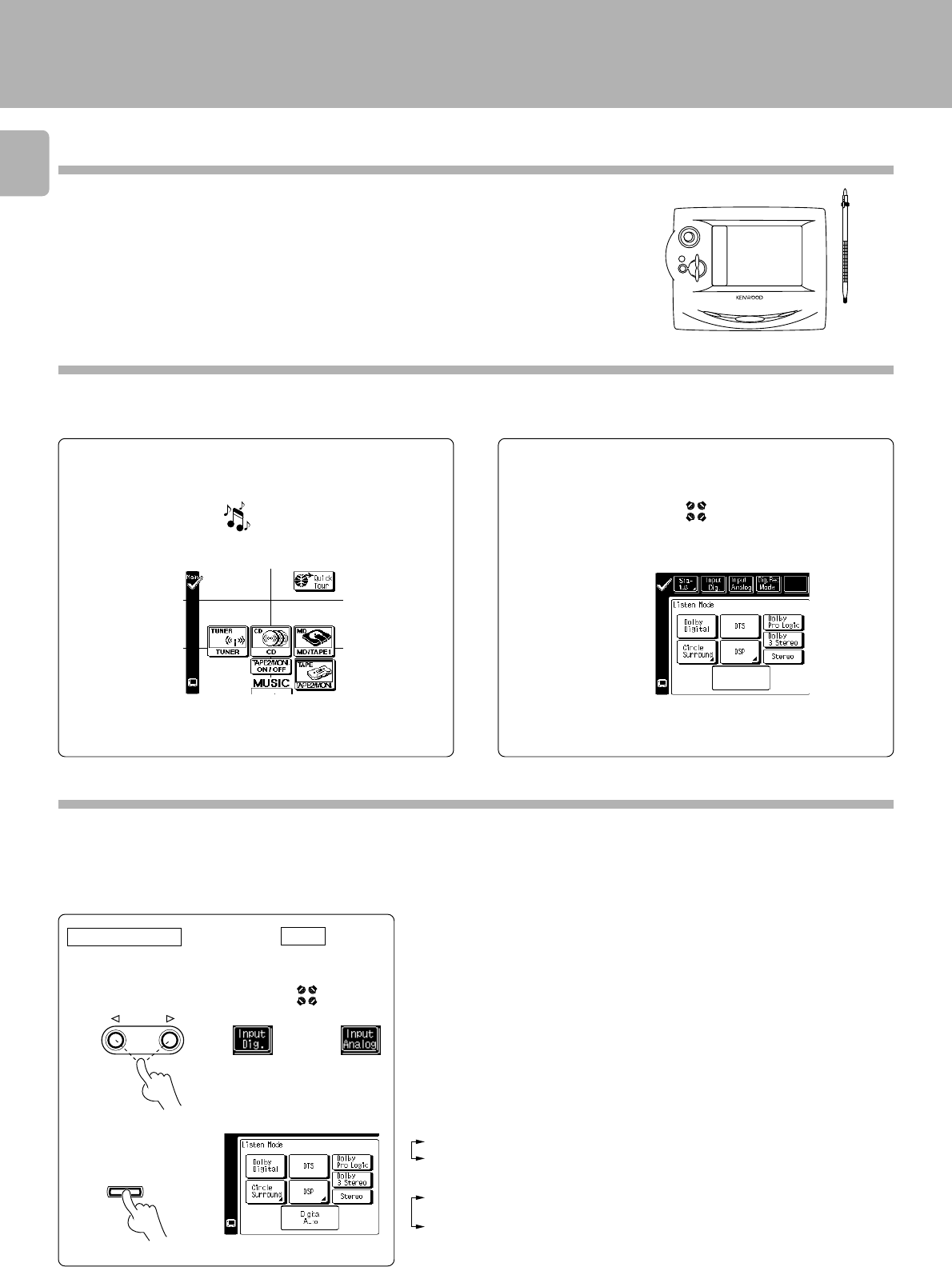
18
Remote control of components from the GRC
Remote control of components from the GRC
Controlling the AV Control Center
The operations required to remote control the AV Control
Center includes the INPUT SELECTOR selection, display
mode selection, stereo selection and so on.
The following procedures show how to remote control the
basic operations of the GRC.
Operation examples
Switching the INPUT SELECTOR (Selecting the
CD input)
Selecting the listen mode (select STEREO)
2 Select the ”CD“ icon.
1 Select the ”music“ icon in the Quick access menu.
3 The input source is switched to ”CD“.
÷ Other input than CD can be selected in step 2.
÷ The icon of the registered component is displayed.
2Select the ”Stereo“ icon.
1Select the ”listen mode“ icon in the Quick access menu.
÷ It is also possible to select the Pro Logic, 3 STEREO icon in step
2.
l
i
s
t
e
n
m
o
d
e
ENTER
V
O
L
U
M
E
UP
DOWN
CONFIRM
ON/STANDBYCONTRAST BACKLIGHT
Input mode settings
CD and DVD inputs each include jacks for digital audio input and analog audio input.
You must select beforehand which type of input is to be used for each connected component. The initial factory setting is to use the digital audio signal
for playback.
To use the analog audio input for playback instead, you must set the input mode for the corresponding input to the analog mode.
After completing connections and turning on the AV control center, follow the steps below.
1 Use the INPUT SE-
LECTOR key to se-
lect CD or DVD.
INPUT
Main unit
2 Press the INPUT
MODE key.
INPUT MODE
Digital input:
Select this setting to play digital signals from a DVD, CD, or LD player.
Analog input:
Select this setting to play analog signals from CD,DVD.
Auto sound:
In the auto sound mode (AUTO SOUND indicator lights), the AV control center selects
the listening mode automatically during playback to match the type of input signal (Dolby
Digital, PCM, DTS ) and the speaker setting. The initial factory setting is auto sound on.
To keep the receiver set to the currently selected listening mode, use the INPUT MODE
key to select “DIGITAL MANUAL” (manual sound). However, even when this setting is
selected, there may be cases in which the listening mode is selected automatically to
match a Dolby Digital source signal depending on the combination of listening mode and
source signal.
m
u
s
i
c
GRC
l
i
s
t
e
n
m
o
d
e
or
1 DIGITAL AUTO (digital input, auto sound)
2 DIGITAL MANUAL (digital input, manual sound)
In other mode than DTS play mode
1 DIGITAL AUTO (digital input, auto sound)
2 DIGITAL MANUAL (digital input, manual sound)
3 ANALOG (analog input, manual sound)
Each press switches the setting as follows:
In DTS play mode
÷ With DIGITAL MANUAL, the audio may sometimes be not output when the signal
is switched.


















