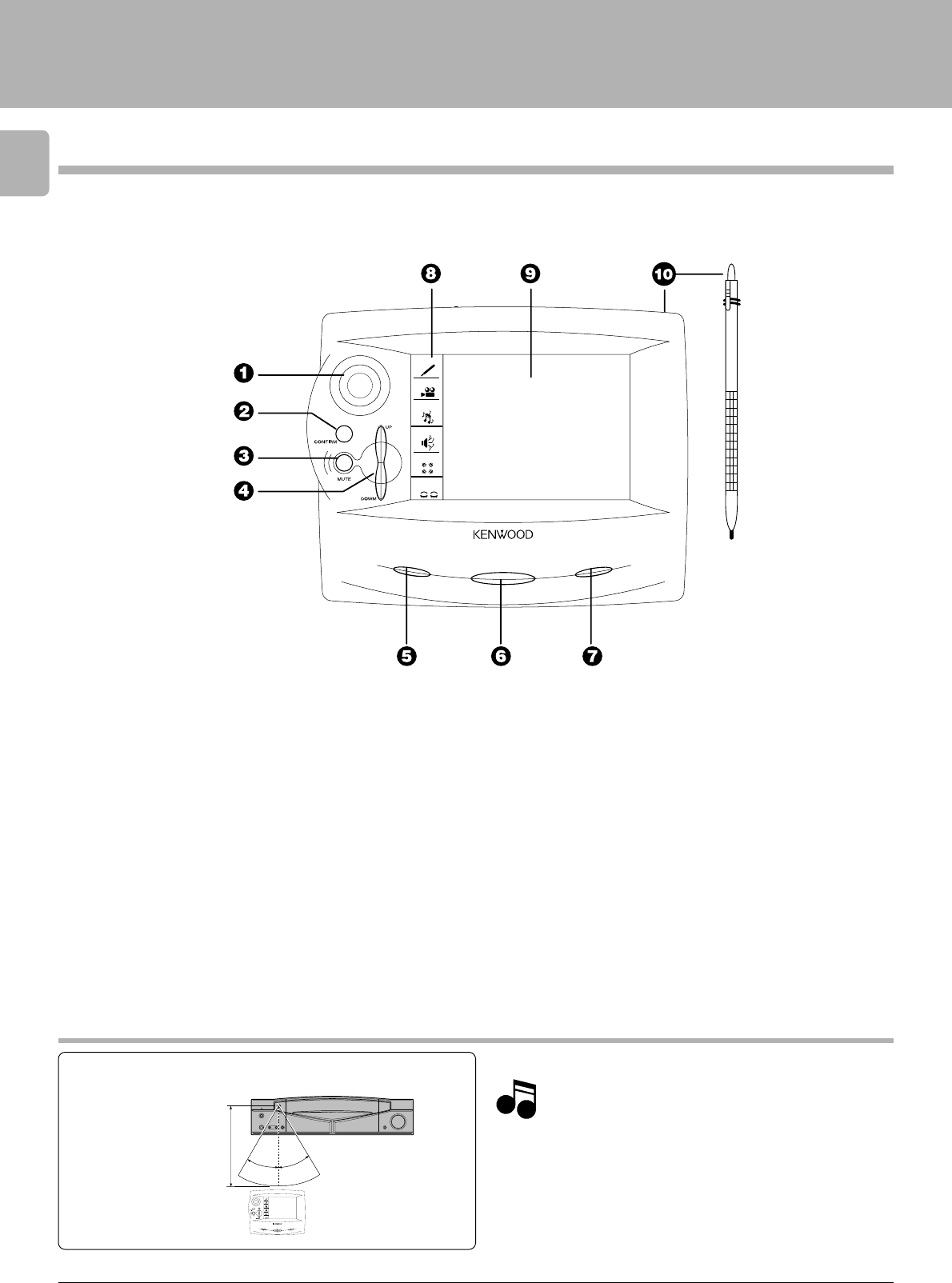
12
Setup of the Graphical Remote Control (GRC) unit
Setup of the Graphical Remote Control (GRC) unit
Controls and indicators
The Graphical Remote Control (GRC) unit provided with the AV CONTROL CENTER can also control KENWOOD cassette decks,
CD player, MD recorder and LD player which are connected to it through system control cords. For details of the controllable
functions, refer to the instruction manuals of these components.
Model: GRC-700
Infrared system
Approximate operating range
Remote sensor
Infrared remote control
GRC
Infrared ray system
1. The supplied batteries are intended for use in operation check.
Therefore, their lives may be shorter than ordinary batteries.
2. When the remote-controllable distance gets shorter than
before, replace all 6 batteries with new ones.
3. Malfunction may occur if direct sunlight or the light of a high-
frequency lighting fluorescent lamp enters the remote sen-
sor. In such a case, change the system installation position to
prevent the malfunction.
4. The GRC display may show erroneous information when the
GRC unit is operated from outside the specified range.
5. The GRC unit may display incorrect information when the
communication is not normal.
In such a case, press the CONFIRM button.
1Joystick $
2Confirm button $
3Mute button •
4Volume up/down button
¶
5Contrast button $
6On/Standby button ¶
7Backlight button $
NotesNotes
Notes
e
d
i
t
m
u
s
i
c
m
o
v
i
e
s
o
u
n
d
l
i
s
t
e
n
m
o
d
e
s
l
e
e
p
ON/STADBY
CONTRAST
POWER
V
O
L
U
M
E
ENTER
8Quick Access menu *
edit : Editing feature
movie : Movie device controls such as DVD
players or VCRs.
music : Music device controls such as CD
players or the radio tuner.
sound : Sound controls, such as ”midnight“
mode.
listen mode : Listen modes such as stereo, Dolby
Digital.
sleep : Sleep timer
9Touch screen display #
0Stylus (stored on top edge)
#
30°
6m
30°
e
d
i
t
m
u
s
i
c
m
o
v
i
e
s
o
u
n
d
l
i
s
t
e
n
m
o
d
e
s
l
e
e
p
ON/STADBY
CONTRAST
POWER
V
O
L
U
M
E
ENTER


















