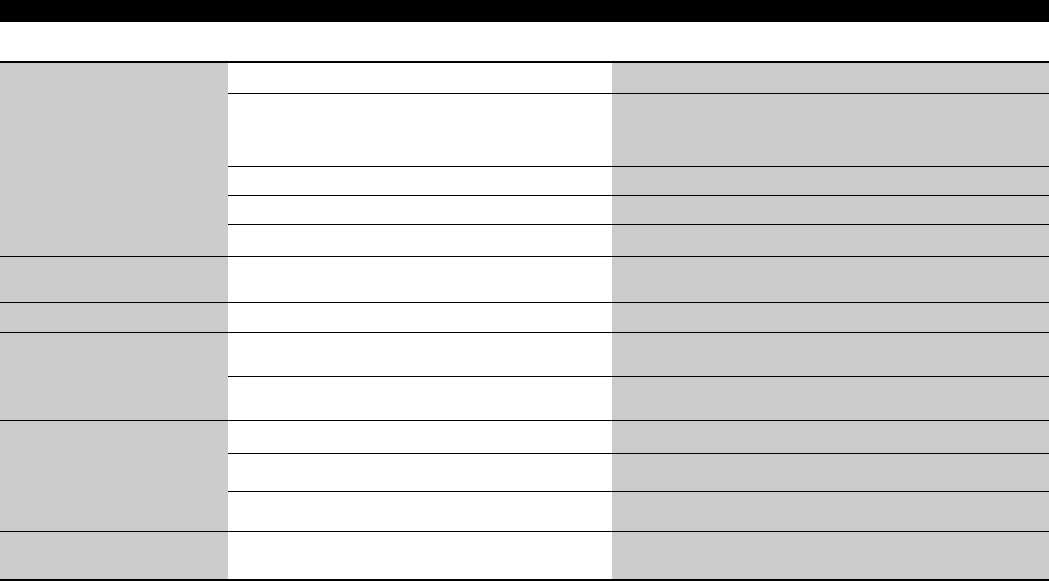
SOLUTIONPOSSIBLE CAUSEPROBLEM
Nothing appears on the display.
Sound distortion.
The disc is dirty or damaged.
If sound skips at the same part, the disc is faulty. Check
and, if possible, clean the disc.
See "Cleaning CDs" (Page 6).
The unit is mounted at a slant.
Mount the unit so that is level.
Changer unit is mounted in an unstable place.
Mount the unit in a stable place.
The angle adjustment switches are set improperly.
Set the angle adjustment switches to the correct positions.
The control output of the display unit is not connected
properly.
Connect the control output properly.
A disc with a high recording level is used.
Change the modulation level / dynamic control setting.(Page 13)
Troubleshooting guide
Sound skips due to vibration.
— 19 —
Something is touching the CD auto-changer.
Keep it away from the CD auto-changer.
Sound quality is poor.
The recording of the disc is poor.
Try playing another disc. If the sound is good, the fault was
with the original disc.
The disc is dirty or damaged.
Check and, if possible, clean the disc.
See "Cleaning CDs" . (Page 6)"
No sound is heard even though
the information concerning the
CD auto-changer is displayed.
Volume is set to minimum level.
The microcomputer does not function
correctly.
Raise the volume level.
Press the Reset button of the display unit.
Connect the system properly.
See "Connecting Wires to Terminals" .(Page 15)
The specified track is not
played.
The system is not connected properly.
Turn off Random Play / Magazine Random Play.
The player is set to Random Play / Magazine
Random Play.
KDC-C517/467FM(K)/U.S_r2 02.12.16 10:05 AM Page 19


















