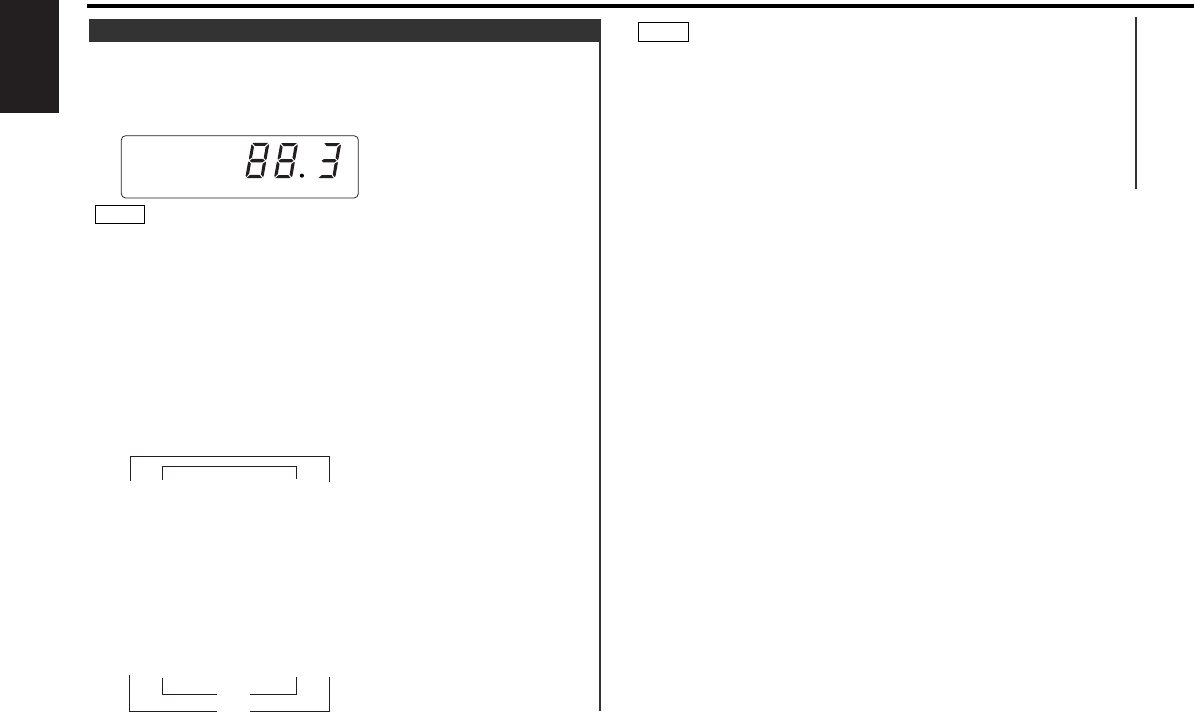
— 12 —
English
To set the frequency change mode
Press the REP button for at least three seconds. The FREQ
indicator will light up and the currently set frequency will be
displayed.
• The initial value is 88.3MHz.
• If this function is on, the functions other than power on / off,
reset, and modulation level / dynamic control, cannot be
operated.
• This function is not available when the random play, repeat play,
or scan play function is on. Before using this function, cancel
the other functions. This function cannot be used while loading
a disc (while the play indicator is blinking).
To change the frequency
Press either the 4 or ¢ button.
Each time you press the 4 or ¢ button, the mode switches
as follows :
2
NOTE
1
Changing the Transmission Frequency
Some car radios cannot receive a 87.7 MHz frequency.
To cancel :
Press the REP button on the display unit for at least three
seconds.
The FREQ indicator will go off and the frequency change will
take effect.
The frequency change mode is automatically canceled if you
do nothing for 15 seconds.
NOTE
87.7MHz
87.9MHz
88.1MHz
88.3MHz (initial value)
88.5MHz
88.7MHz
89.9MHz
89.7MHz
89.5MHz
89.3MHz
89.1MHz
88.9MHz
¢
¢
FREQ
MHz
Operations
KDC-C517/467FM(K)/U.S_r2 02.12.16 10:05 AM Page 12


















