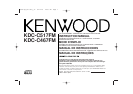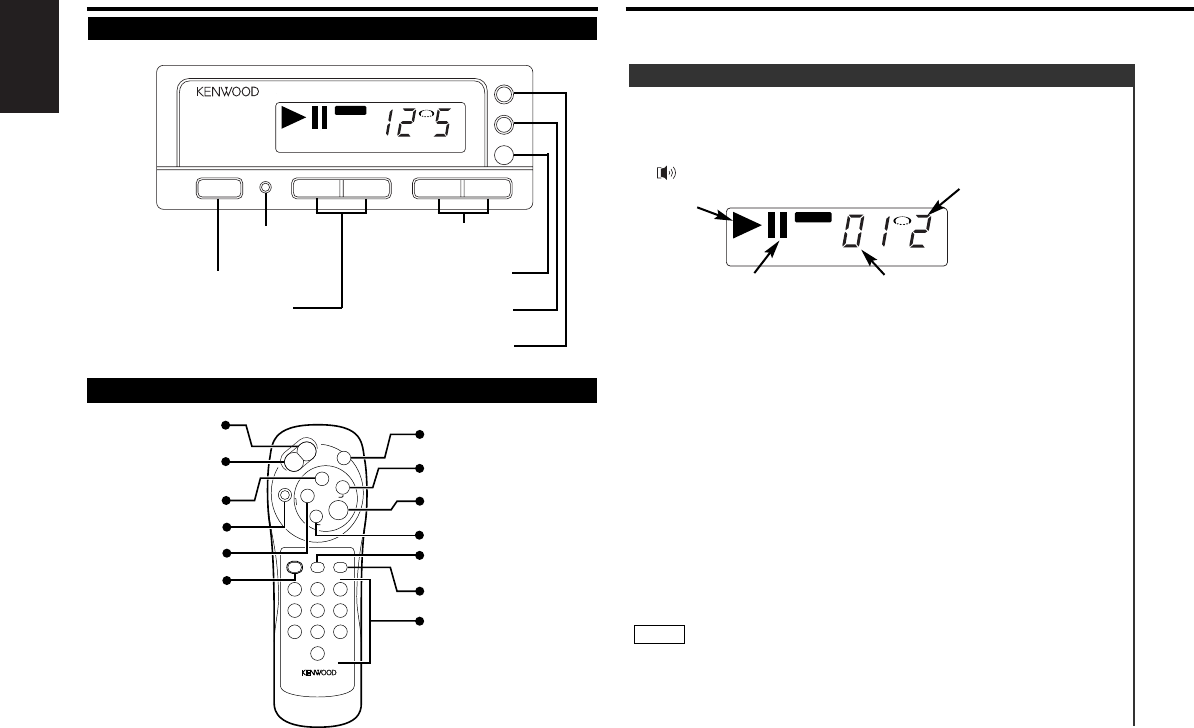
English
Playing CDs:
Press the PWR button.
The power goes ON and the CD play start. When the unit
receives any signal from the remote controller, the
mark lights up.
When the player reaches the end of the last track on the disc
you are playing, it will shift automatically to the first track on
the next disc. When the player plays the last disc, it will return
to the first disc.
The play display blinks during disc replacement.
Disc No. 10 is displayed as "0". (KDC-C517FM only)
Power off :
Press the PWR button.
The power goes OFF.
To listen to the radio :
Press the PWR button.
The FM modulator is turned OFF and the radio can be heard.
Pause :
Press the
6 (38...Remote) button.
Disc play is temporarily paused.
If you press the switch once more, the disc is replayed from
the paused part.
• Be sure to turn down the volume whenever you listen to the
radio or a cassette tape after stopping the disc play.
• During the disc play is being conducted, you are not able to
receive ordinary Radio broadcasting because antenna output is
switched into compact disc player‘s side.
NOTE
Playing CDs
TRACK
DISC
Play indicator
Pause indicator
Disc No.
Track No.
Set the car radio FM station to 88.3 MHz. See Page 12 for
more information on changing the transmission frequency.
Buttons
PWR button
REPEAT button
DISC REPEAT button
T.SCAN button
M.RDM button
Number buttons
D.SCAN button
Reset button
R
D
M
123
456
789
0
REMOTE CONTROL UNIT
RC-503
REPEAT
DISC
DISC
REPEAT
D.SCAN T.SCAN
M.RDM
38
+
-
PWR
T.
UP
T.
DN
Display Unit
Remote (Supplied with the KDC-C517FM)
CD AUTO CHANGER CONTROLLER
REP
RDM
3
-
+
4¢PWR
'
RDM REP
TRACK DISC
8
/
MHz
DISC
TRACK
FREQ
LEVEL
-
/ + buttons
PWR button
4 / ¢ buttons
6 button
RDM button
REP button
T. UP button
+ button
T. DN button
-
button
RDM button
38 button
Operations
— 8 —
KDC-C517/467FM(K)/U.S_r2 02.12.16 10:05 AM Page 8