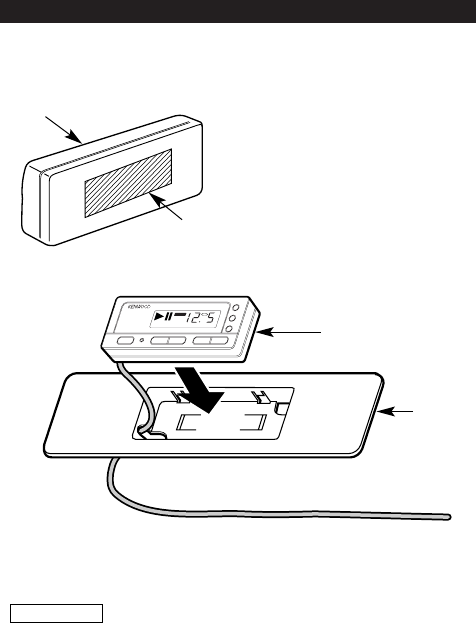
Installation
Installation of Display unit
■
• Installation without using the trim mount plate 7
Attach one velcro to the
slanted-line of the the display
units as shown above, and
attach the other velcro to the
parts where you wish to
attach the display units.
Then, put velcros together
and install the display units.
• Installation using the trim mount plate 7
CD AUTO CHANGER CONTROLLER
REP
RDM
3
1¡
PWR
'
RDM
REP MHz
TRACK DISC
8
/
TRACK
FREQ
LEVEL
-
+
D
ISC
Display unit
Display unit
5
7
Pass the wire from the display unit through the hole on the
trim mount plate and push fit the display unit into the trim
mount plate until it locks.
• Be sure not to place the unit on such place as where it is
exposed to direct sunlight and temperature eventually rises.
It results in the deformation of the case.
• Depending on the installing location, the display unit may not
be able to receive the signals from the controller unit. Install
them after confirming that the signals can be received.
• Install the unit in such a way that it does not disturb driving.
2CAUTION
— 17 —
KDC-C517/467FM(K)/U.S_r2 02.12.16 10:05 AM Page 17


















