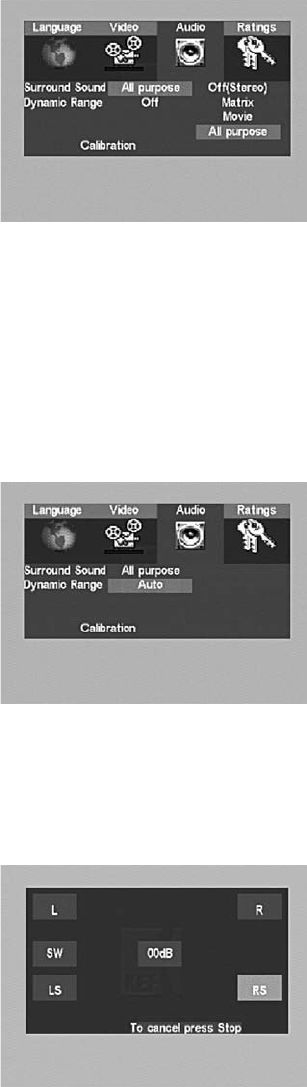
Surround Sound
Normally, the default of “All purpose” is suitable for all users, but you may choose another setting for
surround sound as follows:
Off (Stereo)
Choose this setting to turn surround sound off. Stereo mode must be selected if you are using the
‘Record/multi room output’ on the rear of the subwoofer to record or drive a separate pair
of speakers.
Matrix
Use this setting to hear some degree of surround sound from mono sources.
Movie
Use this setting to experience Dolby Pro Logic II Movie decoded audio which produces different
surround effects for films and video games. Leave MOVIE switched off if you are listening to MUSIC.
All purpose
As the name suggests, this setting will optimise your system depending on what program material is
present with the exception of monophonic recordings. If the source contains Dolby Digital
TM
or
DTS
TM
signals then these will always play by default. Other sources will be played in a configuration of
Prologic II chosen by KEF Audio for optimum reproduction of an analogue source material.
Dynamic Range Control
Dynamic Range Control will compress the sound for better listening at night when you do not wish
to disturb others in the house.
Off
The KEF Instant Theatre’s default is to have DRC turned off.This will not apply any compression to
Dolby Digital audio content.
On
This will increase the volume of quiet sounds such as speech at the same time as decreasing the
volume of loud special effects such as explosions.
Auto
This will automatically turn on DRC at volume levels below 25 on your KEF Instant Theatre.
Calibration Menu
The standard settings will already be correct for a normal room.The calibration menu allows you to test
that the speakers are all connected and allows you to adjust individual speaker levels if required for your
individual room. Note: The calibration option will only appear if you are in ‘disc mode’ when you
press SETTINGS.
Sitting in a central seat of the listening/viewing area, go to disc mode, highlight and SELECT “Calibration” to
start the acoustic calibration process. Noise will emanate from one channel, then the next, and the next,
right around the listening/viewing area. Use the up/down navigation cursor keys to adjust the volume of any
channel that doesn’t appear to match the others.When all channels sound equally loud, press STOP or EXIT
on the remote to exit the menu. It is recommended that a Sound Pressure Level meter is used to measure
the sound levels accurately. (Although it is possible to adjust the subwoofer level during this process,
KEF recommends only confirming that the subwoofer is working, but not attempting to match its level to
that of the other speakers. It is best to make fine adjustments to the subwoofer level using the remote
control keys during normal listening.)
15
K7190>KIT100 Manual USA 19/4/04 4:12 pm Page 16


















