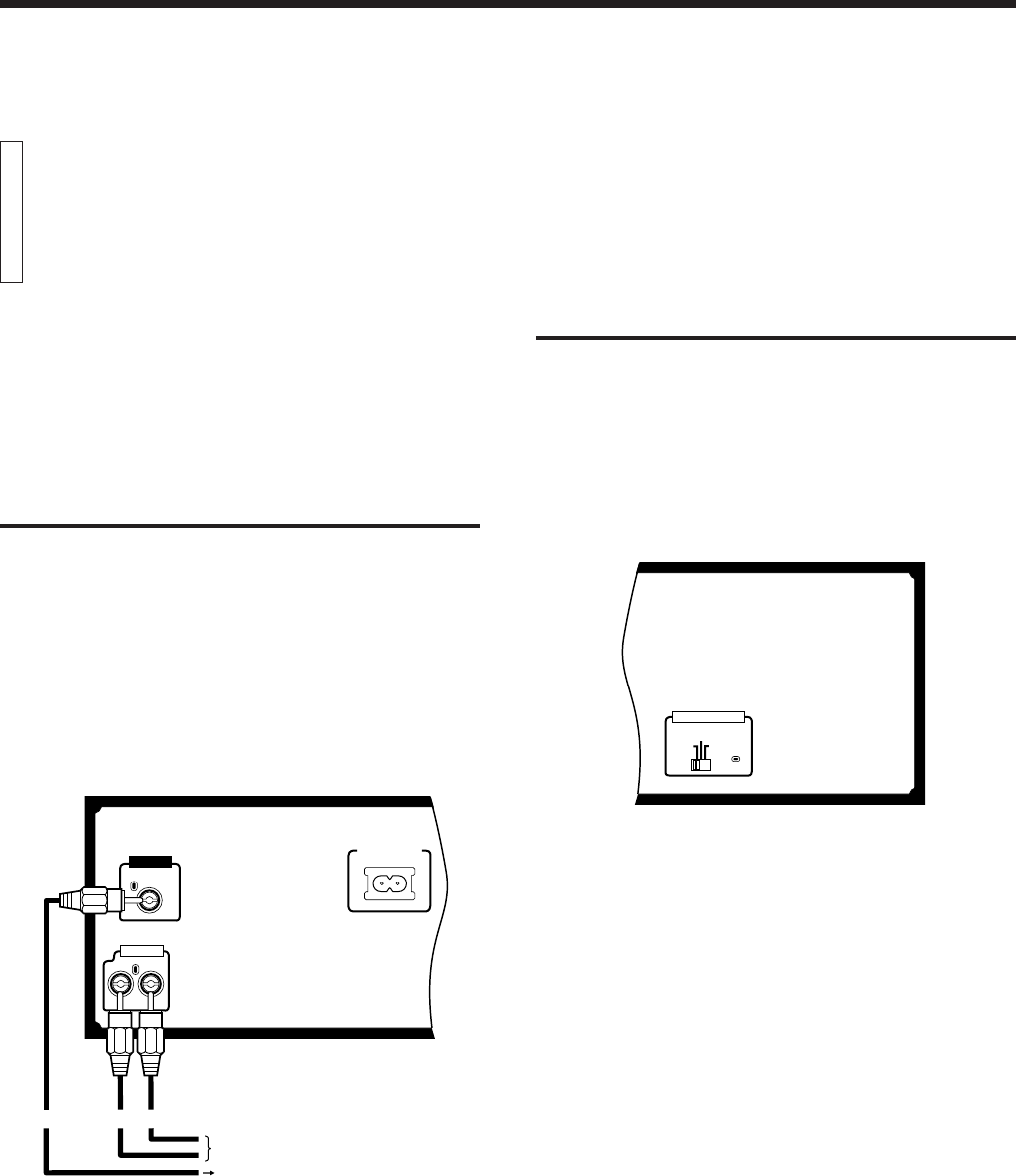
Page 2
XL-FV323TN
LVT0126-001A
The Video CD Player must be connected directly to a television set or
an amplifier that is connected to a television or monitor. The television
set or the amplifier must have audio input jacks for right and left
channels and a video input jack.
Select a level, dry location free of dust and vibration, having a
temperature maintained between 5 and 35°C (41 and 95°F).
Connecting the player to a TV or amplifier
using the Audio Video cord
First connect the Audio Video cord — before connecting the AC power
cord.
Firmly insert the yellow pin plug of the Audio Video cord in the yellow
VIDEO OUT jack on the rear panel of the player; the red pin plug in the
red AUDIO OUT (RIGHT) jack; and the white pin plug in the white
AUDIO OUT (LEFT) jack. (The RIGHT and LEFT output jacks are for
the right and left audio channels.)
Then make sure that the television, amplifier or receiver is turned off,
disconnect the AC power cord, and firmly insert the pin plugs at the
other end of the Audio Video cord into the matching video and audio
INPUT jacks.
BEFORE USING FOR THE FIRST TIME
Basic connections
Notes
• When you play an NTSC disc in PAL AUTO mode on a PAL
exclusive TV, the image may be distorted.
If the signal doesn’t synchronize, change the mode to “PAL”.
• Select the mode before you play the disc. If you change the mode
during play, images may get distorted. In this situation stop the
player and reset the mode.
• When you play an NTSC disc in PAL AUTO mode on a Multi system
TV, the image may blink for a moment. This symptom is caused by
the Player detecting the formula of the disc, not by a malfunction of
the Player.
Video out select
Set the VIDEO OUT SELECT switch on the rear panel to NTSC, PAL,
or PAL AUTO mode according to your television system.
NTSC .................... for NTSC exclusive TV
PAL ....................... for PAL exclusive TV
PAL AUTO ............ for Multisystem TV
PAL AUTO detects the formula of the disc (NTSC/
PAL) automatically and plays the image on the
screen correctly.
RIGHT LEFT
AC POWER CORD
AUDIO OUT
VIDEO OUT
(Yellow)
(Red) (White)
To input audio jack of
the television/amplifier/
receiver
Audio Video cord (supplied)
To input video jack of
the television/amplifier/
receiver
PAL
NTSC PAL AUTO
VIDEO OUT SELECT


















