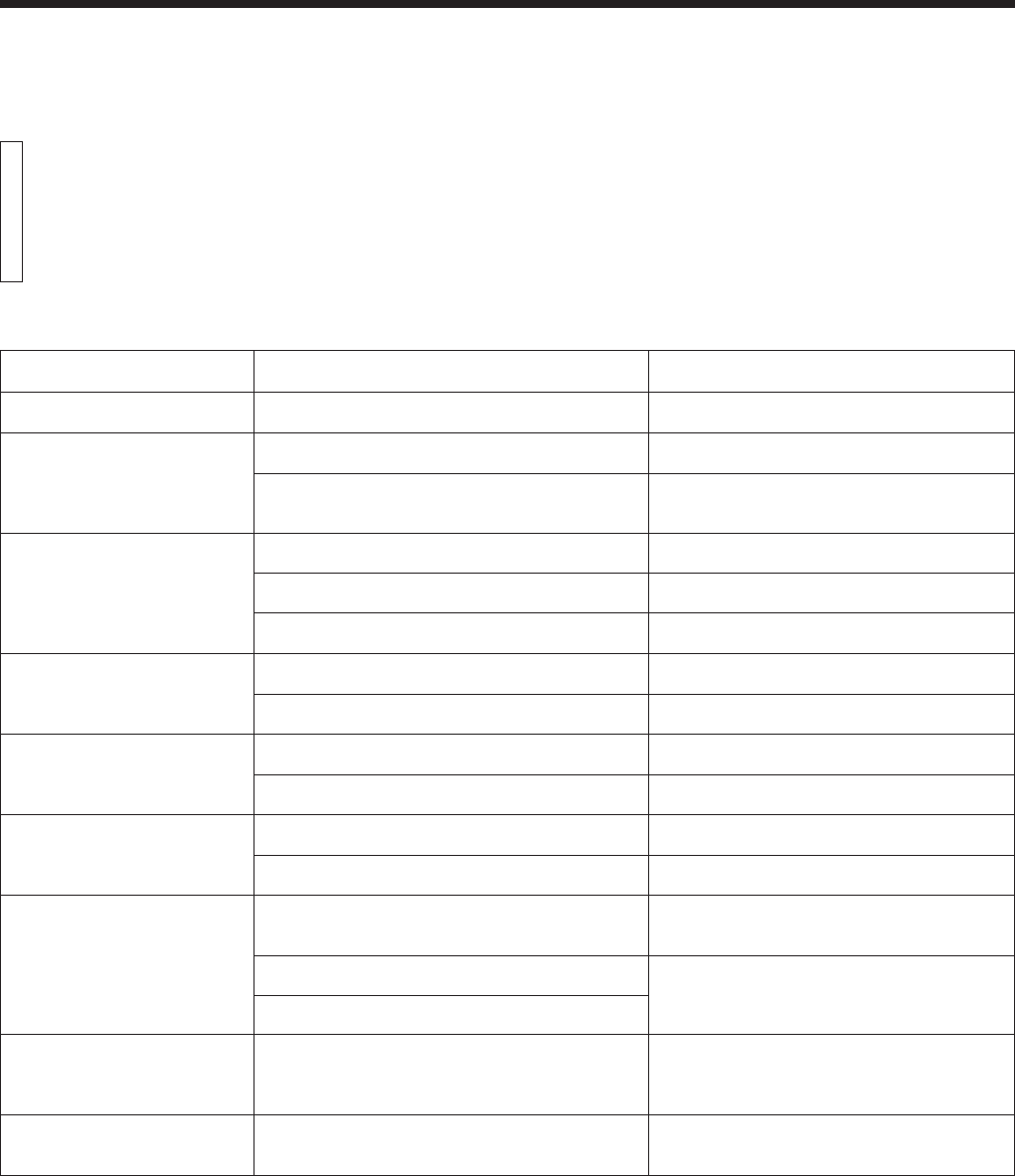
Page 22
XL-FV323TN
LVT0126-001A
Symptom
Power does not come on.
Remote control does not work.
No image is displayed on the
monitor.
Playback does not start.
Speaker does not produce
sound.
Sound is distorted or noise is
generated.
Image is garbled.
Sound is intermittent.
Image is garbled.
Disc tray does not come out when
0 OPEN/CLOSE button is
pressed.
Operation is not possible.
Possible cause
Power plug is disconnected from AC outlet.
Batteries are exhausted.
The tip of the remote control unit is not pointed at the
receiving part of the player.
The video cord is not connected.
The TV is not set in video mode.
An incompatible disc is loaded.
No disc is loaded.
Disc is loaded upside down.
Audio cord is not connected.
Operation of the external amplifier is incorrect.
Disc is dirty.
Connection is wrong.
Disk is dirty.
Disc is scratched.
Disc is warped.
Power plug is disconnected from the power outlet.
Microcomputer malfunctions due to lightning or static
electricity.
Remedy
Firmly connect the plug to AC outlet.
Replace the batteries with new ones.
Use the remote control correctly.
Firmly connect the cord.
Set the TV in video mode.
Load a disc compatible with the player.
Load a disc.
Reload the disc with the label up.
Firmly connect the cord.
Operate the amplifier correctly.
Wipe the disc surface with a soft cloth.
Correctly connect cords. (See page 2.)
Wipe the disc surface with a soft cloth.
(See page 1.)
Replace the disc with a new one.
Firmly insert the plug into the outlet.
Turn the power off, then on again.
What appears to be a malfunction may not always be so. Please go through the following list before requesting service.
The malfunction may be caused by a device other than the player. Check other devices connected to the player.
Troubleshooting
TROUBLESHOOTING


















