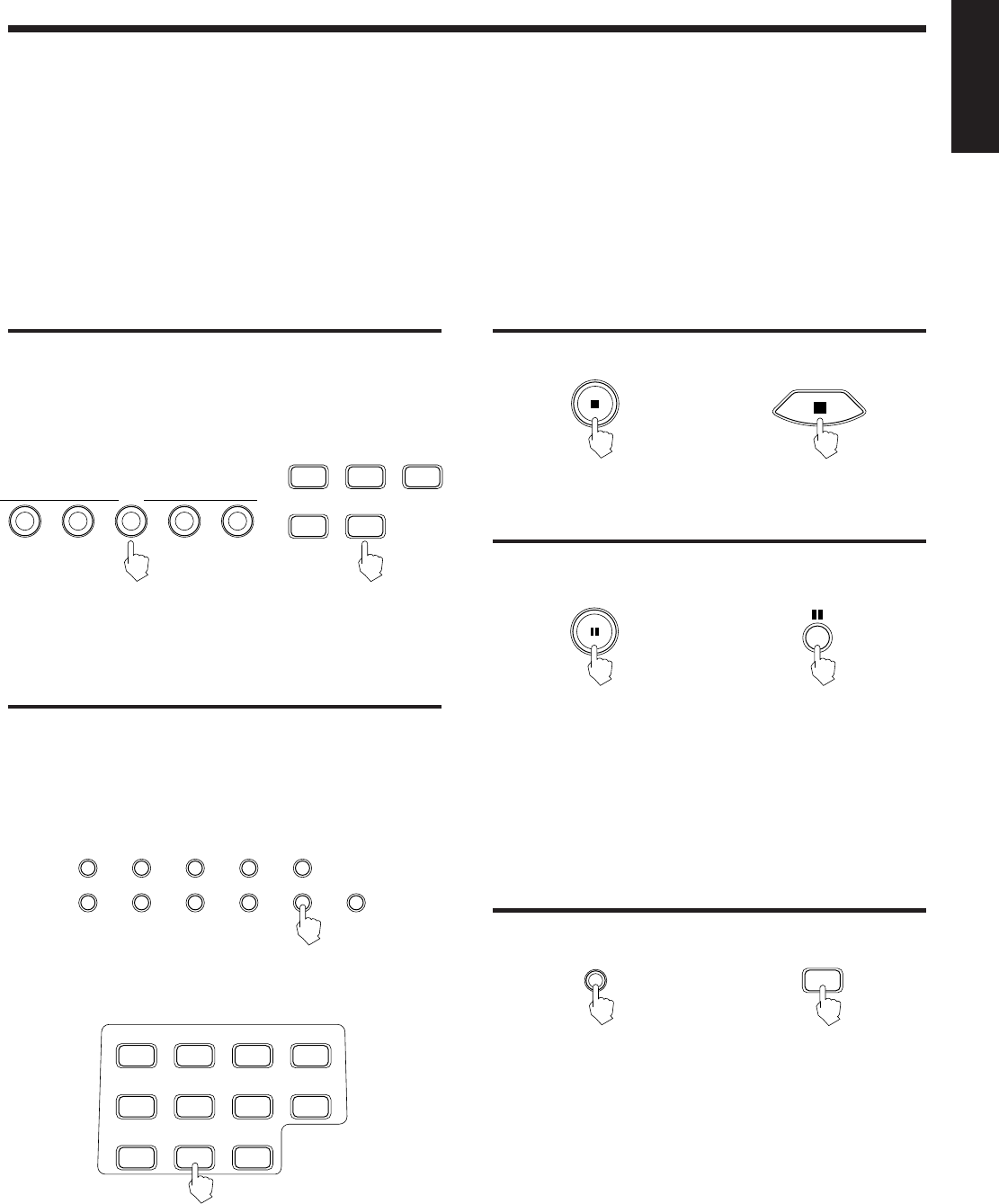
Page 7
English
XL-FV323TN
LVT0126-001A
BASIC OPERATIONS
On the remote control .....1 to 10 and +10 key
Select track numbers as described above.
Note
• When you press the number keys, the track will start playing without
pressing 3 SELECT button.
To select a disc, press the desired disc number (1-5). The unit searches
for the selected disc and playback starts automatically.
Using track number keys
Press the number keys to select track numbers.
On the Player ....................1 to 10 and +10 key
Example: For track number 5, press 5. For track number 15, press +10,
then 5. For track number 20, press +10 button, then 10. For track
number 32, press +10 three times, then 2.
Stopping play
Press the
77
77
7 (STOP) button to stop play at any time.
Pausing play
Press the
88
88
8 STILL (PAUSE) button to temporarily suspend play.
When the 8 STILL (PAUSE) button is pressed once, “PAUSE” appears
on the television screen, the video motion freezes and the sound is
turned off. The still picture advances frame-by-frame each time the 8
STILL (PAUSE) button is pressed. This frame-by-frame function is
effective only for video CDs.
To release the pause, press the 3 SELECT button.
During “PAUSE” the time counter on the display will blink.
Skipping to a desired disc
Use the DISC SKIP button.
Each time the DISC SKIP button is pressed, the selected disc number
changes.
1
6
2
7
3
8
4
9
5
10 +10
2341
6785
10 +109
(Remote control)
or
STILL
(Remote control)
or
(Remote control)
or
DISC SKIP
DISC SKIP
Specifying a desired disc
While the player is in play or stop mode:
Use the DISC buttons (1-5).
Main unit Remote control unit
DISC
312 45
DISC 2 DISC 3DISC 1
DISC 5DISC 4


















