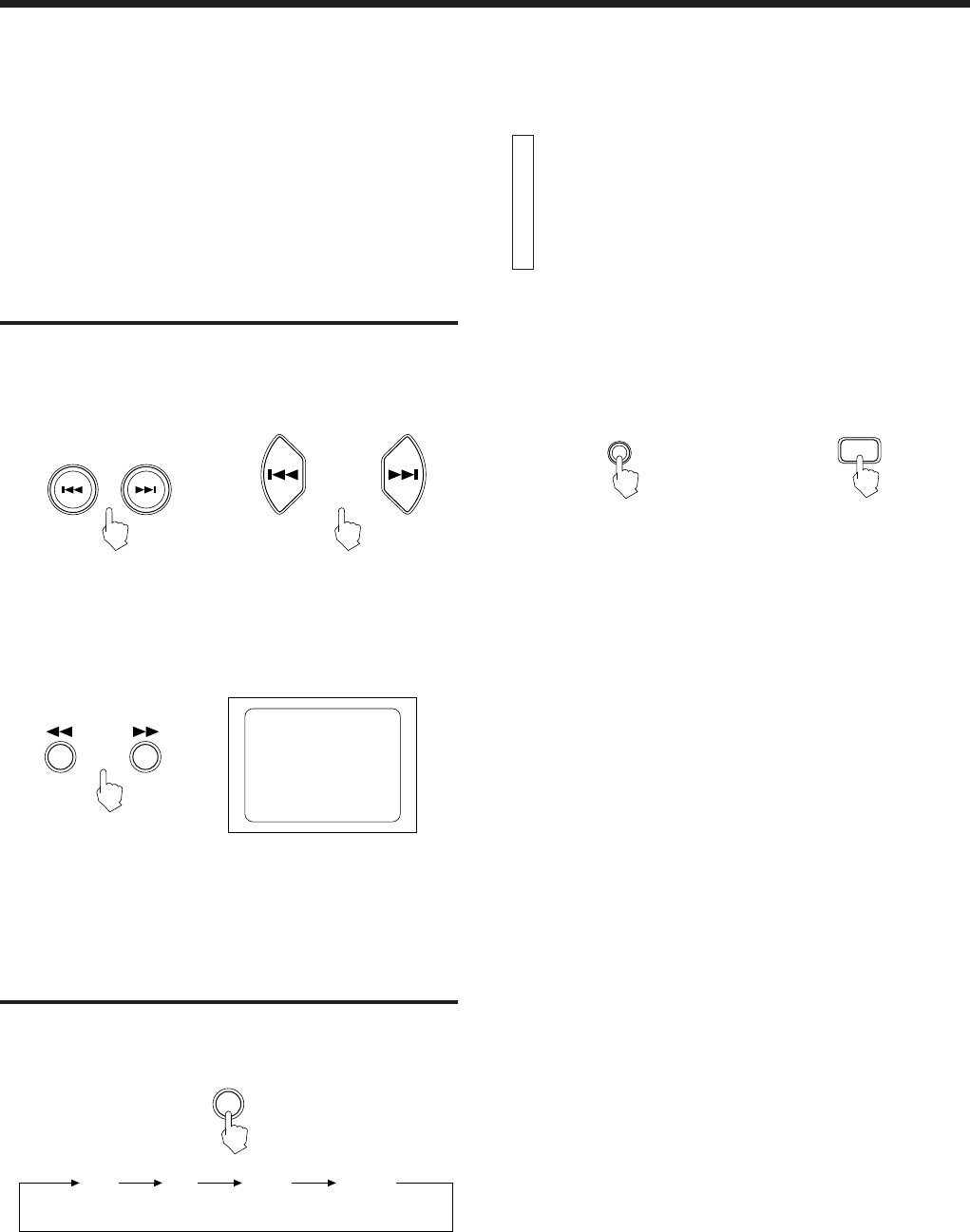
Page 8
XL-FV323TN
LVT0126-001A
During playback of a disc, you can change other discs in the disc tray
without stopping playback.
Press the EXCHANGE button. The disc tray opens and you can
change the discs inside.
Note that you can change only three discs in the opening area.
BASIC OPERATIONS
Changing discs during
playback
Auto search/Manual search
During play, pressing the
44
44
4 button once causes the Player to
replay the current track from the beginning. Pressing the
¢¢
¢¢
¢
button once causes the Player to skip to the next track. The
current position on the disc is displayed on the television screen.
Note
• In some circumstances, these functions are not available when the
PBC function is activated.
Slow-motion playback
Press the SLOW button to play in slow-motion. By pressing the
SLOW button consecutively, the playback speeds are cycled as
shown below.
2-1
B 3 3 – – – E M.SERCH
1:30
(Television screen)
(Remote control)
1/4 1/8 1/16 Normal
Note
• This function only can be used when a moving picture is show on
the screen.
Holding down the
4 4
4 4
4 /
¢¢
¢¢
¢ buttons on the player or the
1 1
1 1
1 /
¡¡
¡¡
¡
buttons on the remote control unit causes the disc to fast forward
or reverse.
Continuing to hold down the buttons causes it to search much
faster.
(Remote control)
or
PREV NEXT
SLOW
(Remote control)
or
EXCHANGE
EXCHANGE
After changing the discs, press the EXCHANGE button again to close
the disc tray.
It is also possible to change the discs during program playback or
random playback, following the above procedure.
Note
• When the disc tray is opened by pressing the EXCHANGE button,
it is not possible to close it by pushing it back with hand. Press the
EXCHANGE button again or the 0 OPEN/CLOSE button to close
the tray.


















