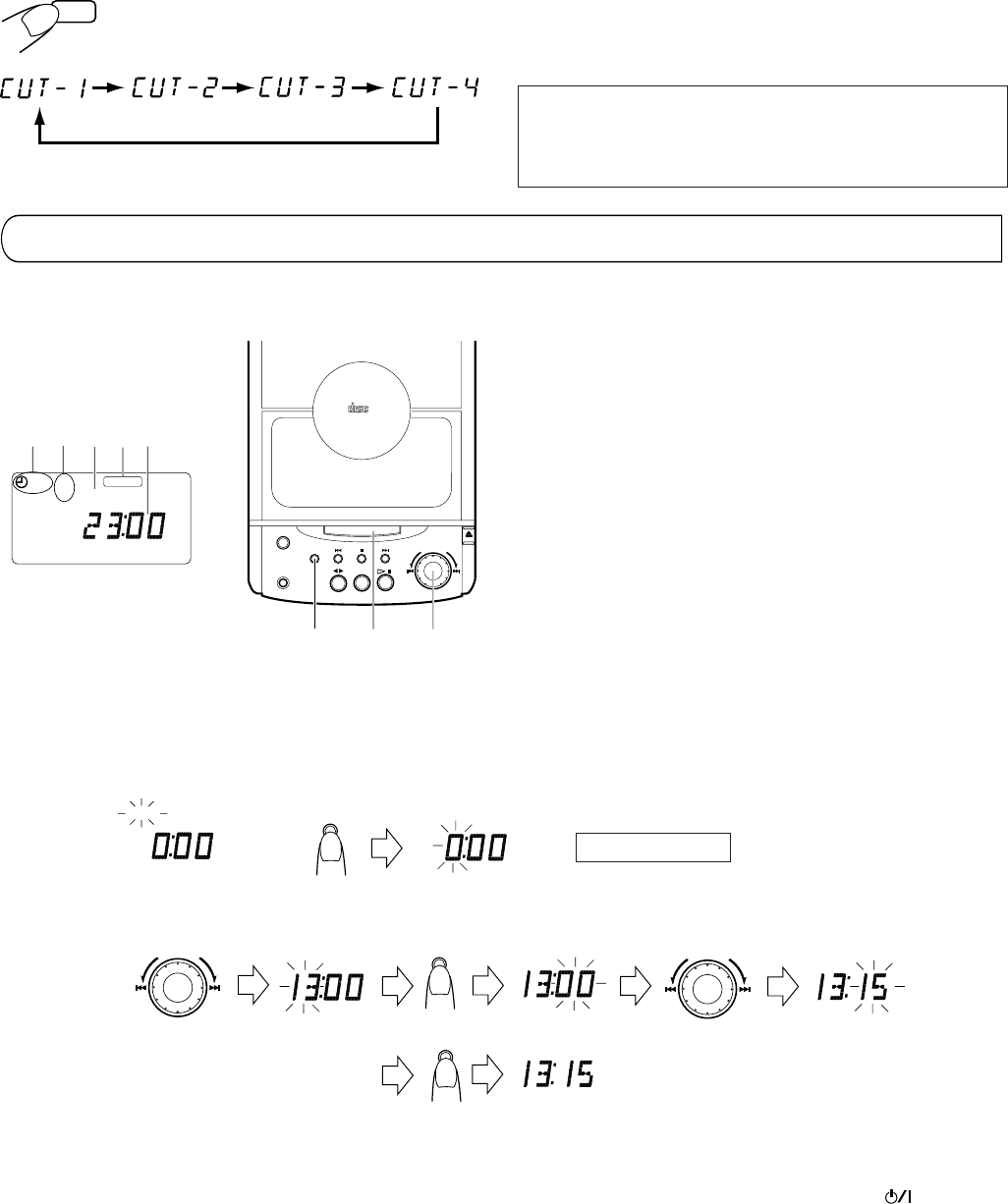
13
CLOCK ADJUSTMENT
Names of parts in the clock/timer section, and their functions:
~ Timer mode indicator
Ÿ Timer indicator (ON/OFF)
! CLOCK indicator
⁄ SLEEP indicator
@ Time display
¤ CLOCK button
# TIMER/SNOOZE button
‹ MULTI JOG dial
It is used to set the current time and perform timer setting.
BEAT CUT button (using the remote control unit)
When recording an AM broadcast, beats may be produced which are
not heard when listening to the broadcast. In such case, set this button
after setting the deck to the record mode so that the beats are elimi-
nated. Normally set this button to “CUT-1”.
Erasing
A recorded tape can be erased by recording new material over the pre-
vious material.
To erase a tape without making a new recording...
1. Press the TAPE (23) button to set to the TAPE mode.
2. Press the 7 button.
3. Insert the cassette with the side to be erased facing out.
4. Press the ONE TOUCH REC button.
It should be noted that it may be unlawful to re-record pre-recorded
tapes, records, or discs without the consent of the owner of copy-
right in the sound or video recording, broadcast or cable programme
and in any literary, dramatic, musical, or artistic work embodied
therein.
BEAT CUT
Setting the current time (when this unit is used for the first time)
(Example: To set the clock to 13:15.)
1 Connect the AC power cord; “CLOCK” will blink in the display.
2 Press the CLOCK button for 2 seconds or more.
3 Set to 13: 15 using the MULTI JOG Dial and CLOCK button.
● Setting the current time.
Use the time signal of television and radio broadcasts.
When adjusting the clock, follow steps 2 – 3.
Notes:
● Before performing timer recording or playback, it is necessary to set
the current time.
● It is recommended to set the current time with the button set to
STANDBY so that the current display mode is maintained.
● When the power cord is plugged in again after being disconnected or
power is restored after a power failure, “CLOCK” will blink in the dis-
play. Set the current time again.
SLEEP
CLOCK
REC
OFF
ON
COMPACT
DIGITAL AUDIO
BAND
ONE TOUCH
REC
TAPE
OPEN
CD
TUNER
TIMER/SNOOZE
M
U
L
T
I
J
O
G
ACTIVE HYPER
BASS PRO
CLOCK
~
¤
#
‹
Ÿ
!⁄@
CLOCK
M
U
L
T
I
J
O
G
CLOCK
CLOCK
M
U
L
T
I
J
O
G
CLOCK
CLOCK
CLOCK
CLOCK
CLOCK
CLOCK
1
2
3
Within the 2 minutes.
Back
Advance
One hour is advanced/moved back every 2 clicks.
One minute is advanced/moved back every 2 clicks.
UX-T550(B)_body.pm6 12/12/00, 3:11 PM13


















