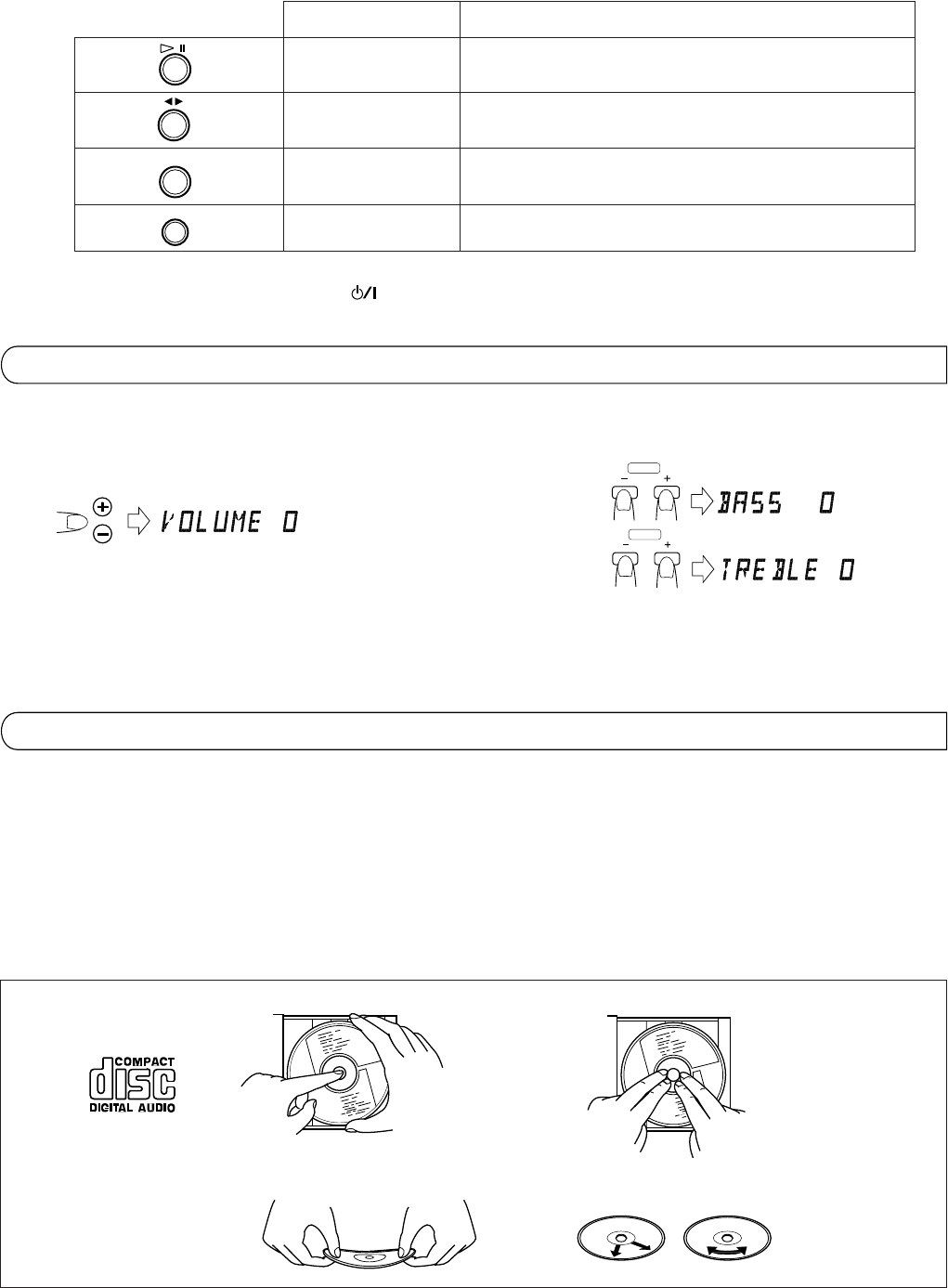
7
One touch operation (COMPU PLAY)
Even when the power is set to STANDBY, pressing the button shown below switches on the power and selects the source.
VOLUME buttons
+ : Use to increase the volume.
– : Use to decrease the volume.
(Control range from VOLUME 0 to VOLUME 50.)
BASS/TREBLE buttons (using the remote control unit)
To set the bass or treble level, press the corresponding button. The
level setting ranges from –6 to 6.
BASS
TREBLE
VOLUME
ACTIVE HYPER-BASS PRO button
ON: The BASS indicator lights up. Set to this position to activate AC-
TIVE HYPER-BASS PRO sound.
OFF: The BASS indicator goes out. Set to this position when ACTIVE
HYPER-BASS PRO sound is not required.
VOLUME, TONE AND OTHER CONTROLS
BAND
TAPE
CD
TUNER
AUX
When this button is pressed with a CD loaded, CD playback begins.
Function mode
Operations
CD
TAPE
When this button is pressed with a tape loaded, tape playback begins.
TUNER
When this button is pressed, the tuner is engaged.
AUX
A sound source connected to the AUX terminal can be engaged.
Notes:
● When switching off the power, be sure to press the button.
● The COMPU PLAY function the remote control has the same function as that on the main unit.
HANDLING CDs
Since dirty, damaged and warped CDs may damage the unit, take care regarding the following:
Note:
CDs shaped like a heart, flower, etc. (specially-shaped CDs) cannot be used with this unit. If this type of CD is loaded, it will cause a trouble.
1. Usable CDs
Use CDs with the mark shown.
2. Notes on handling CDs
● Do not touch the reflective recorded surface.
● Do not stick or write anything on the label side.
● Do not bend CDs
3. Storage
● After removing a CD from the unit, be sure to put it back in its
case.
● Do not expose CDs to direct sunlight, high temperatures from a
heater, etc., high humidity, or dust.
4. Cleaning CDs
● Before loading a CD, wipe off any dust, dirt or fingerprints with a
soft cloth. CDs should be cleaned by wiping radially from the center
to the edge.
● Never use thinner, benzine, record cleaner or antistatic spray.
● Removing the CD from its storage case and loading it.
● Press the center and lift out.
Incorrect
● Handling
● Cleaning
Correct
Incorrect
● Press to secure the CD.
UX-T550(B)_body.pm6 12/12/00, 3:11 PM7


















