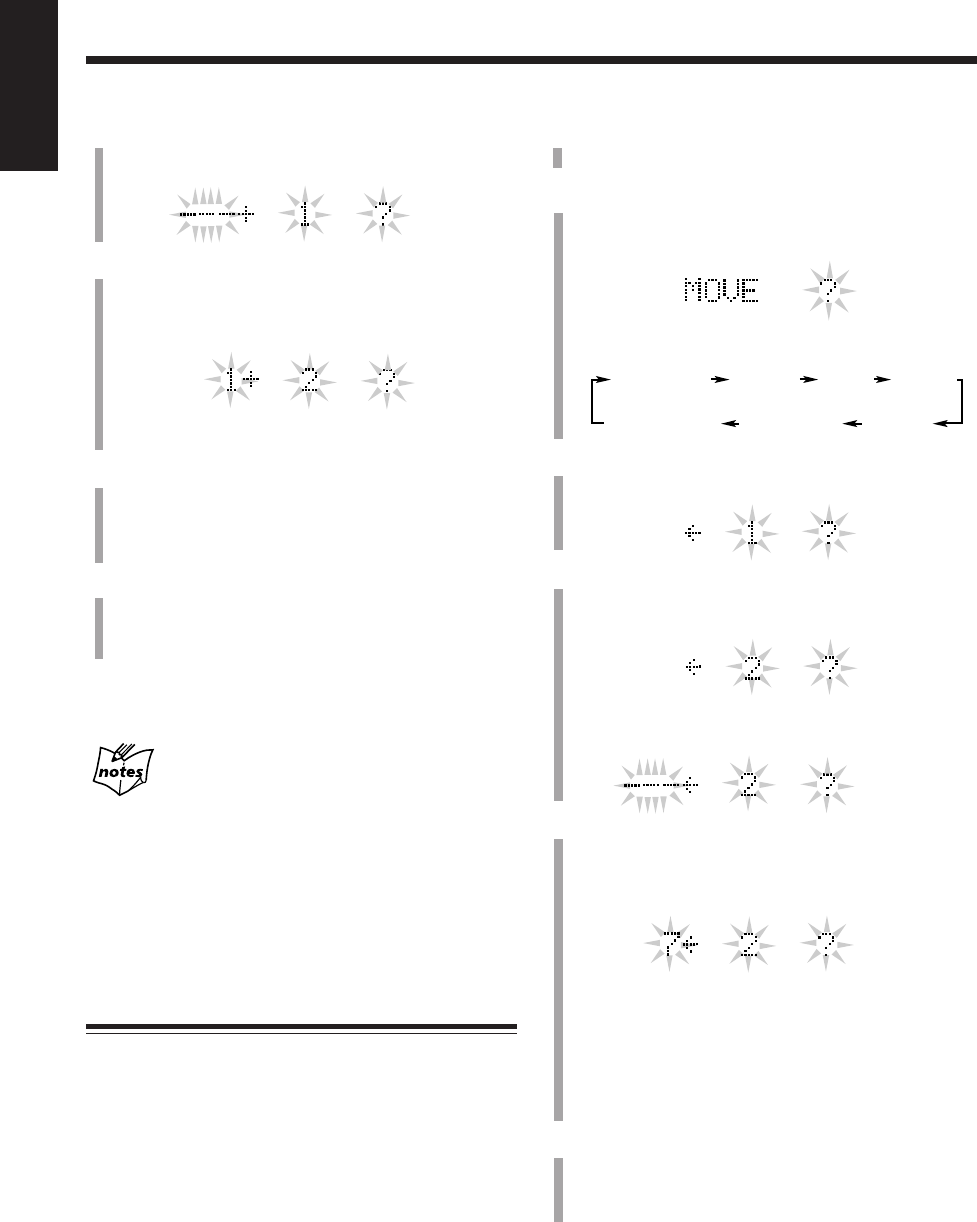
– 33 –
English
3
Press SET.
“– – – + 1 ?” appears in the main display.
4
Press ¢ or 4 to select the two adjacent tracks
you want to join.
• You can also press the number button(s) to directly
select the track you want to join.
5
Press SET.
“PUSH ENTER” appears in the main display.
• If you have selected wrong tracks, press CANCEL,
then select the correct tracks.
6
Press ENTER to finish the editing procedure.
“EDITING” appears for a while, then “UTOCwriting”
flashes while the editing you have made is being
recorded on the MD.
To divide the joined tracks, see the DIVIDE function.
If “CANNOT JOIN” appears in step
5
You cannot join the following tracks.
• Tracks recorded using different recording length modes (SP,
LP2, LP4). (See page 27)
• Digital-recording tracks and analog-recording tracks.
• Tracks recorded using monaural long recording method (not
possible on this unit) and stereo-recording tracks.
MOVE Function
This function allows you to move a track to the position
you prefer. It is useful to change the order of the tracks as
you like.
• To stop any time during editing process, press
TITLE/EDIT.
Ex. When you want to join tracks 1 and 2.
1
Insert an MD you want to edit into the MD loading
slot.
2
Press TITLE/EDIT repeatedly until “MOVE ?”
appears in the main display.
The source is changed to “MD.”
• Each time you press TITLE/EDIT, the edit mode
changes as follows:
3
Press SET.
“ + 1 ?” appears in the main display.
4
Select the track you want to move.
1) Press ¢ or 4.
• You can also press the number button(s) directly.
2) Press SET.
5
Select the position where you want to move the
track to.
1) Press ¢ or 4.
• You can also press the number button(s) directly.
2) Press SET.
“PUSH ENTER” appears in the main display.
• If you have selected wrong tracks, press
CANCEL, then select the correct tracks.
6
Press ENTER to finish the editing procedure.
“EDITING” appears for a while, then “UTOCwriting”
flashes while the editing you have made is being
recorded on the MD.
Ex. When you want to move track 2.
EX. When you want to move track 2 to
the position of track 7.
DISC TITLE?
MOVE ?
ERASE?
DIVIDE ? JOIN ?
ALL ERASE?
Playback mode
(canceled)
EN30-34.UX-A70MD[USUBUJ]_f 00.12.4, 4:31 PM33


















