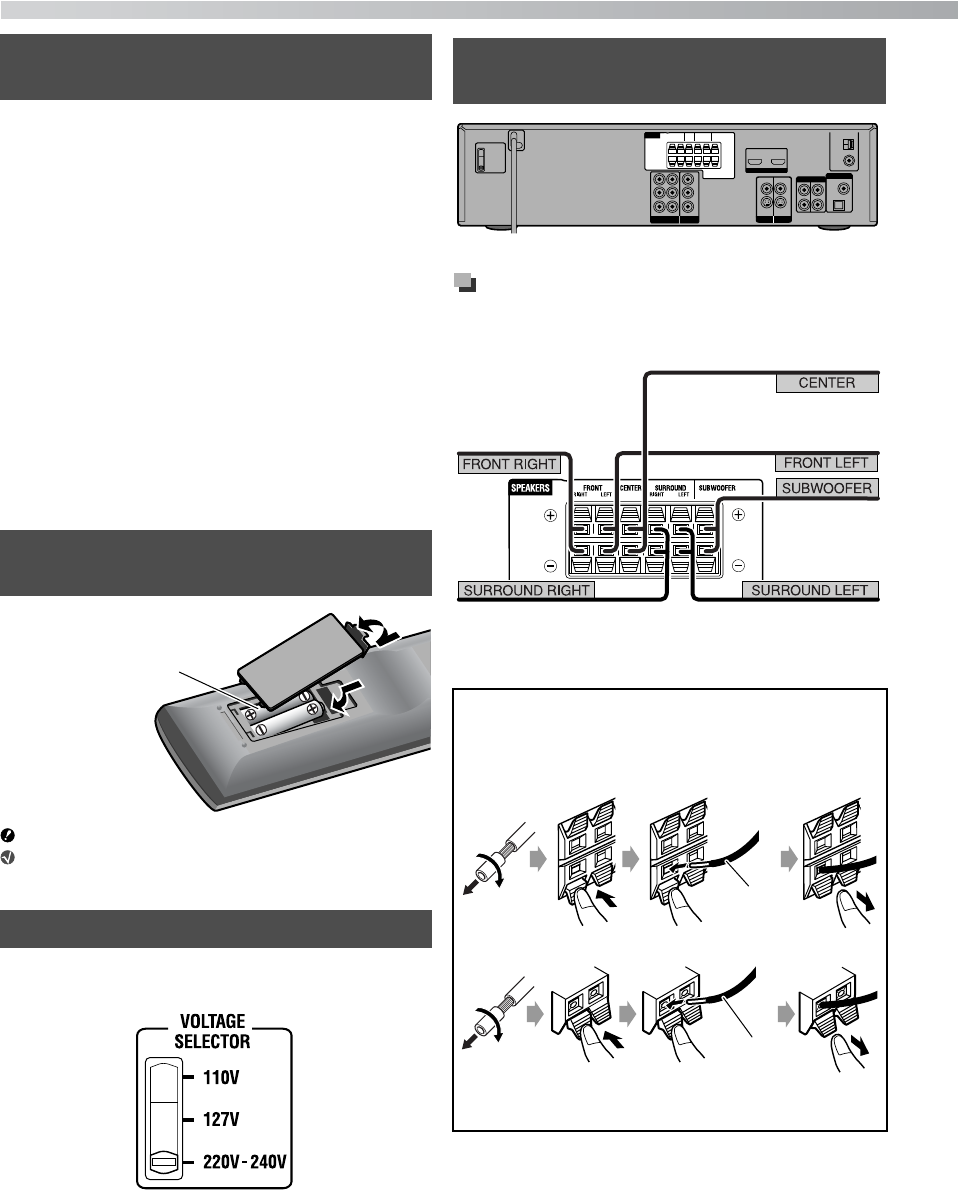
5
If anything is missing, contact your dealer immediately.
• Remote control (x 1)
• Batteries (x 2)
• FM antenna (x 1)
• AM loop antenna (x 1)
• Composite video cord (x 1)
• AC plug adapter (x 1) (not supplied for the countries of the
Middle East and Thailand)
• Connection cable for iPod (x 1)
• Stand for iPod (x 1)
• Speaker cords
– TH-D7: 4 m (x 4), 10 m (x 2)
– TH-D5: 3 m (x 4), 8 m (x 2)
•Feet
– TH-D7: For surround speakers (x 8)
– TH-D5: For front and surround speakers (x 16)
• Screws (TH-D7 only): M5 x 115 mm (x 6), M4 x 25 mm
(x 4)
Do not expose batteries to heat or flame.
If the range or effectiveness of the remote control
decreases, replace both batteries.
Before plugging in, set the correct voltage for your area with
the voltage selector switch on the rear of the center unit.
Connecting the speakers and the
subwoofer to the System
Checking the supplied
accessories
Putting batteries into the remote
control
Setting the voltage selector
R03 (UM-4)/AAA (24F) type
dry-cell batteries (supplied)
Ex.: When setting to “220V-240V”
Connecting the speakers and
subwoofer
Connecting the speaker cords
Connect the speaker cords both to the center unit and to
each speaker.
On the center unit:
On the speaker:
• Connect the black cords to the r terminals.
• Connect the white cords to the q terminals.
Center unit
To front right speaker
(SP-THD7F/SP-THD5F)
To center speake
r
(SP-THD7C/SP-THD5C)
To front left speake
r
(SP-THD7F/SP-THD5F)
To subwoofe
r
(SP-THD7W/
SP-THD5W)
To surround left speake
r
(SP-THD7S/SP-THD5S)
To surround right speaker
(SP-THD7S/SP-THD5S)
Speaker cord
Speaker cord
Getting started
Body_TH-D7D5[U].fm Page 5 Friday, July 6, 2007 2:55 PM


















