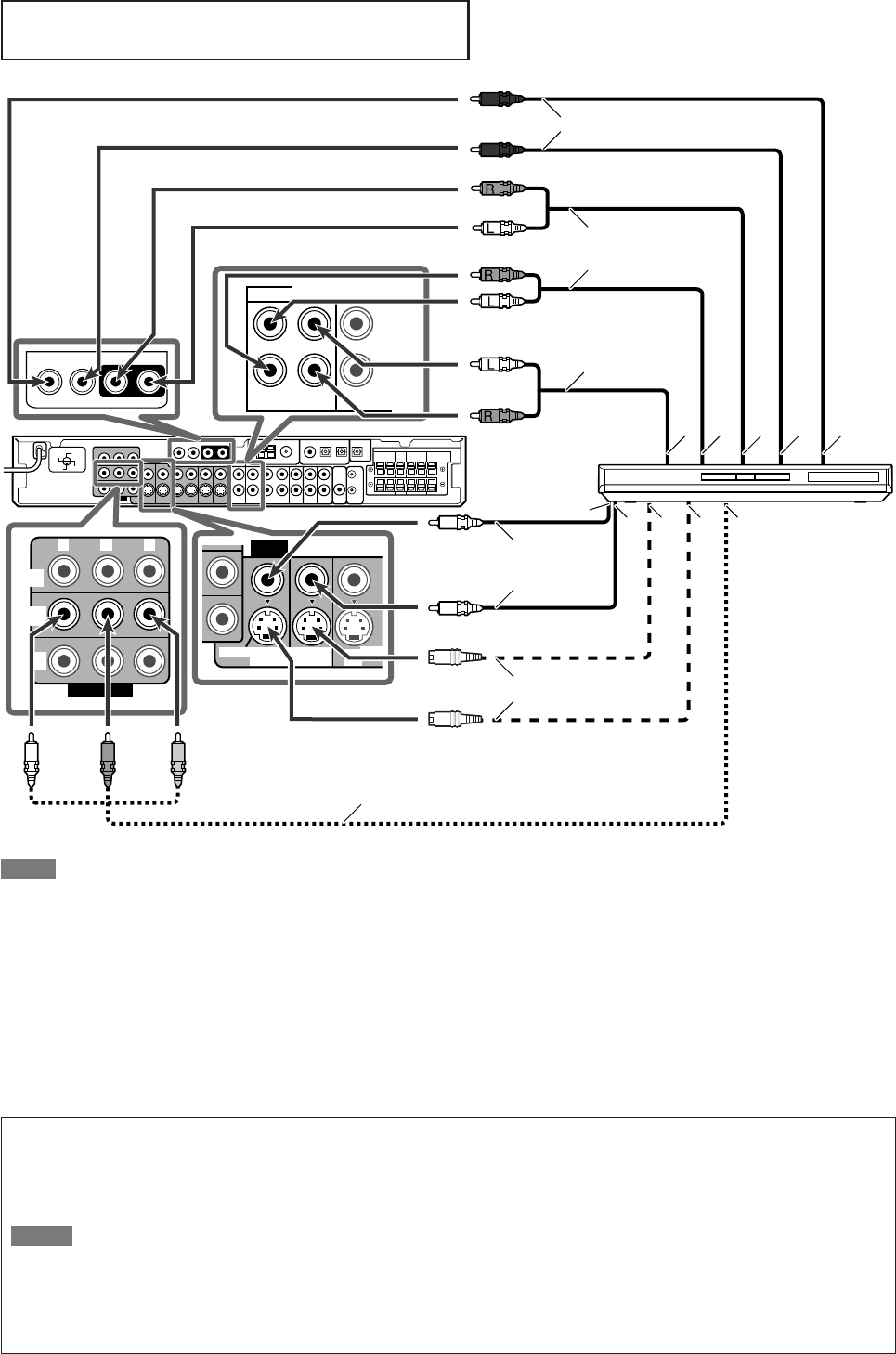
8
110V
127V
220V
230 -
240V
VIDEO
VCR
OUT
(REC)
Y P
B
P
R
MONITOR
OUT
DVR/DVD
IN
VCR
IN
COMPONENT
DVR/DVD
IN (PLAY)
DVR
OUT (REC)
S-VIDEO
VCR
OUT
(REC)
DVR
OUT (REC)
DVR/DVD
IN (PLAY)
AUDIO
SURR-LSURR-RCENTERSUBWOOFER
DVD MULTI IN
Å
ı Ç Î ‰
Ì Ó È Ô
Ï
7 Connecting a DVD recorder or DVD player with its analog discrete output jacks (DVD MULTI IN):
This connection is the best connection method for enjoying DVD Audio sounds. When a DVD Audio disc is played back, the original high-
quality sounds can be reproduced only using this connection.
Turn off all components before making connections.
• When you connect other components, refer also to their manuals.
Stereo audio cable
(not supplied)
About “DVD MULTI”
When you select “DVD MULTI” as the source (see page 12), you can enjoy analog discrete output sound (5.1-channel reproduction)
from the connected component.
•You may need to select analog discrete output mode on the component.
NOTES
• When using the headphones, you can listen to the front channel sounds (left and right) only. 3D HEADPHONE mode (see pages 36
and 37) is not available.
• When TV Direct is activated while “DVD MULTI” is selected as the source, the source changes to the last selected source—
“DVR/DVD,” “VCR,” and “DBS” (see page 14).
• Surround/DSP modes (see pages 34 to 39) are not available for “DVD MULTI.”
White
Red
White
Red
Monaural audio cable
(not supplied)
Component video cable (not supplied)
Composite video
cable (not supplied)
S-video cable (not supplied)
Å To left/right front channel audio output
ı Only for DVD recorder: To left/right front channel
audio input
Ç To left/right surround channel audio output
Î To center channel audio output
‰ To subwoofer output
Ï Only for DVD recorder: To composite video input
Ì To composite video output
Ó To S-video output
È Only for DVD recorder: To S-video input
Ô To component video output
• Connect Y, P
B, and PR correctly.
Green Blue Red
Stereo audio cable
(not supplied)
NOTE
When connecting a DVD recorder or DVD player to the
component video input jacks, make the component video input
setting (DVD VIDEO INPUT) correctly. If you do not, you cannot
view the playback picture on the TV or the AV COMPU LINK
remote control system cannot operate properly. For details, see
page 25.
White
Red
DVD recorder or
DVD player
EN06-11RXF31S[UJ]ff.p65 05.6.9, 18:118


















