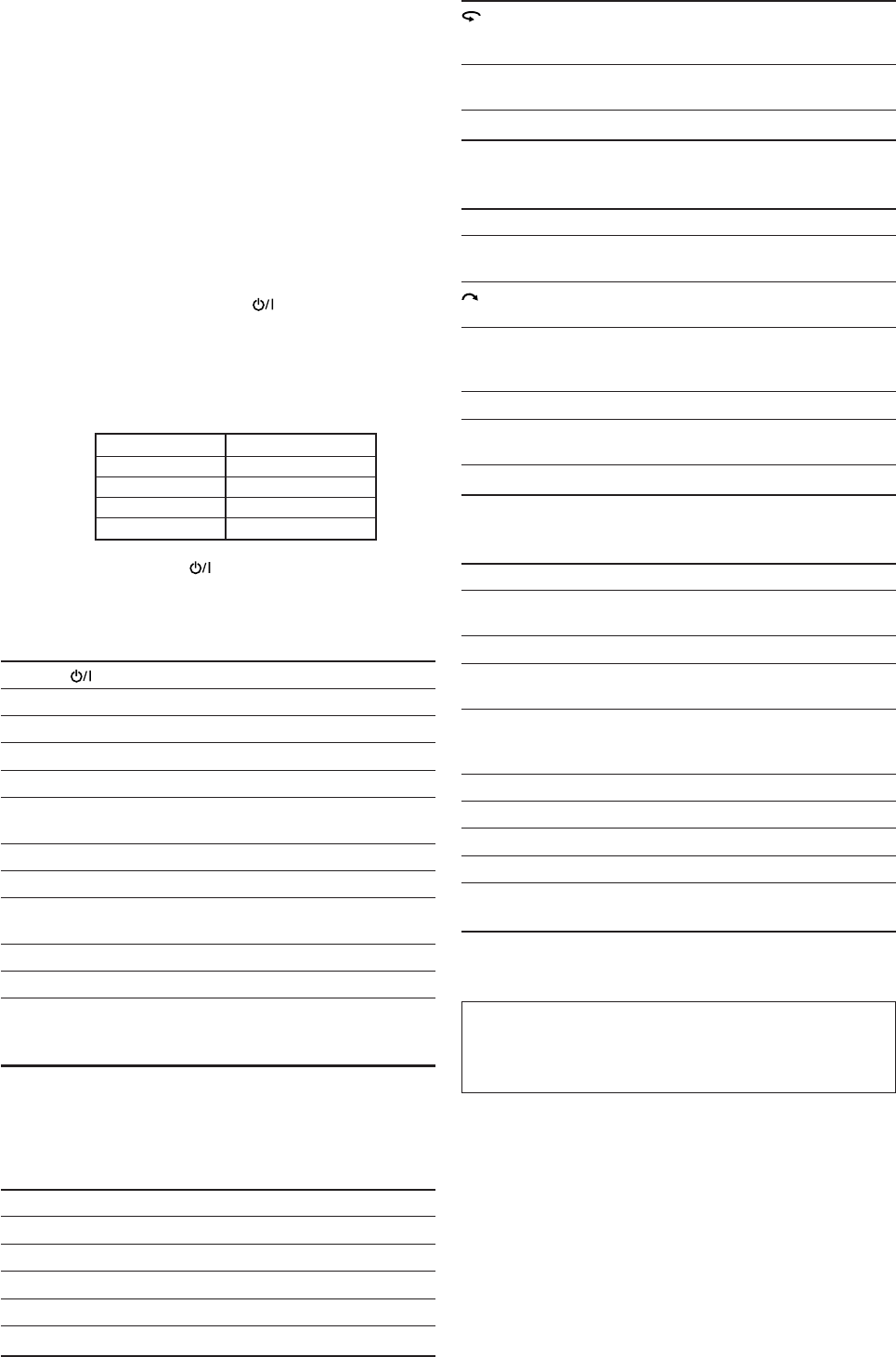
43
For various playback:
(one touch replay):
Move the playback position back 10 seconds
before the current position.
RETURN: Return to the main menu during menu
operation.
CANCEL: Cancel the programmed track, etc.
Only for DVD recorder operations:
CHANNEL +/–: Change the channel numbers.
DVD/HDD: Select the DVD recorder or HDD deck. (Only for
a DVD recorder incorporated with HDD deck.)
(skip): Move the playback position ahead 30 seconds
after the current position.
1 – 9, 0: Select a channel number (while stopped) or a
chapter/title number, track number (while playing
back). Press ENTER to enter the number.
REC MODE: Select the recording mode.
REC PAUSE: Enter recording pause. To start recording,
press 3.
DISPLAY: Change the display information.
Only for DVD player operations:
fs/Rate*: Show the sampling frequency.
TITLE/GROUP: Make the numeric buttons work for selecting the
title/group number.
ZOOM: Zoom in and out.
1 – 10, 0, +10: Select a chapter/title number, track number,
menu item, etc.
DVD/CARD: Select the disc or memory card to play. (Only for
a DVD player incorporated with memory card
slots.)
DIMMER: Change the display brightness.
THUMBNAIL: Show the thumbnail screen for JPEG discs.
SLIDE: Start the slide show playback for JPEG discs.
3D/S.EFFECT: Apply the 3D effect.
PAGE: Show browsable still pictures on DVD Audio
discs.
* Press and hold when using these buttons.
If these buttons do not function normally, use the remote
control supplied with your DVD recorder or DVD player.
Refer also to the manuals supplied with the DVD recorder
or DVD player for details.
After setting the mode selector correctly, you can perform the
following operations on the DVD recorder or DVD player.
See the instructions supplied with the DVD recorder or DVD
player for details.
7 Changing the remote control code for DVD
recorder
Some JVC DVD recorders can accept four types of the control
signals. You can assign one of the four codes to the remote
control supplied with this receiver for operating your DVD
recorder. For details, refer to the manual supplied with the
DVD recorder.
Initial setting: 03
1
Set the mode selector to “DVR.”
2
Press and hold DVR/DVD .
3
Press DVR/DVD.
4
Enter the remote control code you want using
buttons 1 – 4, and 0.
EX.: To enter the code “2”, press 0, then 2.
Code for DVR Number to enter
101
202
303
404
5
Release DVR/DVD .
Now, the remote control code has been changed.
You can always perform the following operation:
DVR/DVD : Turn on or off the DVD recorder or DVD player.
3: Start playback.
7: Stop playback.
8: Pause playback. To release it, press 3.
¢: Skip to the beginning of the next chapter.
4: Return to the beginning of the current (or
previous) chapter.
¡: Fast-forward playback.
1: Fast-reverse playback.
TOP MENU/MENU:
Display the menu recorded on discs.
ON SCREEN: Shows the on-screen bar.
5/∞/3/2: Select an item on the menu screen.
ENTER: Enter the selected item, channel number,
chapter/title number, or track number (if
required).
You can also use the following buttons to operate JVC DVD
recorder and/or DVD player if it supports the corresponding
function:
For various settings:
AUDIO: Select the audio language/channel.
SUBTITLE: Select the subtitle language.
SET UP: Display the Preference display.
VFP: Show the picture adjustment screen.
PROGRESSIVE*: Change the scanning mode.
ANGLE: Select the view angle.
EN42-46RXF31S[A]1.p65 05.6.13, 10:3843


















