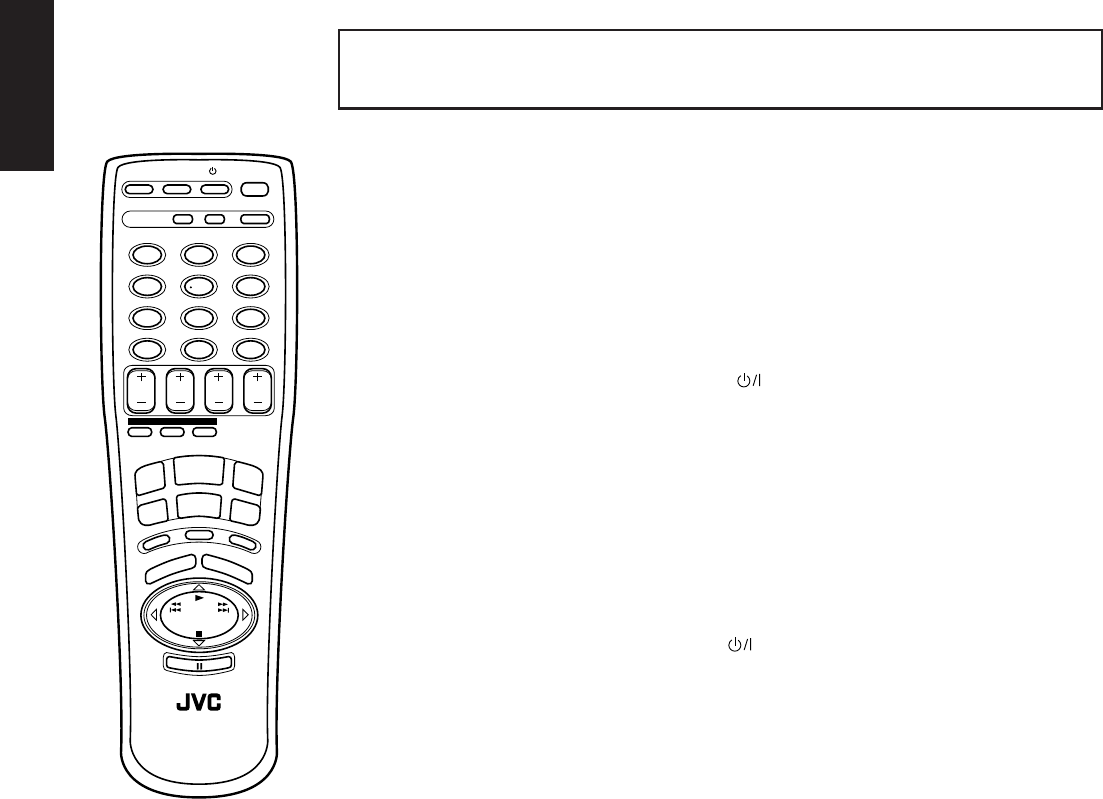
Page 37
English
IMPORTANT:
To operate JVC’s video components using this remote control:
• Aim the remote control directly at the remote sensor on the VCR or TV, not on the receiver.
After pressing VCR, you can perform the following operations on a VCR:
3 Starts playback.
1 Rewinds a video tape.
¡ Fast winds a video tape.
7 Stops operation.
8 Pauses. To release pause, press 3.
CH +/– Changes TV channels on a VCR.
1 — 9, 0 Selects the channels on the VCR.
Note:
You can also turn the VCR on and off by pressing VCR on the remote control.
After pressing TV SOUND, you can perform the following operations on TV:
CH +/– Changes TV channels.
1 — 9, 0, +10 Selects the channels.
+10 button will function as the ENTER button if your TV requires pressing the
ENTER button after selecting a channel number.
Notes:
• You can always adjust the volume on the TV by pressing TV VOLUME +/– on the remote control.
• You can also turn the TV on and off by pressing TV on the remote control.
SLEEP
ON/OFF
MODE DELAY
321
654
98
7/P
+10
0
TAPE
–
+
RM-SR630RU
REMOTE CONTROL
T
E
S
T
P
H
O
N
O
/I
PTY+
PTY–
DISPLAY
MODE
PTY
SEARCH
V
O
L
U
M
E
M
U
T
E
VIDEO
CD
TV
SOUND
VCR
FM/AM
SURROUND CONTROL
CENTER REAR CH
TV
VOLUME
10
CD-DISC
ONE TOUCH
OPERATION
SEA MODE
TV VCR AUDIO
RX-630RBK[EF]0055-001A.En.35-40 97.7.25, 6:00 PM37


















