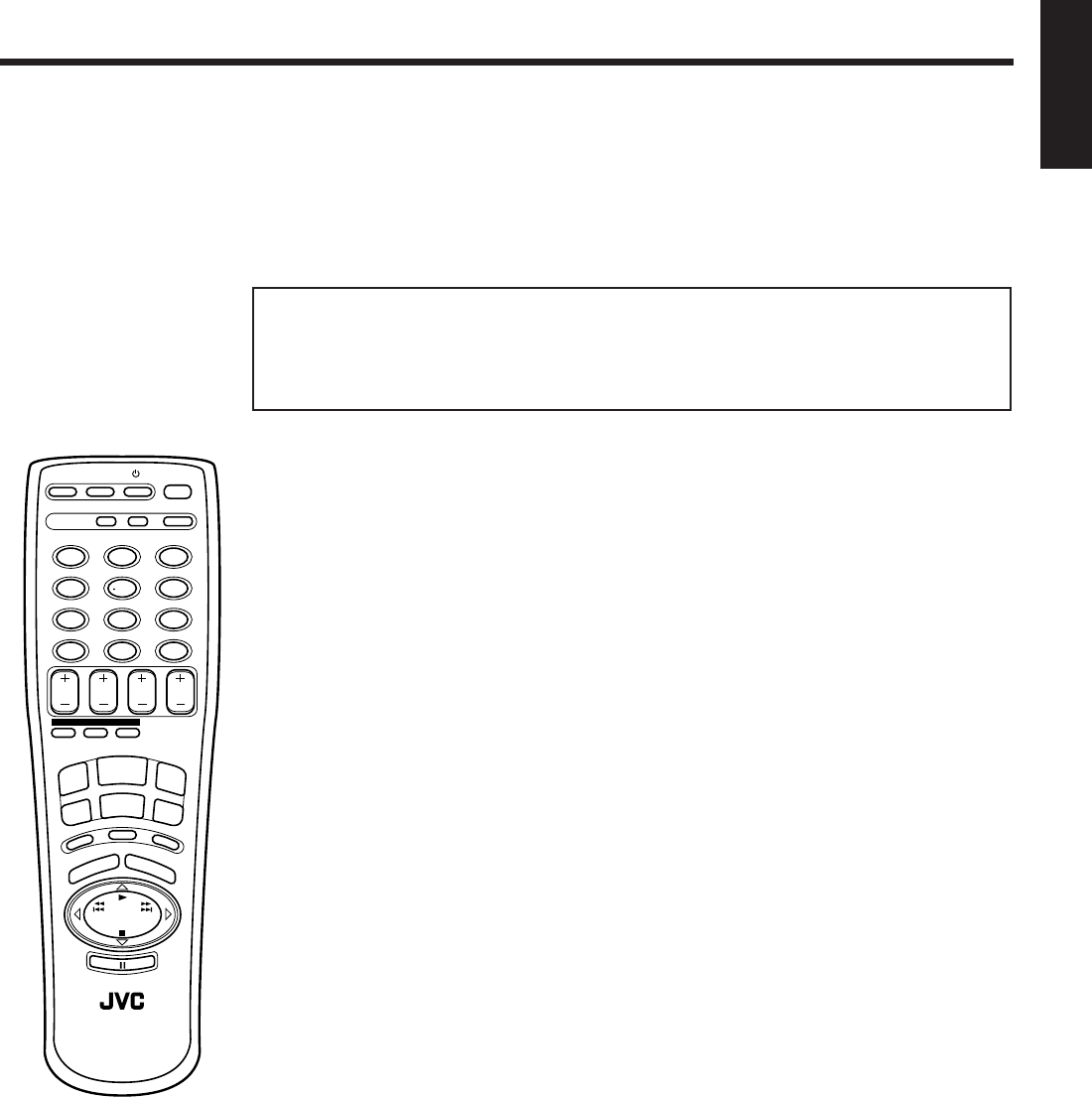
Page 36
English
Using the Remote Control for Operating JVC Audio/Video Components
You can operate JVC’s audio and video components with this receiver’s remote control.
To operate these components with the remote control, first select a source with the source selecting buttons
on the remote control. Then, operate that source using the remote control.
Note:
If you choose a source on the front panel, the remote control will not operate that source. To operate a source
with the remote control, the source must be selected using buttons on the remote control.
IMPORTANT:
To operate JVC’s audio components using this remote control:
• You need to connect JVC audio components through the COMPU LINK-3 (SYNCHRO) jacks
(see page 35) in addition to the connections using cables with RCA pin plugs (see page 9).
• Aim the remote control directly at the remote sensor on the receiver.
After pressing FM/AM, you can perform the following operations:
FM/AM Alternates between FM and AM (MW/LW).
1 — 10, +10 Selects a preset channel number directly.
To select channel number 5, press 5. For channel number 15, press +10, then 5. For
channel number 20, press +10, then 10.
After pressing CD, you can perform the following operations on a CD player:
3 Starts playing.
4 Returns to the beginning of the current (or previous) track.
¢ Skips to the beginning of the next track.
7 Stops playing.
8 Pauses. To release pause, press 3.
1 — 10, +10 Selects a track number directly.
To select track number 5, press 5. For track number 15, press +10, then 5. For track
number 20, press +10, then 10.
After pressing CD-DISC, you can perform the following operations on a CD player-changer:
1 — 6, 7/P Select the number of a disc installed in a CD player-changer. Then continue to
operate the CD player as described above.
After pressing TAPE, you can perform the following operations on a cassette deck:
3 Starts playback.
1 Fast winds a tape from right to left.
¡ Fast winds a tape from left to right.
7 Stops operation.
8 Pauses. To release pause, press 3.
SLEEP
ON/OFF
MODE DELAY
321
654
98
7/P
+10
0
TAPE
–
+
RM-SR630RU
REMOTE CONTROL
T
E
S
T
P
H
O
N
O
/I
PTY+
PTY–
DISPLAY
MODE
PTY
SEARCH
V
O
L
U
M
E
M
U
T
E
VIDEO
CD
TV
SOUND
VCR
FM/AM
SURROUND CONTROL
CENTER REAR CH
TV
VOLUME
10
CD-DISC
ONE TOUCH
OPERATION
SEA MODE
TV VCR AUDIO
RX-630RBK[EF]0055-001A.En.35-40 97.7.25, 6:00 PM36


















